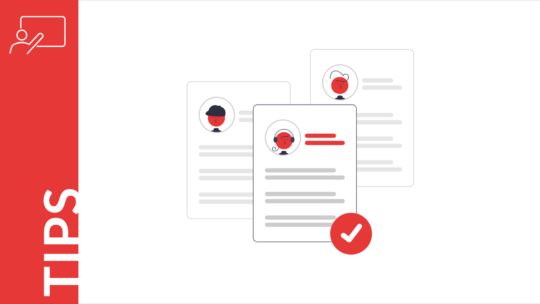
The 10 Worst Resume Mistakes to Avoid (with Templates)
Maximize your job search success with this guide to avoid the top 10 resume mistakes. From typos to lies, learn what not to do.
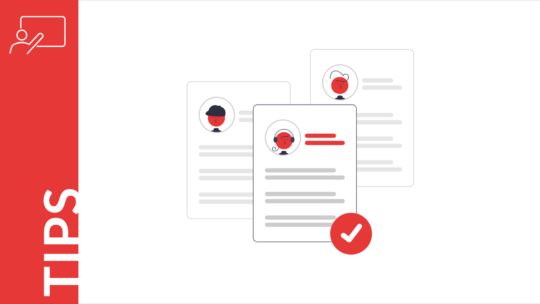
Maximize your job search success with this guide to avoid the top 10 resume mistakes. From typos to lies, learn what not to do.
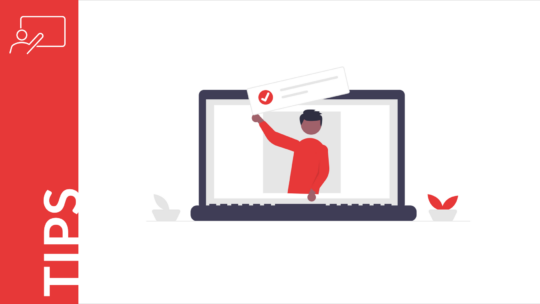
Learn the 10 best tips for delivering engaging and successful webinar presentations, from structure and language to social media and storytelling.
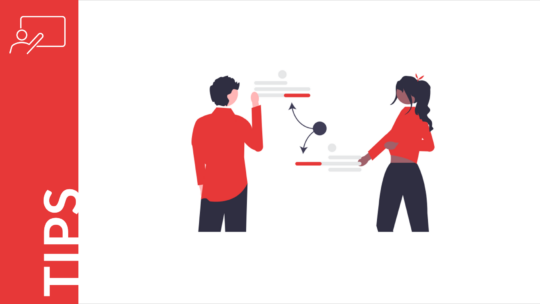
Learn how to use a fishbone diagram for effective problem-solving. This guide covers its benefits, tips for use, and real-world examples.

Create a memorable business presentation with these 10 tips and tricks. Engage your audience, use visuals, convey emotion, and more for a lasting impression.
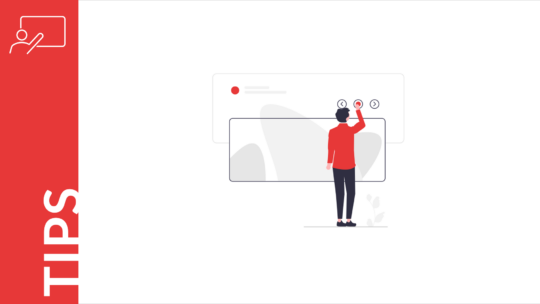
With busy schedules and lackluster memorability, there has never been more need for a reliable way to present information. Presentation templates make it easy to convey any message in a…

If you’re taking the time to dig through this guide, then every point is important. Don’t start skimming; read it carefully – each point is building upon the other. And…
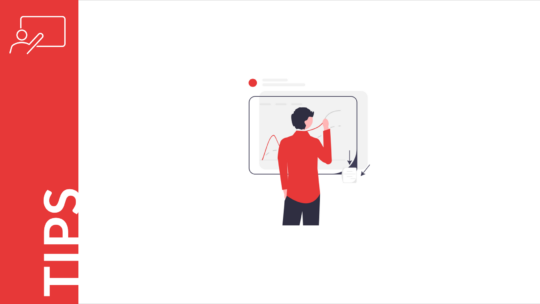
This article provides practical tips on how to create effective sales funnels that can attract and convert leads into customers. It covers the basics of sales funnels, including the AIDA…

This article explores a powerful problem-solving technique that can help businesses identify the root cause of a problem. In this article, we delve into the history and origin of the…

This can be anything from a new slide with information about your company to an interactive quiz that tests your audience's knowledge.

The latest technologies have influenced a lot in UI/UX designs, changing the way we interact with gadgets. The listed trends will be in the limelight throughout 2022 and beyond.

Creating a slide master in MS PowerPoint is a great way to help organize your slides and make them more visually appealing. You can use a master slide to introduce…

Creating a product design process timeline in PowerPoint can be a great way to keep track of your product development and ensure that everyone is on the same page.