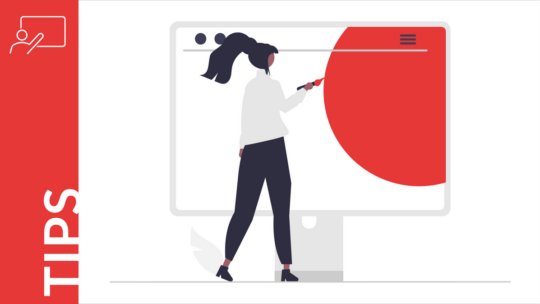
5 Tips for Designing Slides that Captivate Your Audience
This article explores five essential tips that will help you captivate your audience and leave a lasting impression.
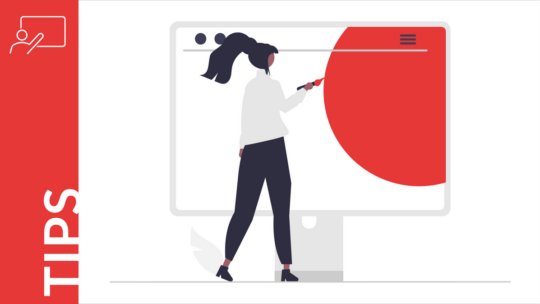
This article explores five essential tips that will help you captivate your audience and leave a lasting impression.
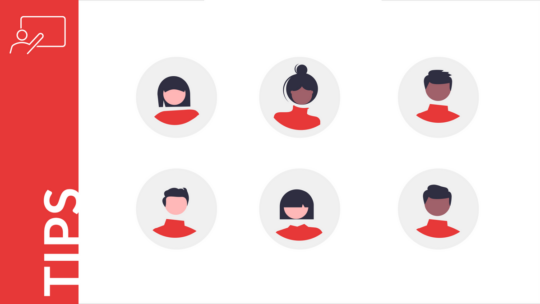
This article guides creating an effective company profile presentation for your business, including a list of must-have slides, as well as free and premium templates to assist you in creating…
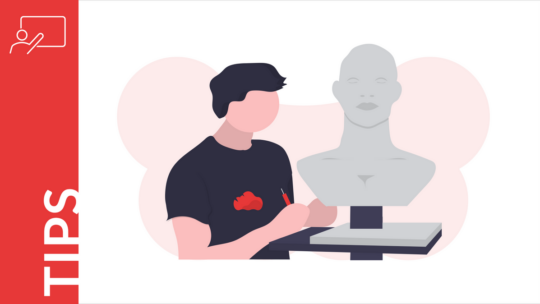
By following the steps outlined in this guide, you can easily create custom image placeholders in PowerPoint.

The PURE Goals methodology is a structured framework that aims to optimize the process of goal setting.

Start to create your timeline using PowerPoint, and unlock the potential to captivate your audience with a visually engaging presentation.
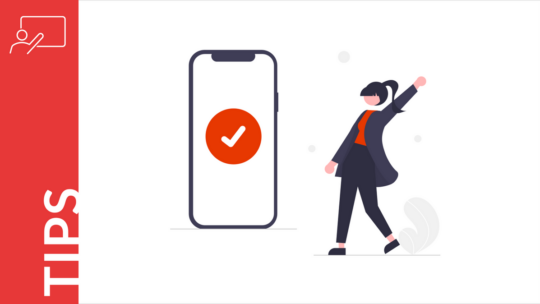
CLEAR Goals methodology provides a framework for creating goals that are clear, meaningful, and attainable.

This article catalogs premium and free FAQ Word templates for 2023 and 22 online resources to create FAQ templates in Word format.
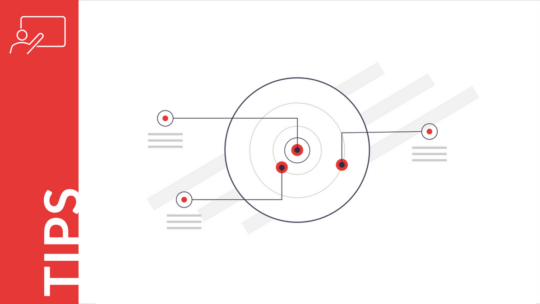
SMART Goals is a simple, yet effective approach to setting goals that will help you achieve your desired outcomes.
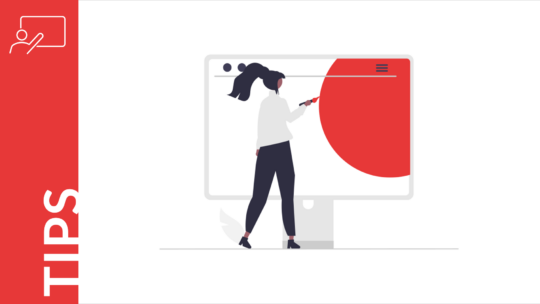
Here are some tips for creating effective educational presentations visuals to enhance student learning and understanding

Presentation templates provide a simple and effective way to create high-quality visuals for project plan presentations
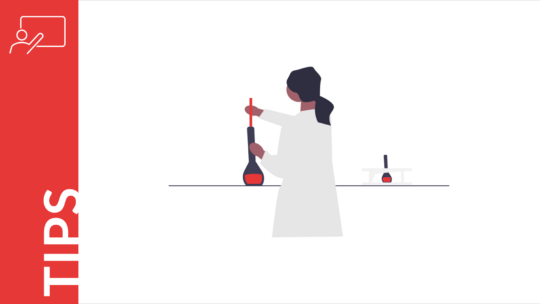
Check out these 10 presentation templates designed for medical and chemical laboratories to improve clarity and engagement.
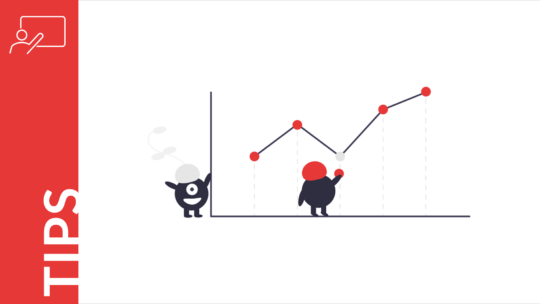
To create a Venn diagram using Google Slides, you just need to draw two intersecting circles. This is relatively easy to do.