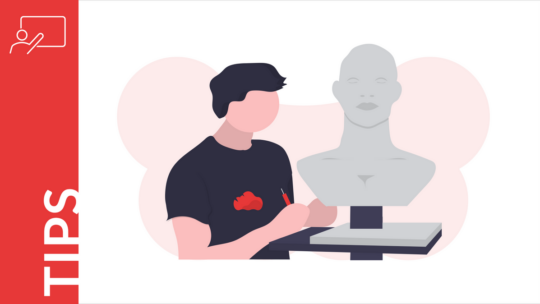
Create Custom Image Placeholder Using Powerpoint
By following the steps outlined in this guide, you can easily create custom image placeholders in PowerPoint.

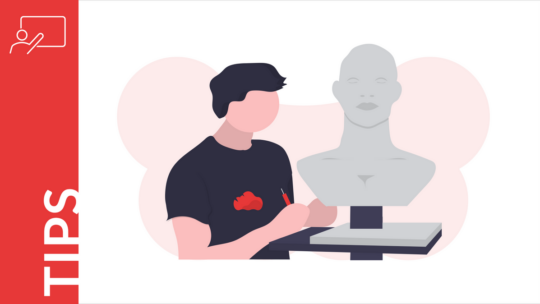
By following the steps outlined in this guide, you can easily create custom image placeholders in PowerPoint.

Start to create your timeline using PowerPoint, and unlock the potential to captivate your audience with a visually engaging presentation.
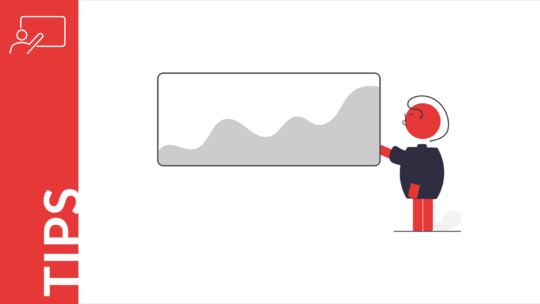
To create a Venn diagram in Powerpoint, you just need to draw two intersecting circles. This is relatively easy to do.

This can be anything from a new slide with information about your company to an interactive quiz that tests your audience's knowledge.

Creating a slide master in MS PowerPoint is a great way to help organize your slides and make them more visually appealing. You can use a master slide to introduce…

Creating a product design process timeline in PowerPoint can be a great way to keep track of your product development and ensure that everyone is on the same page.
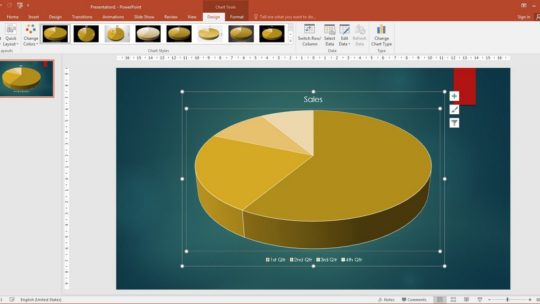
Mastering these 10 essential skills will help you lay the foundation of your understanding of MS PowerPoint architecture as a presentation creating tool.
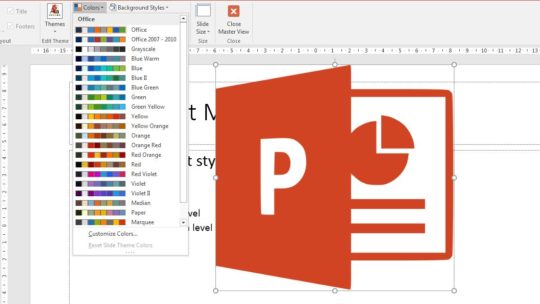
Use these five design tips for great PowerPoint presentations if you want to create a presentation that is both effective and informative.

This is true. We use PowerPoint like a magician uses a lovely assistant — to misdirect the attention of the audience. As a result, most slide decks are: Simply speech…

We'll briefly go through 3 Master Views tools that will help you quickly become a master in PowerPoint: Slide Master, Handout Master, Notes Master
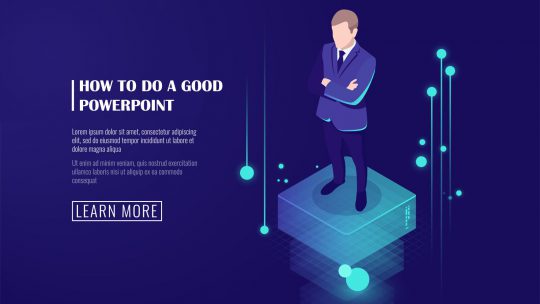
Understanding how to do a good PowerPoint presentation is paramount for people who are involved with frequently need to public speaking and present information

Follow these easy steps to convert your MS PowerPoint or Apple's Keynote presentations to Google Slides format