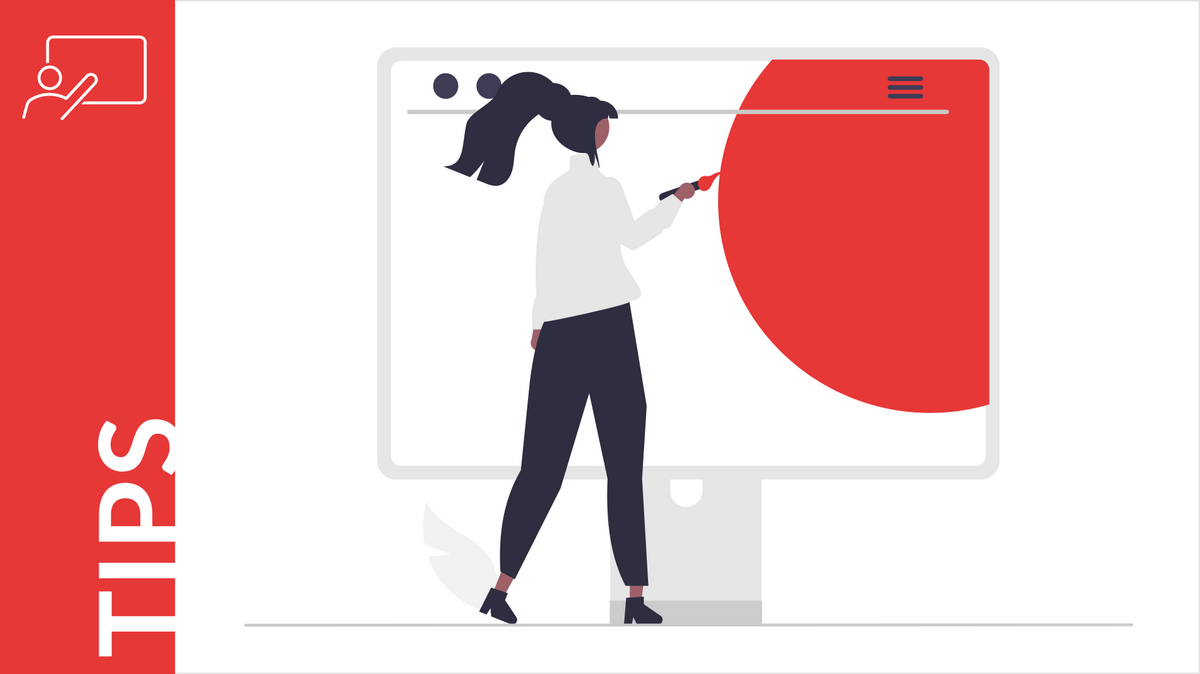“5 Tips for Designing Slides that Captivate Your Audience” offers practical advice and guidance on creating compelling and engaging slide presentations. From using compelling visuals and keeping the design simple to incorporating effective typography and storytelling techniques, these tips will elevate the impact of your slides and ensure that your message resonates with your audience.
Whether you’re preparing for a business presentation, educational seminar, or any other speaking engagement, implementing these tips will help you create visually appealing and captivating slides that enhance your message and keep your audience fully engaged throughout your presentation.
Table of Contents
- Importance of Captivating Slides in Presentations
- Tip 1: Use Compelling Visuals
- Tip 2: Keep it Simple and Minimalistic
- Tip 3: Use Effective Typography
- Tip 4: Maintain Visual Hierarchy
- Tip 5: Incorporate Storytelling Elements
- Conclusion
Importance of Captivating Slides in Presentations
Captivating slides play a pivotal role in enhancing the effectiveness of presentations and making a lasting impact on the audience. They provide a visually appealing and interactive experience that can hold the audience’s interest, making the content more memorable.
Visual elements such as images, charts, and graphs can make complex concepts more accessible and facilitate comprehension. They add depth and richness to presentations, making them more engaging, memorable, and effective in conveying the intended message.
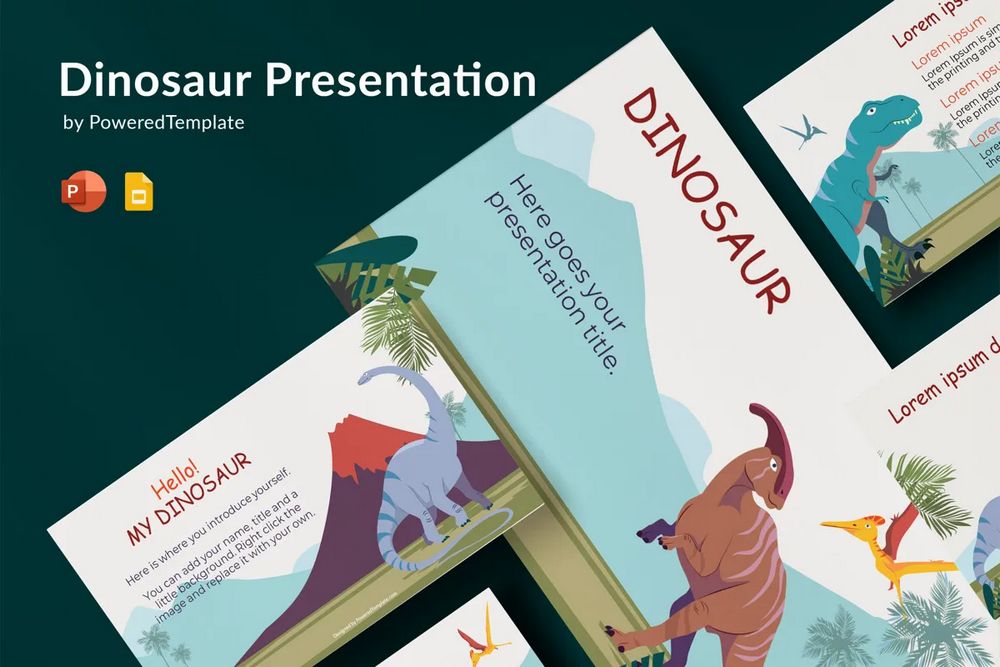
Engaging slides can serve as a visual narrative that supports storytelling during presentations. They enhance the presenter’s ability to connect with the audience, facilitate understanding, and leave a lasting impression long after the presentation concludes.
Tip 1: Use Compelling Visuals
If you want to captivate your audience with your slides, use appealing visual effects that enhance the overall impact of your presentation.
First, choose high-quality images and graphics that are visually appealing and relevant to your content. Opt for high-resolution and professionally curated visuals to maintain a polished look. Avoid using generic or low-quality stock images that may appear cliché or unprofessional.
Second, incorporate well-designed charts and graphs to convey complex data or statistics. Choose the appropriate chart type (such as bar graphs, pie charts, or line graphs) based on the data you want to present. Ensure that the charts and graphs are easy to interpret and visually pleasing.
-
 The Creative Gear Layout Free Presentation Template is an incredibly useful tool for any kind of presentation. This flexible animated template can be used in either Google Slides or PowerPoint, offering the presenter full control over the editable features.
The Creative Gear Layout Free Presentation Template is an incredibly useful tool for any kind of presentation. This flexible animated template can be used in either Google Slides or PowerPoint, offering the presenter full control over the editable features. -
 The Agile Transformation Animated Slide is an editable free animated presentation template that works in Google Slides and PowerPoint and contains an arrow that moves from the left block with the Waterfall text to the right block.
The Agile Transformation Animated Slide is an editable free animated presentation template that works in Google Slides and PowerPoint and contains an arrow that moves from the left block with the Waterfall text to the right block. -
 The 3D Harvey Balls Animated Infographic Slide is an editable free presentation design template created in a minimalist design style and represents different values: 100, 90, 75, 50, and 25 percent.
The 3D Harvey Balls Animated Infographic Slide is an editable free presentation design template created in a minimalist design style and represents different values: 100, 90, 75, 50, and 25 percent.
Third, integrate videos or animations to add movement and interactivity to your slides. Use videos to demonstrate processes, showcase products, or provide real-life examples. Incorporate subtle animations to bring elements on your slides to life and maintain audience engagement.
By incorporating compelling visuals into your slides, you can effectively grab your audience’s attention, reinforce your message, and make your presentation more memorable.
Tip 2: Keep it Simple and Minimalistic
If you want to create captivating slides, use simplicity and minimalism in your design approach. By streamlining your visual elements, you can focus the audience’s attention on the key points and enhance the overall impact of your presentation.
- Avoid cluttered slides with too much text or graphics:
- Limit the amount of text on each slide to key points and essential information.
- Use concise and clear language to communicate your message effectively.
- Avoid overcrowding slides with excessive bullet points, paragraphs, or lengthy sentences.
- Remove any unnecessary or redundant elements that may distract the audience from the main content.
- Use a consistent color scheme and font style:
- Choose a visually appealing color palette that complements your content and evokes the desired mood or tone.
- Maintain consistency in the color scheme throughout your slides to create a cohesive visual experience.
- Select a legible font that is easy to read, even from a distance, and use it consistently across all slides.
- Consider using different font sizes, weights, or styles to emphasize important information or create a visual hierarchy.
- Focus on key points and use concise bullet points:
- Highlight the main ideas or key takeaways using concise and impactful bullet points.
- Use bullet points sparingly to avoid overwhelming the audience with too much text.
- Consider using visuals, such as icons or illustrations, to represent key points instead of relying solely on text.
- Utilize white space effectively to provide visual breathing room and enhance the overall clarity of your slides.
By embracing simplicity and minimalism, you can create slides that are visually appealing, easy to understand, and memorable. This approach allows the audience to focus on the essential content and enhances their overall engagement with your presentation.
Tip 3: Use Effective Typography
Typography plays a crucial role in slide design and can significantly impact the readability and visual appeal of your presentation. By employing effective typography techniques, you can enhance the overall clarity and impact of your slides.
Choose a legible font that is easy to read.
- Select a font that is clear, legible, and appropriate for the content and audience.
- Avoid using overly decorative or complex fonts that may hinder readability.
- Consider factors such as font style, thickness, and spacing to ensure optimal legibility, especially in larger presentation venues.
Use appropriate font sizes to ensure readability.
- Opt for font sizes that are easily readable from a reasonable distance.
- Adjust font sizes based on the size of the presentation screen and the audience’s viewing distance.
- Ensure that headings, subheadings, and body text are appropriately sized to create a visual hierarchy and guide the audience’s attention.
Emphasize important text through bold, italics, or underlining.
- Use formatting techniques like bold, italics, or underlining to highlight key points, important keywords, or quotes.
- Avoid excessive use of formatting, as it can make the slides appear cluttered or distract from the main message.
- Maintain consistency in the use of formatting throughout your presentation to create a cohesive visual style.
By utilizing effective typography techniques, you can enhance the readability, clarity, and visual appeal of your slides. Well-chosen fonts, appropriate sizes, and thoughtful emphasis on important text elements contribute to an engaging and professional presentation experience.
Tip 4: Maintain Visual Hierarchy
Creating a clear visual hierarchy in your slides helps guide the audience’s attention and ensures that important information stands out. By utilizing visual cues and organizing content effectively, you can enhance the overall impact and comprehension of your presentation.
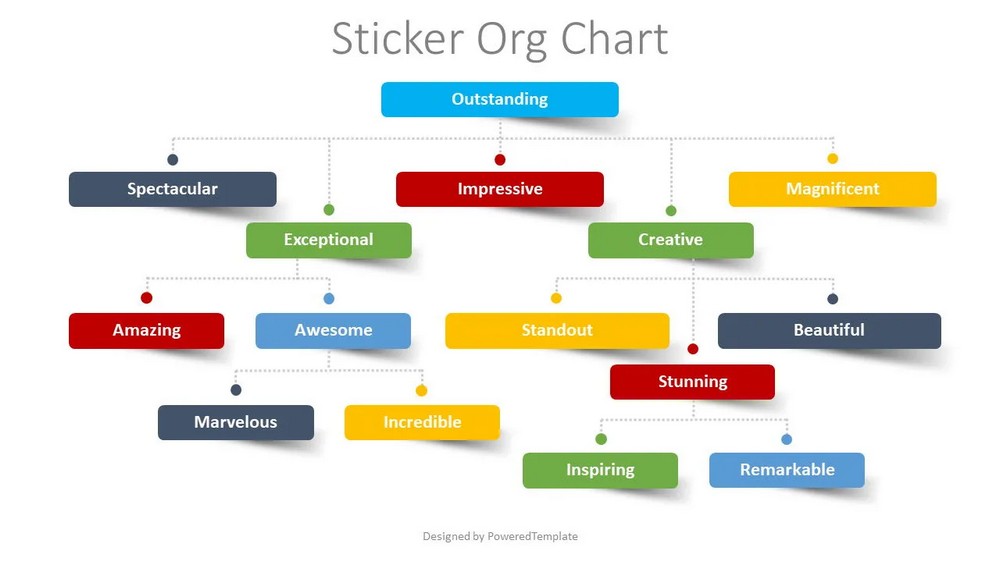
Use visual cues to guide the audience’s attention.
Employ techniques such as arrows, lines, or icons to direct the audience’s focus to specific elements on your slides. Place them in a way that draws attention to important information, key messages, or transitions between concepts. Consider the flow of information and guide the audience’s eye from one element to another in a logical and intuitive manner.
Highlight important information using size, color, or placement.
Increase the size or use a different color to make important text or visual elements stand out. Utilize contrasting colors to create visual emphasis and enhance readability. Place critical information in prominent positions, such as the center or the top of the slide, to ensure it captures the audience’s attention.
Organize content in a logical and structured manner.
- Use clear and consistent headings and subheadings to provide a hierarchy of information.
- Group related content together and use spacing or visual dividers to separate different sections or concepts.
- Arrange content in a logical order that follows a clear flow of ideas, ensuring smooth transitions between slides.
By maintaining a strong visual hierarchy, you can effectively guide the audience’s attention, highlight important information, and facilitate the understanding of your presentation. A well-structured and visually appealing slide deck enhances the overall clarity and impact of your message.
Tip 5: Incorporate Storytelling Elements
Incorporating storytelling elements into your slides can significantly enhance engagement, emotional connection, and retention of your presentation. By using narrative structures and techniques, you can create a memorable and compelling experience for your audience.
Use narrative structures to engage the audience.
Begin your presentation with a captivating opening that sets the stage and hooks the audience’s interest. Then introduce a clear storyline or narrative arc that takes the audience on a journey throughout your presentation. Incorporate a well-defined beginning, middle, and end, ensuring a logical and coherent flow of information.
Tell a compelling story through your slides.
Use images or illustrations, that evoke emotions and support the narrative. Craft a narrative that connects with the audience’s experiences, challenges, or aspirations.
Use storytelling techniques like anecdotes, case studies, or metaphors.
- Share personal stories that support your message and make it more memorable.
- Include case studies or examples that demonstrate the real-world application of your ideas or solutions.
- Utilize metaphors or analogies to simplify complex concepts and make them more accessible to the audience.
By incorporating storytelling elements into your slides, you can captivate your audience’s attention, create an emotional connection, and make your presentation more engaging and memorable. Storytelling adds depth, context, and relatability to your content, making it easier for the audience to connect with and remember your message.
Conclusion
In conclusion, designing slides that captivate your audience is a skill that can be honed through practice and feedback. By incorporating compelling visuals, simplicity, effective typography, visual hierarchy, and storytelling elements, you can elevate the impact of your presentations and engage your audience on a deeper level. Remember, captivating slides not only enhance your message but also leave a lasting impression. So, go ahead and create slides that captivate and inspire your audience.