
How to Give 3D Parallax Effect to 2D Images
Here we will show how you can get an impressive 3D effect on a regular flat image using exclusively PowerPoint animation

Here we will show how you can get an impressive 3D effect on a regular flat image using exclusively PowerPoint animation

Peek In animation with mask creates a neat, smoothly moving object with perfect clean, sharp edges

We’ll show you how to use PowerPoint shapes as stencils to cut out shapes and images to make great professionally designed slides that look perfect

PoweredTemplate has recently been awarded the 2019 Rising Star and Great User Experience Awards by CompareCamp, a trustworthy source of reliable online B2B and B2C software reviews
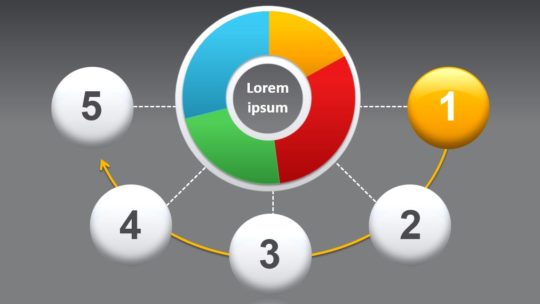
Graphs and Charts in PowerPoint are very good descriptive objects for display numbers and statistics in your diagrams in an interesting and informative way
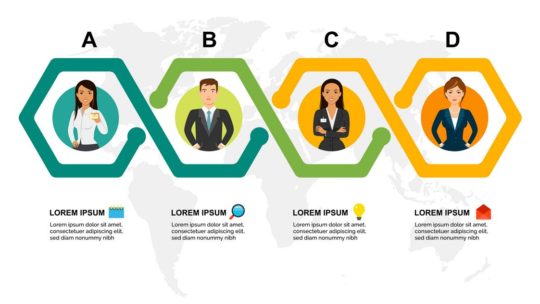
PowerPoint Themes and SmartArt are some of the best tools to use when you want to create a captivating and instructional presentation

There are two features in PowerPoint that are there solely for to attract the attention during a presentation: Animations and Transitions
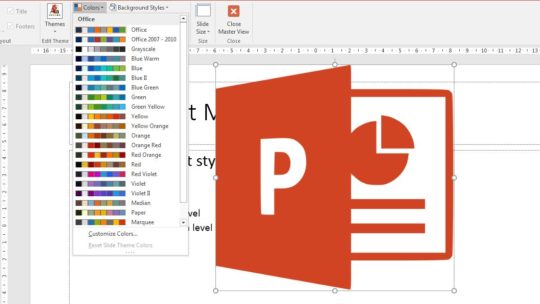
Use these five design tips for great PowerPoint presentations if you want to create a presentation that is both effective and informative.

Here are seven design tips straight from Adam Cannon, an amazing Instructional Designer on how to improve your next presentation

This is true. We use PowerPoint like a magician uses a lovely assistant — to misdirect the attention of the audience. As a result, most slide decks are: Simply speech…

We'll briefly go through 3 Master Views tools that will help you quickly become a master in PowerPoint: Slide Master, Handout Master, Notes Master

You aced the presentation – don't let the Q&A session take you down. How to be ready for anything and how to be the best in a Q&A session?