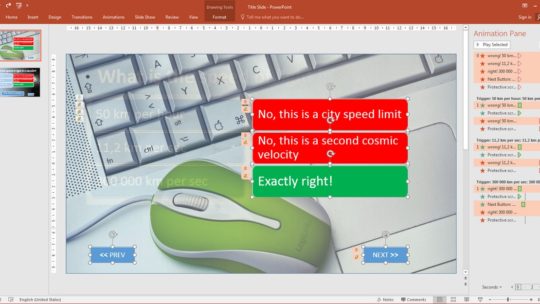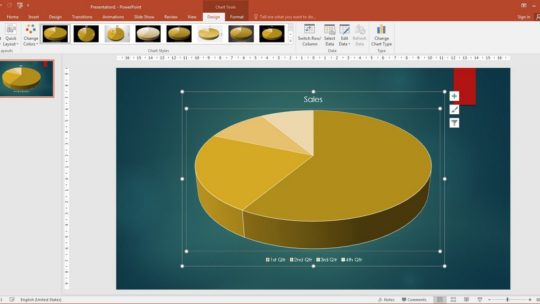27 Modern PowerPoint Design Ideas and Templates
These PowerPoint design ideas and templates will provide you with great assistance for creating a stunning professional portfolio, presenting your ideas, or explaining the strong sides of your project. Besides,…