
PoweredTemplate AI Presentations Now Support Sharing, Embedding, and Public Publishing
This powerful new functionality transforms the AI Presentation Maker from a simple creation tool into a complete presentation ecosystem.

This powerful new functionality transforms the AI Presentation Maker from a simple creation tool into a complete presentation ecosystem.

Here are some simple but powerful ways to use data visualization techniques in your next presentation.
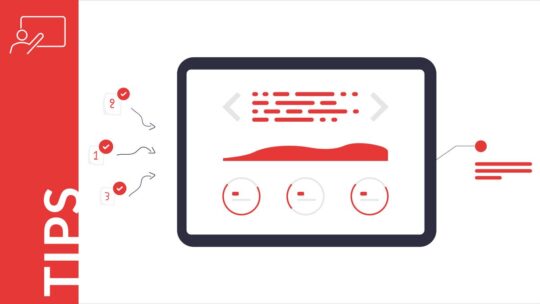
We’re witnessing a fundamental shift in how presentations are created. For decades, crafting compelling slides meant hours of design work, font selections, color matching, and layout adjustments. Today, artificial intelligence…

AI presentation makers can transform your ideas into stunning slides in seconds, making professional design accessible to everyone
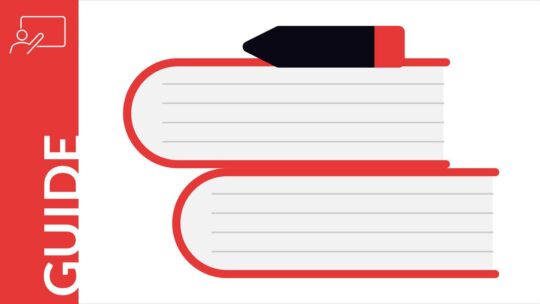
Learn how to create professional presentations in just 5 minutes using AI tools.
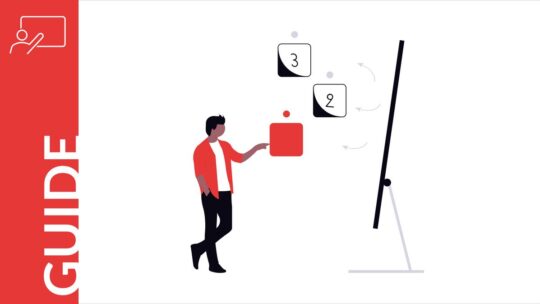
The customizable outline is a smart new step that lets you take full control of your presentation’s structure before the slides are generated
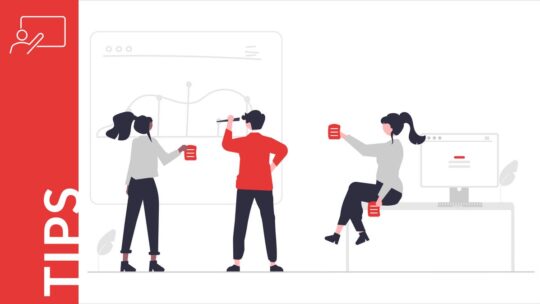
Agile presentation templates for volunteer projects help nonprofits plan, coordinate, and present effectively without costly design work.

Effective agile planning requires more than just sticky notes and kanban boards — it demands clear communication across remote teams, stakeholders, and leadership. These six presentation templates are built to…

Lean presentation templates offer a fast, reliable way to communicate process improvement strategies across teams and stakeholders.

Discover six professional SCRUM presentation templates for remote teams.
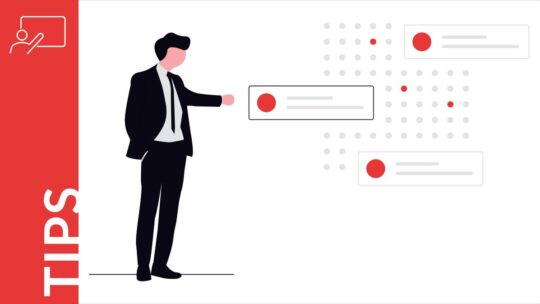
These OKR presentation templates provide comprehensive solutions for remote organizations seeking professional presentation frameworks without budget constraints.

These templates offer a wide range of features, including user analysis, market analysis, targeting, social media plans, and more.