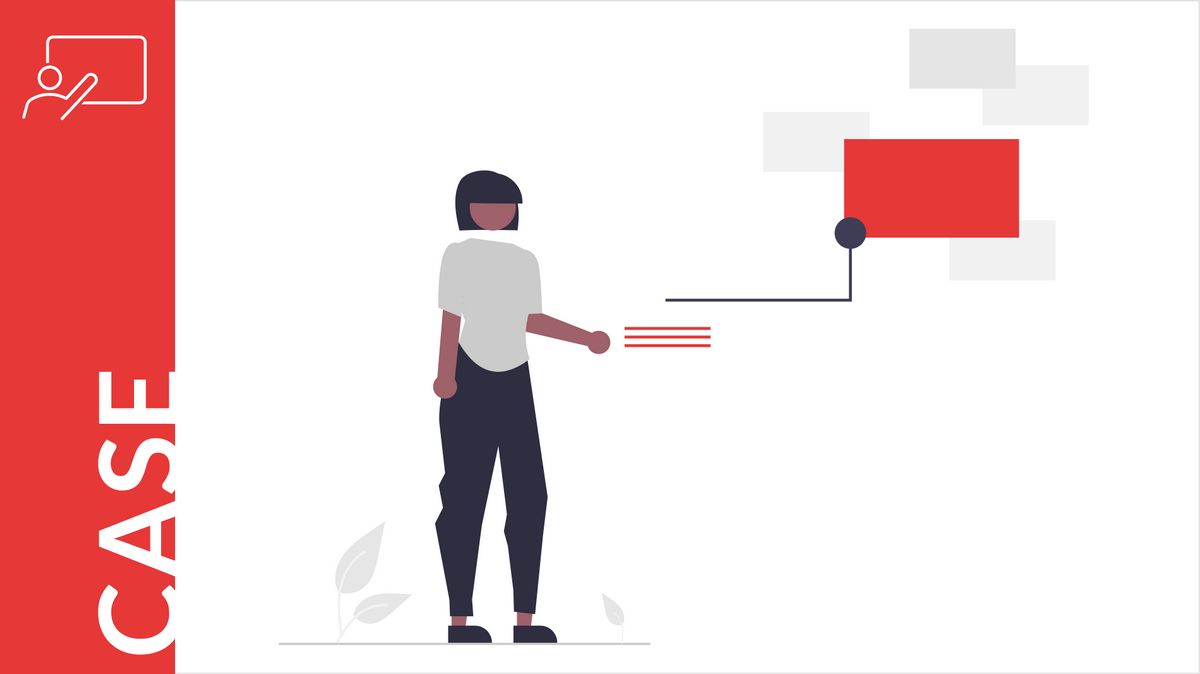This case study explores how AI-powered presentations can save significant time when creating a business presentation. By leveraging the capabilities of an AI-driven presentation generator, the user was able to streamline the process of developing a high-quality, visually appealing presentation in less than 30 minutes. Traditional manual creation would typically require hours or even days, but with the help of automation, the user achieved a professional result quickly and efficiently.
The case study also highlights the importance of clarity in defining the presentation’s objectives and audience before using the AI tool. With a clear vision, users can optimize the time spent interacting with the generator, ensuring that the AI’s output aligns with their needs. This efficient approach to creating presentations showcases the potential of AI in reducing time and effort while still delivering impressive results.
Table of Contents
Introduction
Research in the field of artificial intelligence has been ongoing for decades, with numerous studies exploring the automation of presentation creation. For instance, the study DOC2PPT: Automatic Presentation Slides Generation from Scientific Documents proposed a method for automatically generating slides from scientific papers, significantly reducing the time required for presentation preparation. Another study, Telling Stories from Computational Notebooks: AI-Assisted Presentation Slides Creation for Presenting Data Science Work, introduced NB2Slides, a system designed to transform computational notebooks into structured presentations, streamlining the process of presenting scientific findings.
These and other efforts ultimately paved the way for the widespread application of AI in commercial tools. With the emergence of AI-driven platforms like Jasper, ChatGPT, and others, automated content generation has become more accessible than ever, including in the domain of presentation creation. This shift raises the question: How much time can an AI-powered presentation generator actually save? To answer this, we conducted a case study evaluating the efficiency of an AI-driven tool in crafting a professional presentation from start to finish.
Context
In this case study, we explore how an AI-powered presentation generator, accessed through the ChatGPT interface, can streamline the process of creating a structured and visually appealing business presentation. To illustrate this, we consider the experience of a hypothetical user—a practical and goal-oriented entrepreneur who is launching a yoga studio called “Yoga-Goga-Boom.”
The user has a clear vision for the presentation. It should not only introduce the new studio but also highlight its unique features. The studio consists of two dedicated spaces: one for traditional yoga classes for adults and another specifically designed for children. The latter space is equipped for aerial yoga, which can also serve as a therapeutic exercise for kids with spinal issues. With two certified trainers and the owner actively involved as an instructor, the business is well-prepared to offer high-quality services. The target audience for this presentation includes potential clients—primarily adults and parents.
Although the user understands the importance of a well-structured presentation, they have limited experience in creating one from scratch. They need a fast, cost-effective solution, which leads them to try an AI-powered presentation generator. The primary motivation is efficiency: they want a high-quality presentation with minimal effort and expense. Since the AI tool offers free generation of up to ten slides, the user sees this as an ideal opportunity to get a professional-looking result without financial commitment. Additionally, they intend to maximize the presentation’s usability—leveraging it for in-person introductions, online promotion, and potential investor outreach.
Process
The process of generating the presentation began with the user seeking clarity on how to proceed. They initially asked the AI-powered generator to explain the steps involved (Screenshot 1) and quickly realized that the system allowed for an interactive discussion rather than just filling out a static form.
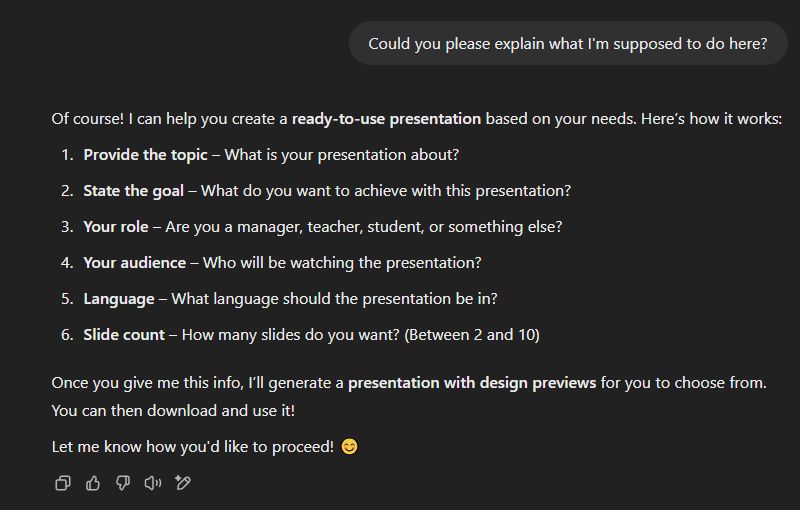
One of the first decisions was about structuring the presentation. The user inquired whether they could discuss the slide sequence before generation (Screenshot 2). Understanding that they had the flexibility to influence the outcome, they proceeded with defining the core elements of the presentation. The first step was selecting a title. Instead of coming up with one on their own, they asked the generator for suggestions (Screenshot 3). After reviewing the proposed options, they decided on Yoga-Goga-Boom: Your New Yoga Studio, Just Around the Corner!, a title that aligned well with their vision (Screenshot 4).
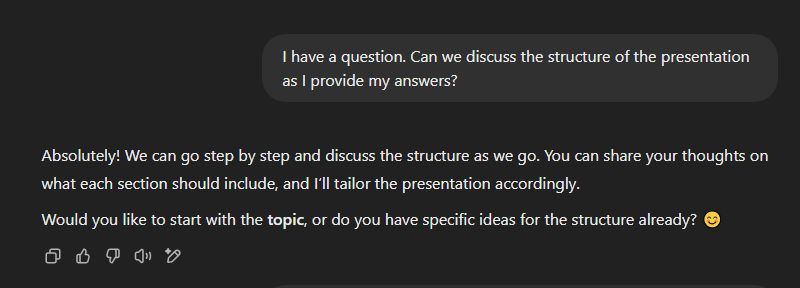
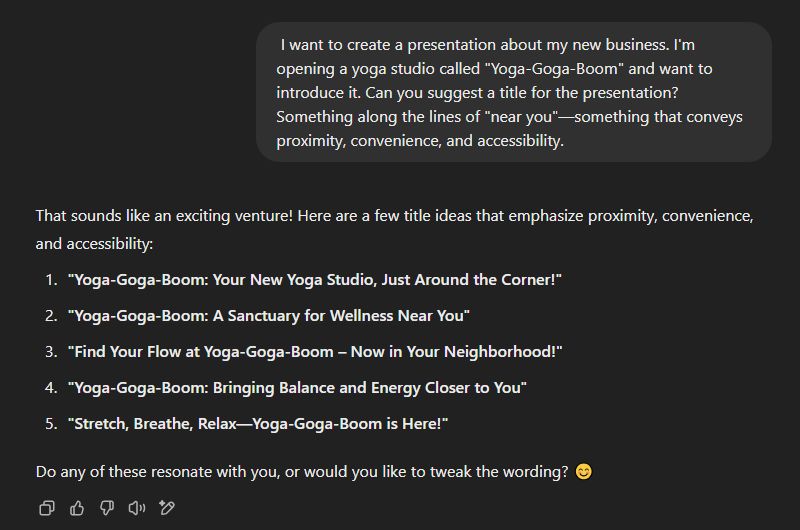
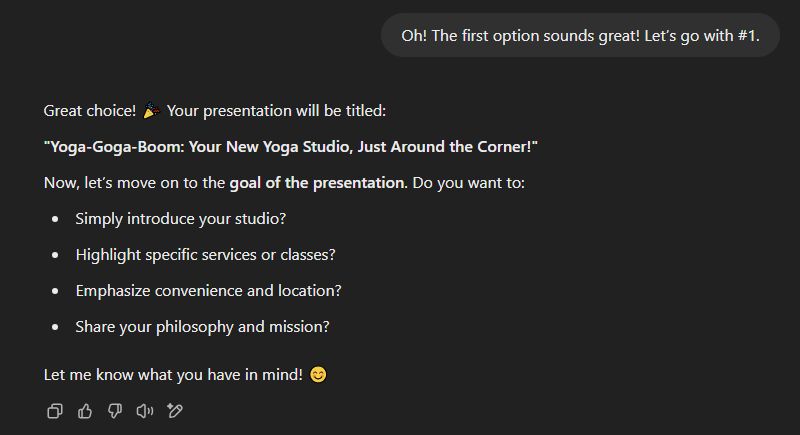
Moving forward, the user articulated the key purpose of the presentation. Rather than selecting from pre-defined options, they provided a detailed description of their studio’s structure, emphasizing the two distinct spaces for adults and children (Screenshot 5). The AI then reformulated the objective into a clear, concise goal, which the user accepted (Screenshot 6).
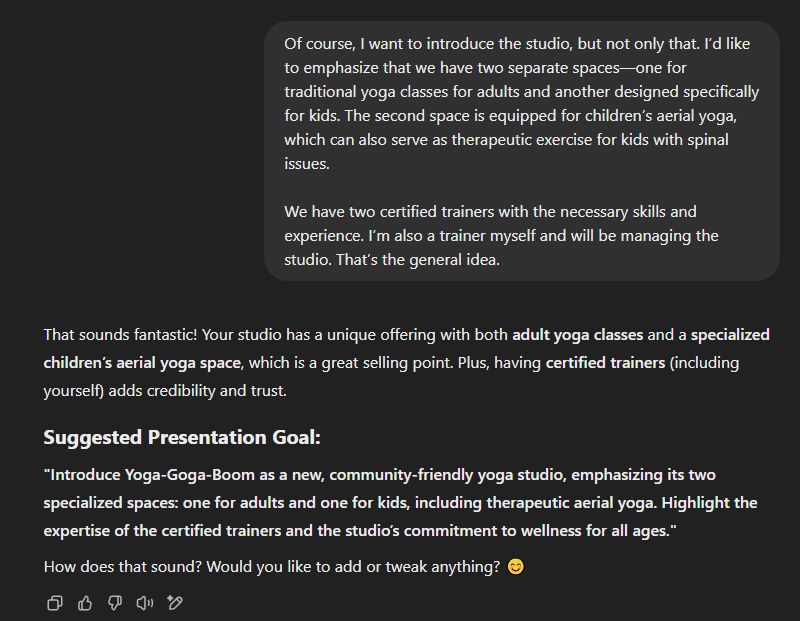
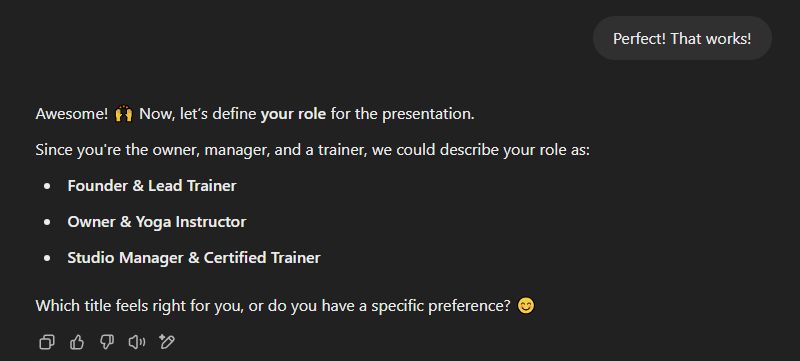
The next steps involved refining details about the user’s role (Screenshot 7), defining the target audience (Screenshot 8), and selecting the presentation language (Screenshot 9). At this point, the user expressed interest in reviewing the proposed slide structure before proceeding with the actual generation. The AI generated an initial structure, which the user found useful but wanted to modify. Specifically, they requested a different sequence for certain slides (Screenshot 10), emphasizing that this adjustment was critical to achieving their desired flow (Screenshot 11). The AI acknowledged this request and incorporated it into the final structure (Screenshot 12).
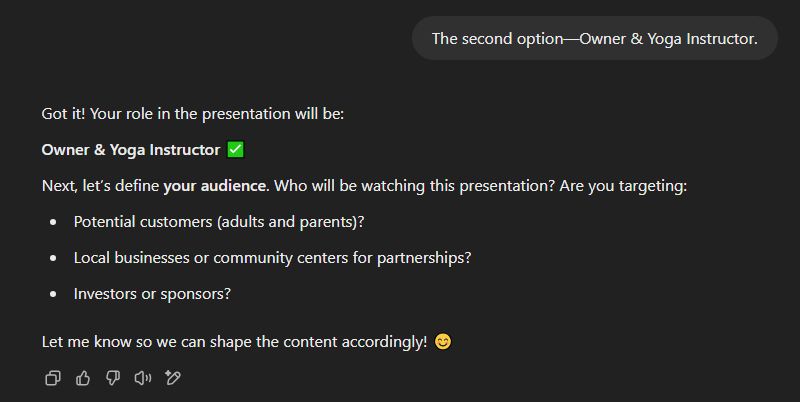

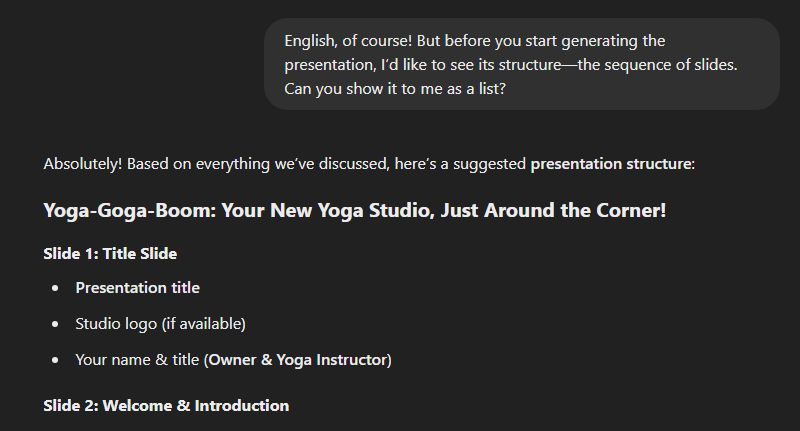
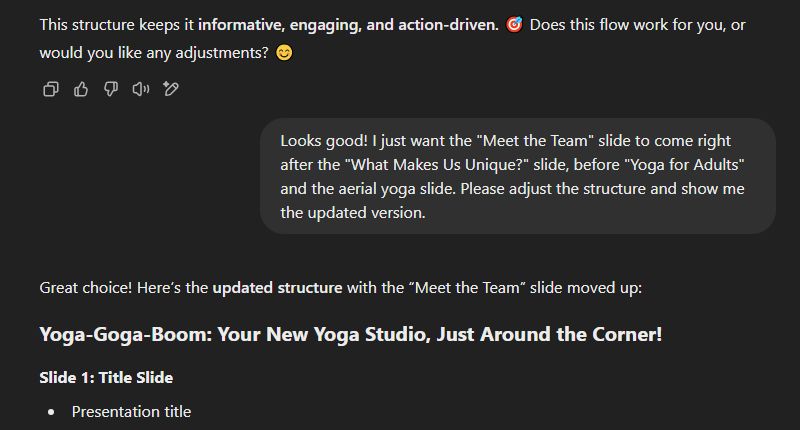
| This slide sequence was | |
|---|---|
| suggested by the AI-powered generator | suggested by the user |
Slide 1: Title Slide
Slide 2: Welcome & Introduction
Slide 3: What Makes Us Unique?
Slide 4: Yoga for Adults
Slide 5: Kids’ Aerial Yoga & Therapeutic Benefits
Slide 6: Meet the Team
Slide 7: Location & Accessibility
Slide 8: Special Offers & Memberships
Slide 9: Call to Action (Join Us!)
Slide 10: Thank You!
|
Slide 1: Title Slide
Slide 2: Welcome & Introduction
Slide 3: What Makes Us Unique?
Slide 4: Meet the Team
Slide 5: Yoga for Adults
Slide 6: Kids’ Aerial Yoga & Therapeutic Benefits
Slide 7: Location & Accessibility
Slide 8: Special Offers & Memberships
Slide 9: Call to Action (Join Us!)
Slide 10: Thank You!
|
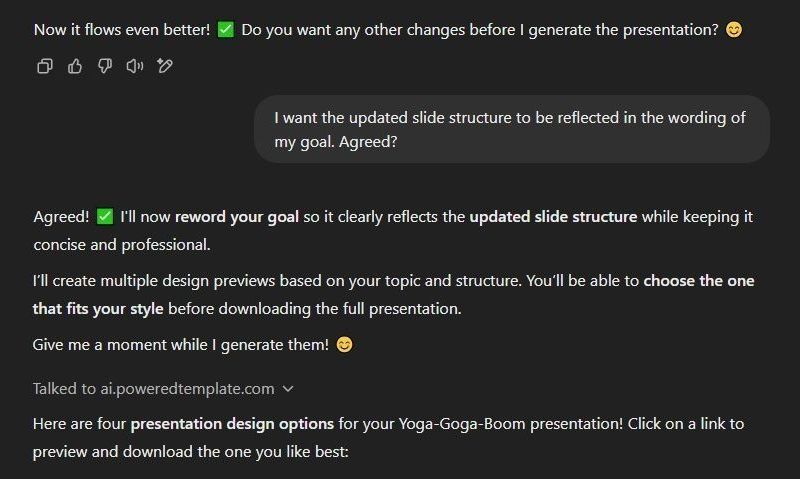
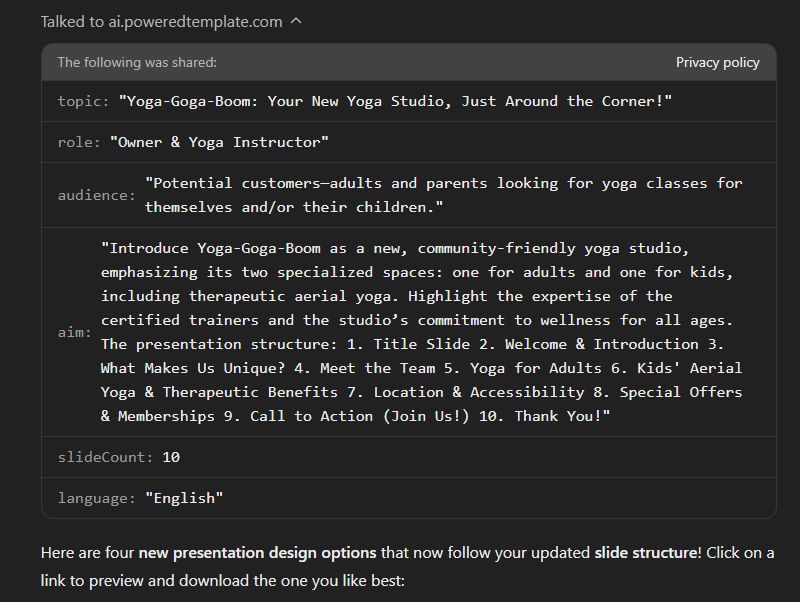
With the content framework in place, the user proceeded to the next stage—selecting a visual style. The AI provided four free template options, and after a brief review, the user chose Abstract Flow Free Presentation Template as the most suitable design (Screenshot 13). The generation process itself took approximately 30-35 seconds, after which the AI presented a preview of the final slides in the web interface of ai.poweredtemplate.com (Screenshot 14). Satisfied with the overall structure and content, the user downloaded the presentation without further modifications.
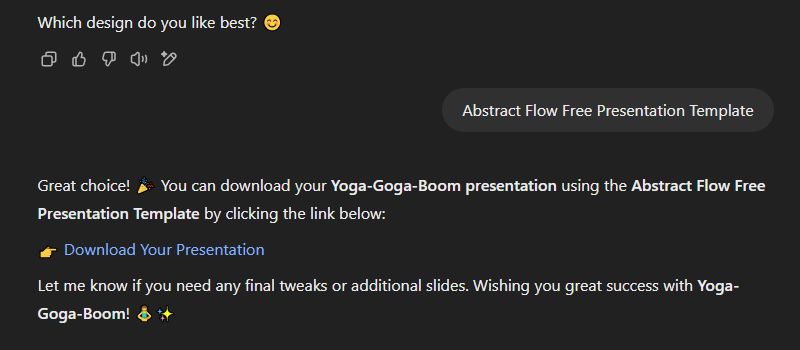

One key takeaway from the experience was that the user found the AI’s handling of content organization effective but noted that the slide titles in the final output differed slightly from those initially proposed by the AI. While the meaning remained intact, this discrepancy highlighted an area where manual adjustments might still be necessary. Additionally, the user realized that requesting a custom slide order in advance was not as efficient as simply rearranging the slides manually post-generation.
Download the AI-Generated Presentation
Overall, the AI-powered tool enabled the user to make informed decisions at every stage of the process, balancing automation with personal input to achieve a tailored and functional presentation.
Results
The total time spent by the user interacting with the AI-powered presentation generator was approximately 20-25 minutes. This included the process of discussing the presentation’s structure, defining key elements, selecting the title, and providing detailed descriptions. Once the content framework was in place, the actual generation of the presentation took just 30-35 seconds. Following this, the user spent an additional 10-20 minutes reviewing the slides, refining titles, and ensuring the presentation matched their vision.
In comparison, creating a presentation manually would typically take several hours or even days, depending on the complexity of the content and design choices. The time-consuming steps of structuring the slides, deciding on the layout, and ensuring alignment with the target audience’s needs could easily extend the overall process. However, the key takeaway from this case study is that having a clear understanding of the presentation’s goals and target audience beforehand is crucial. With this clarity, users can significantly reduce the time spent in the AI tool by streamlining decision-making.
Thus, using an AI-powered tool resulted in a dramatic reduction in time—up to 70% compared to traditional, manual creation. The speed of the tool allowed the user to focus on the bigger picture, while the AI handled the bulk of the structural work, allowing for a swift turnaround time.
Conclusion
This case study demonstrates the significant time savings achieved by using an AI-powered presentation generator. By streamlining the process—from defining the presentation’s structure and content to selecting a visual style—the user was able to create a professional presentation in a fraction of the time it would have taken using traditional methods. The entire process, including revisions and refinements, took just under 30 minutes, compared to several hours or even days for a manually created presentation.
While the AI tool offered an efficient solution, it also highlighted the importance of having a clear vision for the presentation’s purpose and target audience before starting the process. This upfront clarity enables the user to make quicker decisions and ensures the AI’s output aligns with their goals.
Beyond the tool examined in this case study, several other AI-powered presentation generators are available, each with unique strengths:
- Tome for highly visual, narrative-driven presentations with seamless AI-generated layouts (discontinued as of April 30, 2025).
- Presentations.AI, which focuses on automating slide content structuring based on user prompts.
- Gamma, known for its ability to create dynamic and engaging slide decks with minimal input.
In conclusion, AI-powered presentation tools, such as the one used in this case study, offer a valuable alternative to traditional presentation creation. They save time, improve productivity, and provide a cost-effective way for entrepreneurs and professionals to craft high-quality presentations in a fraction of the time. The ability to automate much of the work while still maintaining control over key elements of the design and content makes these tools an excellent choice for anyone looking to create presentations more efficiently.