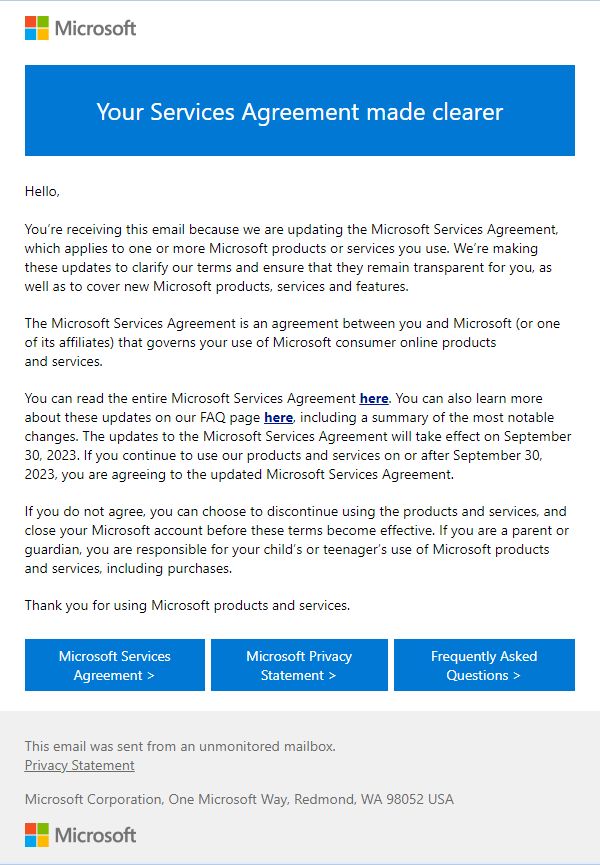This article unveils the five best MS Word templates designed to simplify the process of creating FAQ guides tailored to various needs. Each template is meticulously crafted to cater to different scenarios, from product information and service queries to event details and user instructions. Effectively, we address the same question five times, each within different contexts: how to create a FAQ document in Word.
Join us in exploring these valuable resources to provide clear answers, valuable insights, and cohesive instructions, enhancing your ability to effectively engage, inform, and support your audience.
Seamlessly transform complex information into user-friendly content, enhancing communication and user experience.
Table of Contents
- Introduction
- 1. Free MS Word Template for FAQ Guide – Detailed Online FAQ
- 2. Free MS Word Template for General FAQ – Clear and Concise Answers to Common Questions
- 3. Free MS Word Template for Event FAQ – Essential Event Information
- 4. Free MS Word Template for Products or Services Frequently Asked Questions
- 5. Premium MS Word Template for User Guide – Instructions and Information for Users
- How to Create Your FAQ Guide Using MS Word Template
- Speed Up Your Guide’s Final Touches with MS Word
- Keep Your FAQ Guide Up to Date
- Conclusion
Introduction
Welcome to our guide on the 5 Best MS Word Templates to Create FAQ Guides. In this article, we’ll explore a curated selection of Microsoft Word templates specifically designed to streamline the process of creating informative and user-friendly FAQ guides.
Are you seeking clarity on how to create a FAQ document in Word? Look no further! Within this guide, you’ll explore five unique contexts where these MS Word templates shine:
- Detailed Online FAQ: Dive into this Q&A template Word for crafting detailed and informative online FAQ guides, perfect for applications, websites, or online services.
- Clear and Concise General FAQ: Explore this Q&A template Word, ideal for providing clear and concise answers to common questions, ensuring your audience finds the information they need quickly and easily.
- Essential Event Information: Discover how this Q&A template Word can help you organize essential event information, streamlining communication and enhancing attendee experience.
- Products or Services FAQ: Learn how to utilize this Q&A template Word to address frequently asked questions about your products or services, boosting customer satisfaction and reducing support inquiries.
- User Guide: Uncover the potential of this premium Q&A template Word designed to provide comprehensive instructions and information for users, ensuring they get the most out of your offerings.
Embark on this journey with us as we delve into each template’s application scope and description, empowering you to craft compelling FAQ guides tailored to your specific needs.
Let’s dive in and unlock the potential of these remarkable templates!
1. Free MS Word Template for FAQ Guide – Detailed Online FAQ
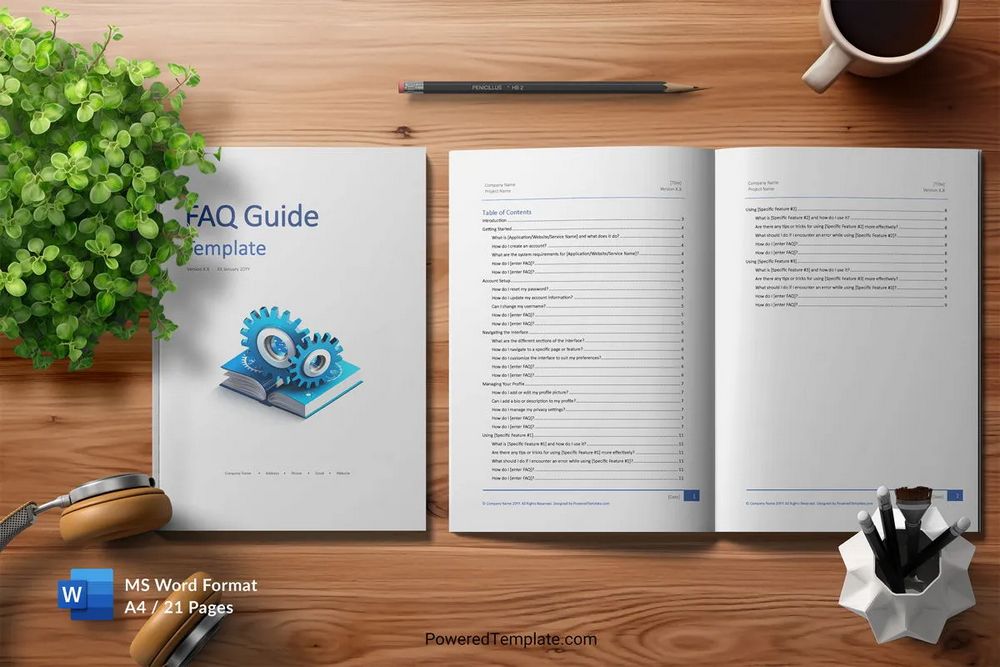
FAQ Guide Template Application Scope
The MS Word FAQ Guide template is designed to create a comprehensive guide for Frequently Asked Questions (FAQs) for applications, websites, or online services. It organizes questions and answers into sections that align with the functionality of online services, such as:
- Account Setup,
- Navigating the Interface,
- Managing Profile,
- Billing and Payment,
and others.
Individuals or entire organizations can use the free MS Word FAQ Guide template to create a detailed FAQ guide. It is suitable for enterprises, startups, developers, designers, or any organizations aiming to provide their users with a clear and informative resource for addressing common questions and issues.
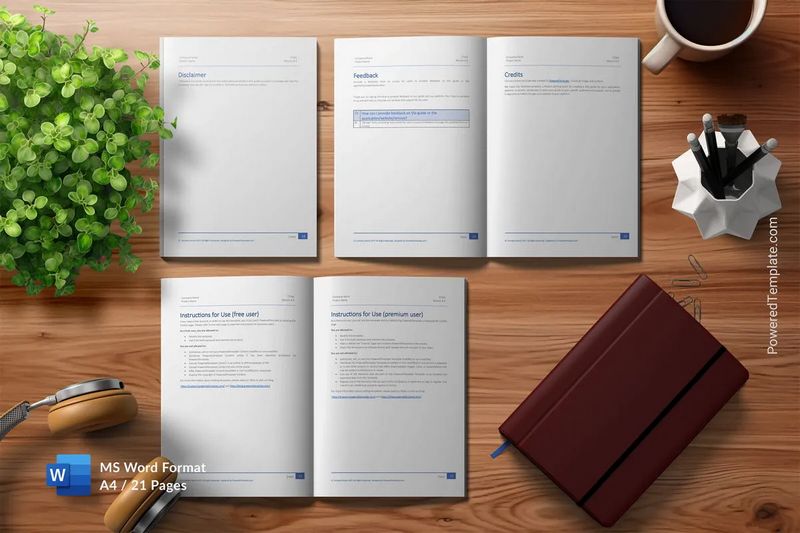
You can customize the MS Word FAQ Guide template for various industries and sectors, including software applications, online platforms, e-commerce websites, subscription services, and much more.
Template Description
The free MS Word FAQ Guide template contains a detailed and user-friendly FAQ guide for your application, website, or service. The template comprises 21 pages and is fully editable, giving you the flexibility to tailor it to your specific needs and branding. With the MS Word FAQ Guide template for frequently asked questions, you will be able to:
- Create a comprehensive and user-friendly Frequently Asked Questions (FAQ) guide with a well-organized structure and professional design for your application, website, or service.
- Effectively address user questions, enhance their experience, and provide them with the information necessary for the full utilization of your application, website, or service.
2. Free MS Word Template for General FAQ – Clear and Concise Answers to Common Questions
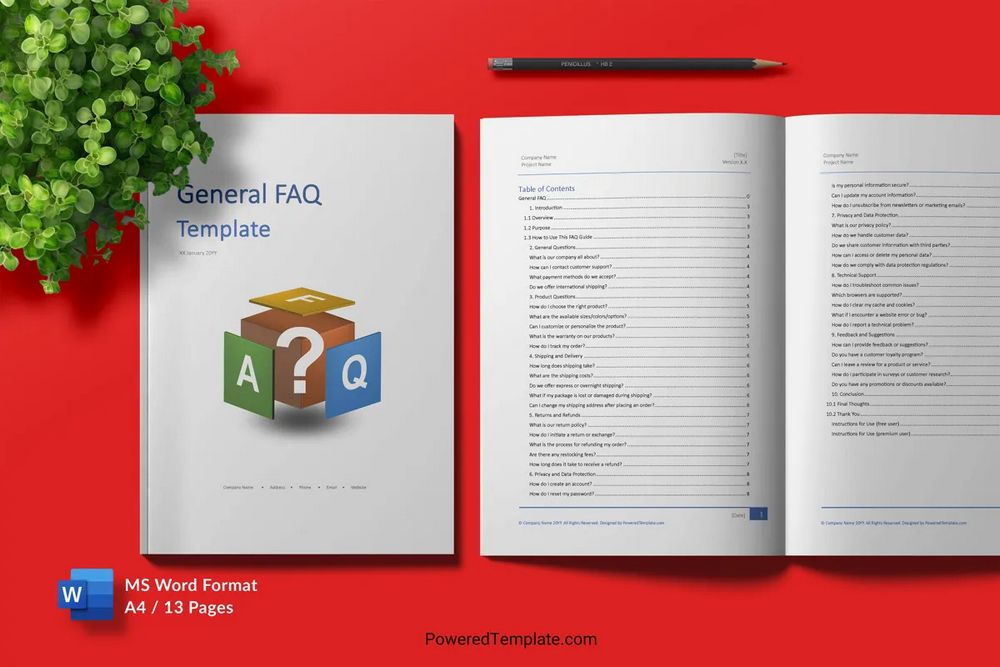
General FAQ Template Application Scope
The free MS Word General FAQ template intends to help you create frequently asked questions and other technical documentation, allowing your users to easily access the necessary information about your company, application, website, or service. Utilizing the MS Word General FAQ template allows software developers, website administrators, or customer support representatives to:
- Save time and effort in creating well-organized and visually appealing documents that effectively address common inquiries.
- Provide exceptional support and guidance to their users.
Template Description
The free General FAQ template consists of 13 thoughtfully designed MS Word pages, serving as a structured foundation to deliver clear and concise answers to common questions about your company, application, website, or service.
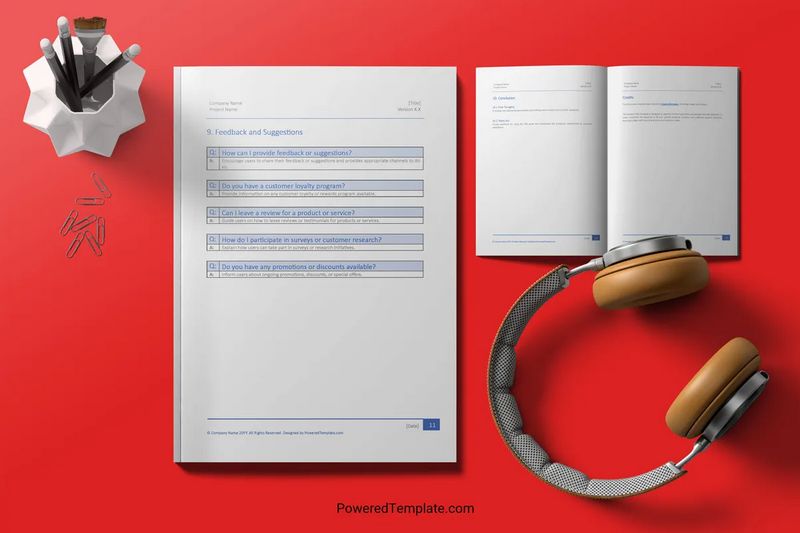
Use this template as a guide to craft frequently asked questions and other technical documentation, ensuring your users have easy access to the information they need.
The free General FAQ template is easily customizable and editable. Simply modify the content to match your specific topics and remove sections that are irrelevant. You can add new sections to tailor the FAQ guide to your unique offerings.
3. Free MS Word Template for Event FAQ – Essential Event Information
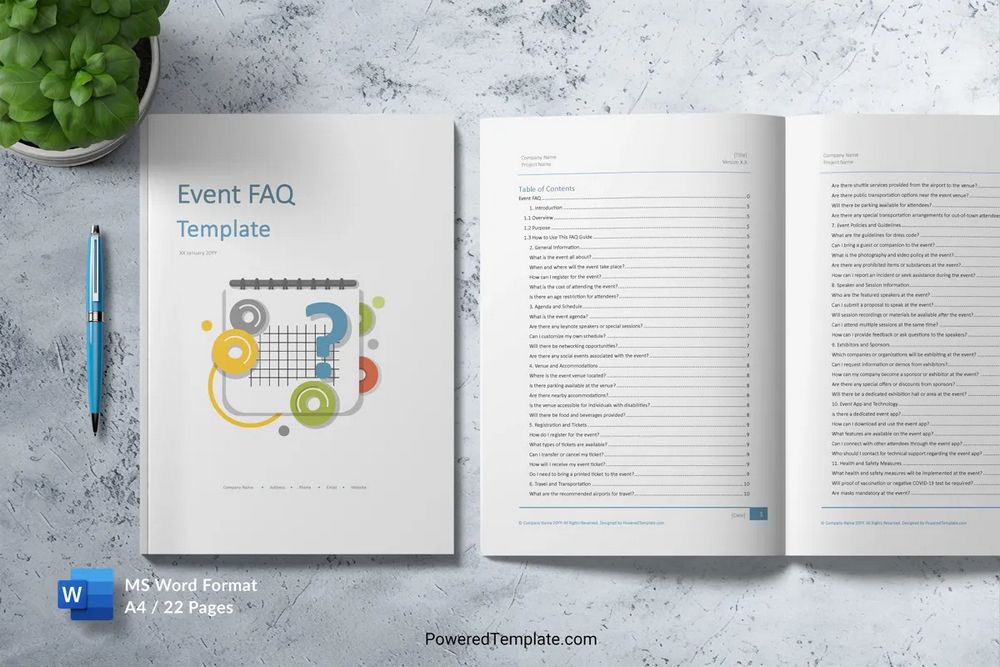
Event FAQ Template Application Scope
The MS Word Event FAQ template is designed for use by event planners, organizers, conference managers, corporate event groups, and anyone involved in the planning and management of events of any scale.
The MS Word Event FAQ template provides a structured foundation for effectively conveying crucial event information to attendees, exhibitors, sponsors, and other stakeholders.
Template Description
The MS Word Event FAQ template serves as a comprehensive guide, addressing frequently asked questions and providing essential information to ensure the smooth operation of events, from conferences and trade shows to seminars and public gatherings. Within its extensive 17-page structure, the template features a well-organized table of contents that covers various aspects of the event. Each section is intended to address common inquiries and provide necessary guidance, including:
- General information and agenda details
- Venue accommodation, registration, and travel arrangements.
Additionally, the MS Word Event FAQ template covers topics such as:
- Event policies
- Speaker and session information
- Health and safety measures
- On-site services and event feedback
and more, to ensure a seamless and enjoyable experience for all participants.
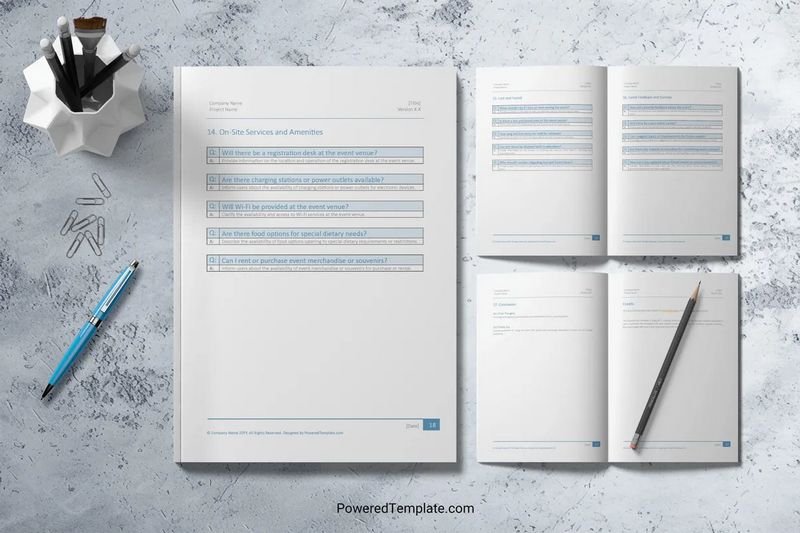
The MS Word Event FAQ template is easily customizable to align with your specific event details, recommendations, and policies, perfectly aligning it with your branding and event requirements. Tailor the content to your specific topics:
- Remove sections that do not fit your event’s needs
- Add new sections to cover additional aspects unique to your event.
Use it as a guide to create your own frequently asked questions and technical documentation for your event.
4. Free MS Word Template for Products or Services Frequently Asked Questions
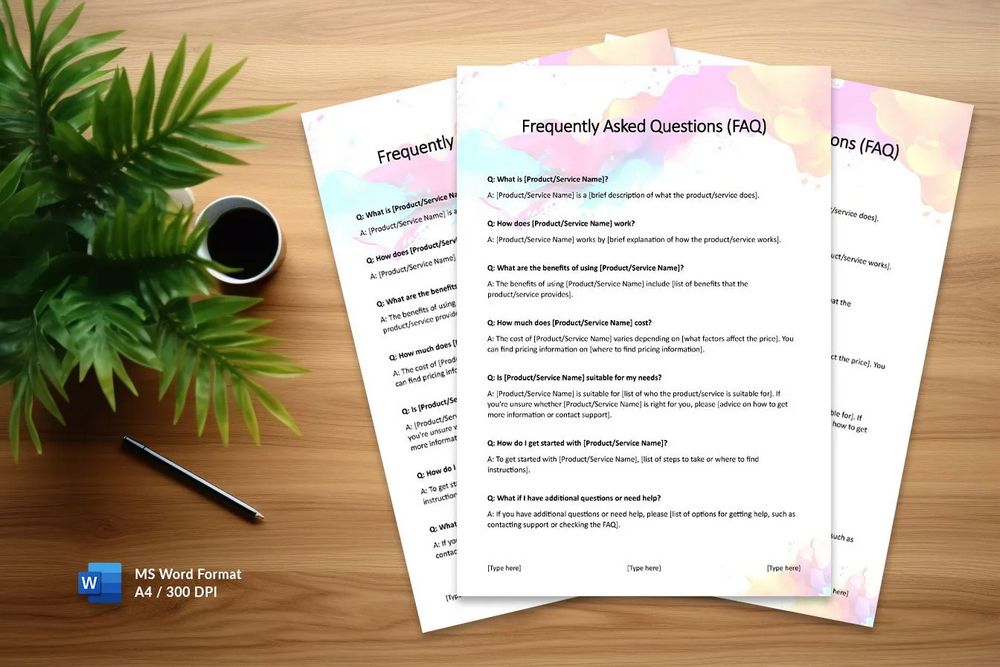
MS Word Frequently Asked Questions Template Application Scope
The free MS Word Frequently Asked Questions template is designed to assist you in creating a comprehensive guide of frequently asked questions (FAQ) for your product or service.
The template occupies one page and features a visually appealing abstract background with colorful paint splatters. With its clear and professional design, it provides an organized structure to address common questions and issues that your customers might encounter. The free MS Word Frequently Asked Questions template is fully editable, allowing easy customization to match your brand and content.
The template includes the following questions and answers for frequently asked questions:
- What is …?
- How does … work?
- What are the benefits of …?
- How much does … cost?
- Is … suitable for my needs?
- How do I get started with …?
- What should I do if I have additional questions or need assistance?
With the help of the free MS Word Frequently Asked Questions template, you can effectively address common inquiries, provide valuable information to your users, and enhance their overall experience with your product or service.
5. Premium MS Word Template for User Guide – Instructions and Information for Users
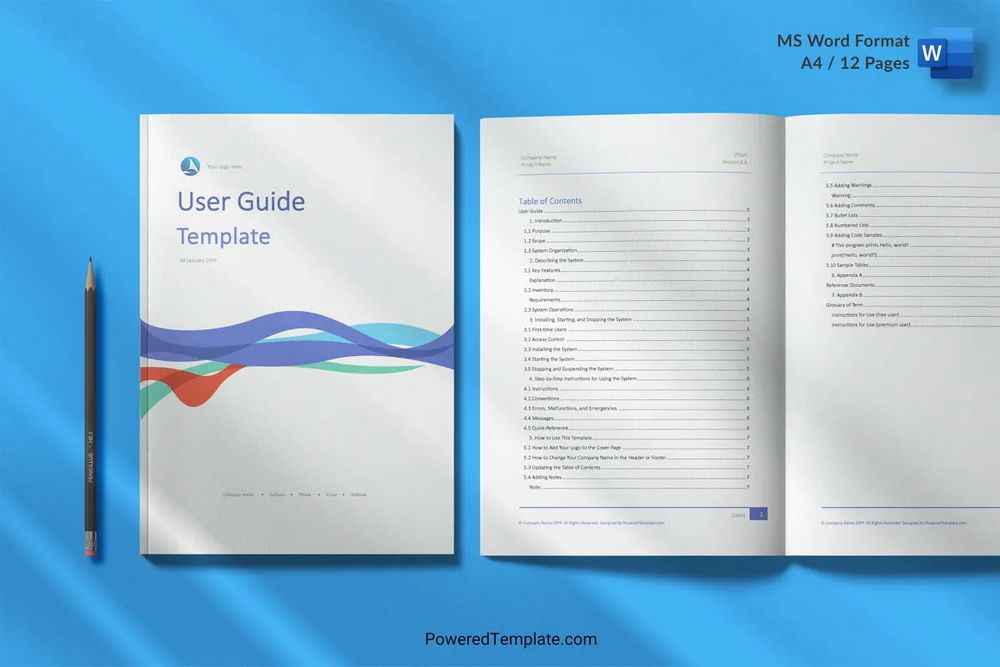
User Guide Template Application Scope
The Premium MS Word User Guide template enables the creation of professional user manuals, user guides, getting started guides, tutorials, and various types of technical documents. The template serves as a convenient tool for:
- Software developers,
- Product managers,
- or technical documentation creators,
providing a structured foundation for effectively conveying instructions and information to users who require comprehensive documentation for navigating and understanding a system or product. The template is designed to assist users with different levels of experience by offering clear and concise instructions while maintaining a user-friendly format.
User Guide Template Description
The Premium MS Word User Guide template is a versatile resource available in Microsoft Word and Adobe Acrobat formats. It facilitates the easy creation of various types of technical documents such as:
- professional user manuals,
- user guides,
- getting-started guides,
- tutorials.
The template includes a section on how to use the template itself, along with instructions for customizing the document to match your branding and content. It explains how to:
- add your logo to the cover page and header,
- update the table of contents,
- and incorporate footnotes, warnings, comments, and other formatting elements inherent to MS Word.
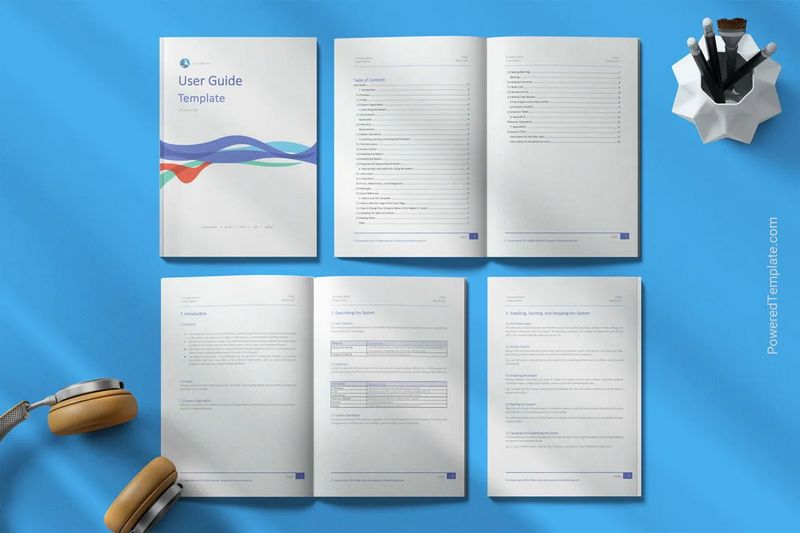
The Premium MS Word User Guide template features a well-organized table of contents, covering various aspects of your system or product. From introductions and defining the purpose and scope to describing key system functions, inventory, environment, and system operations, each section aids users in gaining a clear understanding of effectively navigating and utilizing your system.
The Premium MS Word User Guide template assists users through the process of system installation, startup, shutdown, and offers step-by-step instructions for system usage. It covers conventions, errors, malfunctions, and exceptional situations, while providing concise reference information for easy troubleshooting.
Now you have five possible answers to the question of how to create a FAQ document in Word. It’s not too little already, is it?
How to Create Your FAQ Guide Using MS Word Template
To create your guide, you need to download the MS Word FAQ template from the PoweredTemplate library and familiarize yourself with the information provided in this section.
Download and Unzip the MS Word Template
To download the MS Word FAQ template, go to its page and click the Download button. An archive file with a zip extension will be downloaded to your computer. Inside the zip file, you will find the template and an unregistered user license with attribution instructions.
- Double-click on the archive file to open it. Inside, you will see a file with the docx extension.
- Save the docx template on your computer.
- Double-click the file you saved to open it in your MS Word.
Tip: Create and save a backup copy of the template.
Now that you have opened the file, let’s take a look at what the FAQ template contains.
What’s Inside the MS Word FAQ Template
This template comprises a document designed using fonts, color schemes, and formatting tools integrated within the standard MS Word software package. It allows you to create a concise and formal FAQ guide that will leave the impression you need on your customers.
It includes a standard structure for a comprehensive FAQ guide and provides recommendations for writing its sections, helping you focus on the essence of the document. Some of the sections provided in the template may not be necessary for your business. You can skip or delete them and then carefully fill in the remaining ones.
Please note that this template consists of placeholders with section headings, document fields, and detailed instructions on how to fill them out.
What are Placeholders in the MS Word FAQ Template?
Each element of the template, such as a heading, title, list, comment, or text, corresponds to one placeholder. It is located at the position in the future FAQ document where you should enter your text, relevant to the purpose of that place. Each placeholder already contains the title and/or instructions for filling it with content specific to that section.
Please note that the content of the placeholder is not part of the FAQ guide’s actual content; it merely indicates the location in the document where your written content should appear.
How to Fill in the Placeholders in the MS Word FAQ Template
Placeholders in the MS Word document template are fields for entering data and behave similarly to any other data entry fields, like those in online document forms. Please keep this in mind when filling in the placeholders.
The properties that define the behavior of each individual placeholder of the template are as follows:
- To focus on a placeholder, simply click on it with your mouse.
- Once focused, it changes color to indicate selection, making it easier for you to navigate within the template.
- Its content is entirely replaced by your text as soon as you start typing.
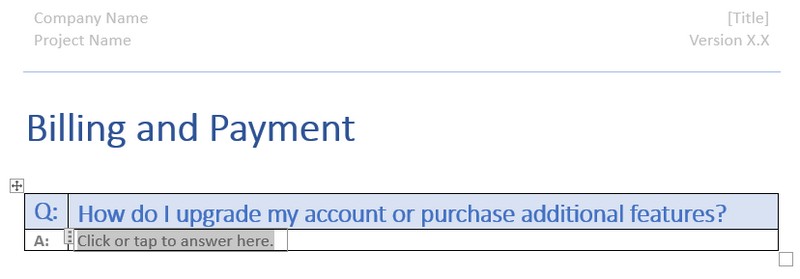
Considering this behavior of the placeholders, you might find it more convenient to:
- Prepare and format your text separately, following the recommendations provided in the placeholder.
- Then, paste it into the current placeholder.
Please fill in the placeholders one by one until your FAQ guide is fully formed.
Also, remember to save it from time to time until it is complete.
Speed Up Your Guide’s Final Touches with MS Word
Well, since you’ve reached this section, it means that the work on creating your doc is nearing completion. It only requires a few final touches to give the document a professional look, specifically:
- Your company logo;
- Your brand colors;
- Your brand fonts.
As mentioned earlier, the template was designed using fonts, color schemes, and formatting tools that are part of the standard MS Word software package. You can easily customize these elements by following these instructions.
Keep Your FAQ Guide Up to Date
As you’ve created your FAQ guide using MS Word rather than papyrus, it requires regular updates. Unlike the Bible, business written information becomes outdated over time.
Regular updates and maintenance ensure that your information remains a powerful and effective representation of your service. Conversely, a stagnant guide may not reflect the latest achievements, milestones, or changes in your business.
Make it a habit to periodically open MS Word to review the original copy of your FAQ document. Implementing such a practice will help identify outdated information, inaccuracies, or areas that require improvement.
Please, remember to notify your clients in advance about upcoming changes to your guide when those changes affect their interests. This will strengthen trust and foster the development of business relationships with them. Take a look below at how Microsoft achieves this through email newsletters.
Conclusion
In conclusion, the power of well-structured FAQ guides cannot be underestimated. These 5 best MS Word templates serve as your partners in providing clear, concise answers that empower your customers and clients.
By effortlessly addressing their concerns and offering valuable insights, you create an environment where they feel confident and well-informed. And when customers feel secure, they not only make purchasing decisions with ease but also become loyal advocates for your brand.

With each template meticulously tailored to cater to various needs, from user guides to event details, you’re equipped to enhance user experience across industries.
Embrace these tools, and watch as your customers and clients navigate your offerings with certainty and delight, driving growth and success for your ventures.