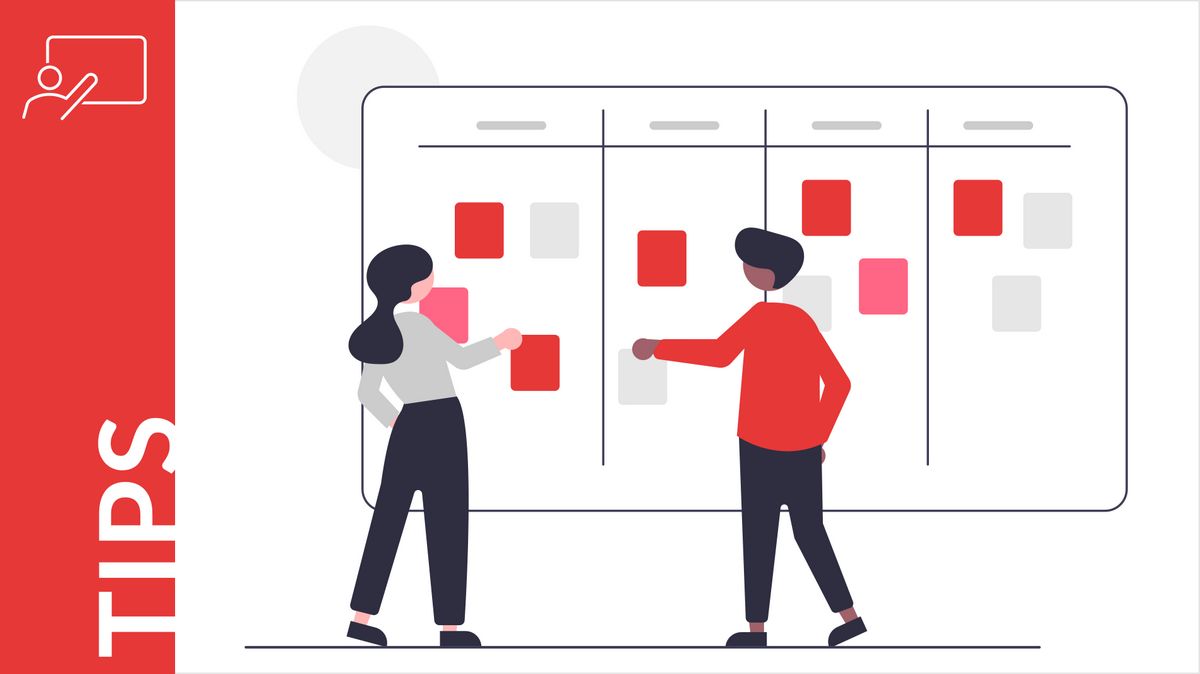Scrum presentation templates for remote team management have become essential tools for project managers and Scrum Masters working with distributed teams. These professionally designed templates eliminate the guesswork from creating visual frameworks, allowing teams to focus on delivering results while maintaining clear communication across different time zones and locations.
Each template addresses specific remote collaboration challenges, from visualizing sprint workflows to defining team responsibilities. The collection provides visual clarity that transforms virtual stakeholder presentations and team onboarding sessions into productive meetings that drive agile success across distributed environments.
Table of Contents
- TL;DR
- Introduction
- 1. Free Scrum Process Model Presentation Template – End-to-End Visualization of the Scrum Lifecycle
- 2. Free Scrum Process Diagram Presentation Template – Clear Workflow Mapping for Remote Teams
- 3. Three SCRUM Process Presentation Templates – Visual Tools for Sprint Planning and Team Alignment
- 4. Three SCRUM Roles Presentation Templates – Define Responsibilities, Empower Remote Teams
- 5. Three SCRUM Board Presentation Templates – Visualize Workflow, Empower Remote Planning
- 6. Three SCRUM Timeline Presentation Templates – Visualize Sprints, Align Remote Teams
- How to Customize Your Downloaded SCRUM Presentation Templates
- You May Also Find These Resources Helpful
- Conclusion
TL;DR
For remote agile teams, these six Scrum presentation templates help visualize processes, clarify roles, and improve collaboration across distributed environments.
- Free Scrum Process Model Presentation Template – Provides end-to-end visualization of the complete Scrum lifecycle for comprehensive team understanding.
- Free Scrum Process Diagram Presentation Template – Offers clear workflow mapping solutions tailored for distributed agile teams.
- Three SCRUM Process Presentation Templates – Delivers visual tools that enhance sprint planning sessions and team alignment activities.
- Three SCRUM Roles Presentation Templates – Defines responsibilities clearly while empowering remote team accountability.
- Three SCRUM Board Presentation Templates – Visualizes workflow management and empowers effective remote planning sessions.
- Three SCRUM Timeline Presentation Templates – Creates sprint visualization frameworks that align distributed teams around common objectives.
Introduction
In remote B2B development environments, managing agile projects effectively requires tools that bridge the gap between distributed team members and stakeholders. Scrum, as a framework, delivers structure – but translating its principles into clear, engaging presentations can be challenging without the right visual support.
This article features a curated selection of professional Scrum presentation templates designed to improve communication, enhance team alignment, and support efficient planning across multiple locations. Whether you are running a sprint planning meeting, clarifying team roles, or providing an executive update, these templates give you the visual clarity and structure needed to keep agile processes on track in a remote setting.
1. Free Scrum Process Model Presentation Template – End-to-End Visualization of the Scrum Lifecycle
Remote Scrum Masters and project managers can now access a comprehensive visual framework through the Free Scrum Process Model presentation template. This professionally designed template comes as a single presentation file compatible with both MS PowerPoint and Google Slides, making it instantly accessible for distributed teams. The template features both light and dark theme variations, allowing teams to choose the visual approach that best suits their presentation environment and brand preferences.
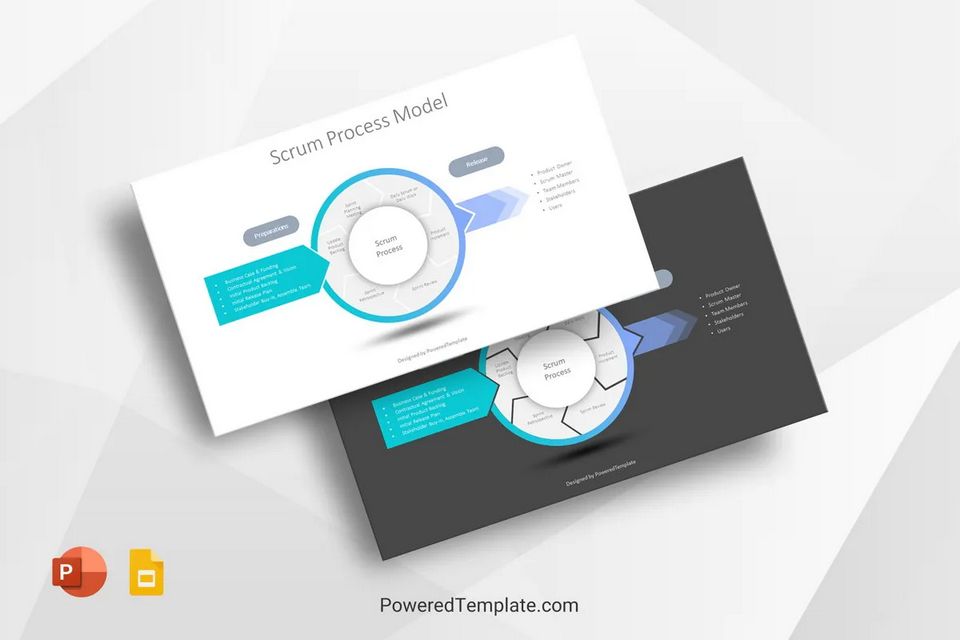
Scrum Process Model – Template Application Scope
This template serves multiple critical functions for remote team management:
- Sprint Planning Meetings – Present the complete Scrum cycle to stakeholders and new team members
- Team Onboarding – Introduce distributed team members to Scrum methodology fundamentals
- Client Presentations – Demonstrate your team’s structured approach to project delivery
- Process Documentation – Create visual references for your remote team’s workflow standards
- Training Sessions – Educate cross-functional teams on agile principles and roles
Template Description
This template features a clear circular diagram mapping the entire Scrum lifecycle – from preparation to release – with sections for Product Owner, Scrum Master, Team Members, sprint activities, and feedback loops. Its clean layout keeps messages focused in virtual meetings, while a contrasting color scheme ensures visibility on any screen.
Use it to quickly customize your Scrum presentations with project details, team roles, and timelines – showcasing your team’s commitment to structured agile delivery.
2. Free Scrum Process Diagram Presentation Template – Clear Workflow Mapping for Remote Teams
Transform your remote team communications with the Free Scrum Process Diagram presentation template, designed specifically for distributed agile teams. This single presentation file works seamlessly with both MS PowerPoint and Google Slides, ensuring compatibility across your entire remote workforce. The template includes both light and dark variations, providing flexibility for different meeting environments and corporate branding requirements while maintaining optimal visibility during video conferences.
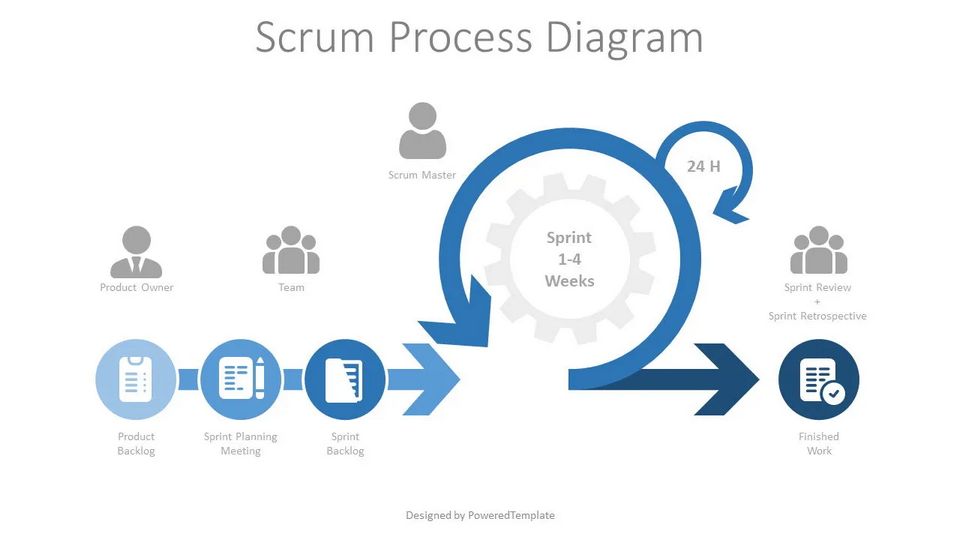
Scrum Process Diagram – Template Application Scope
This template addresses key challenges in remote Scrum implementation:
- Daily Standup Meetings – Visualize sprint progress and workflow bottlenecks for distributed teams
- Stakeholder Communication – Present clear process flows to executives and external partners
- Team Training Programs – Onboard new remote team members with comprehensive process visualization
- Sprint Retrospectives – Analyze workflow efficiency using structured process diagrams
- Client Demonstrations – Showcase your team’s methodical approach to project delivery
Template Description
This template presents a streamlined workflow diagram mapping the Scrum journey – from product backlog to finished deliverables – with clear roles for Product Owner, Scrum Master, Development Team. Intuitive icons and arrows guide viewers through the 24-hour feedback loop and iterative process. A balanced color scheme ensures readability on any device, while the structured layout makes complex data easy to follow in virtual meetings.
Quickly customize it with your project details, timelines, and team roles to deliver presentations that showcase transparent, efficient agile delivery.
3. Three SCRUM Process Presentation Templates – Visual Tools for Sprint Planning and Team Alignment
Transform your remote Scrum management with these comprehensive SCRUM Process presentation templates available in three formats: PowerPoint, Google Slides, and Keynote. This collection provides project managers and Scrum Masters with professional-grade slides featuring 16 unique layouts that visualize every aspect of the Scrum framework. From sprint planning to retrospectives, these templates eliminate the guesswork in creating compelling presentations that engage remote teams and stakeholders.

SCRUM Process Templates – Template Application Scope
These versatile templates excel across multiple Scrum scenarios:
- Sprint planning sessions with distributed teams
- Daily standup meeting frameworks for remote collaboration
- Sprint review presentations to showcase deliverables
- Retrospective meetings that drive continuous improvement
- Stakeholder communications and progress reports
- Training materials for new team members joining remote Scrum teams
Template Description
These templates blend visual storytelling with functional clarity, featuring circular process diagrams, pyramid hierarchies, timeline workflows, and data charts that make Scrum concepts easy to grasp for remote audiences. Modern aesthetics and a clean structure keep virtual meetings engaging and professional.
Ideal for sprint planning with global teams or quarterly executive updates – turning routine Scrum communications into compelling narratives that drive results and strengthen team alignment.
4. Three SCRUM Roles Presentation Templates – Define Responsibilities, Empower Remote Teams
Remote Scrum Masters and project managers need clear role definitions to maintain team accountability across distributed environments. The SCRUM Roles presentation templates deliver comprehensive visual frameworks that eliminate confusion about team member responsibilities. This collection provides three format options – PowerPoint, Google Slides, and Keynote – ensuring compatibility across different presentation platforms and remote collaboration tools.

SCRUM Roles Templates – Template Application Scope
These templates excel in multiple remote team management scenarios:
- Onboarding new remote team members with clear role expectations
- Quarterly team alignment sessions and responsibility reviews
- Stakeholder presentations explaining Scrum team structure
- Cross-functional team training on Agile methodologies
- Performance evaluation discussions linked to specific role accountabilities
Template Description
This 16-slide collection clearly defines Product Owner, Scrum Master, and Development Team responsibilities using colorful diagrams, process flows, and comparison matrices – perfect for video conference settings. Dedicated sections cover role interdependencies, decision-making authority, and success metrics, while strong visual hierarchy ensures readability on any screen.
Use it to turn your next meeting into a focused role clarification session that boosts remote team collaboration.
5. Three SCRUM Board Presentation Templates – Visualize Workflow, Empower Remote Planning
Remote teams need digital Scrum boards that replicate the tactile experience of physical kanban walls. The SCRUM Board presentation templates deliver interactive board layouts that transform your virtual workspace into an organized task management hub. This creative work comes as a collection of three format-specific templates – PowerPoint, Google Slides, and Keynote – ensuring your Scrum board functions seamlessly across all presentation platforms your distributed team uses.
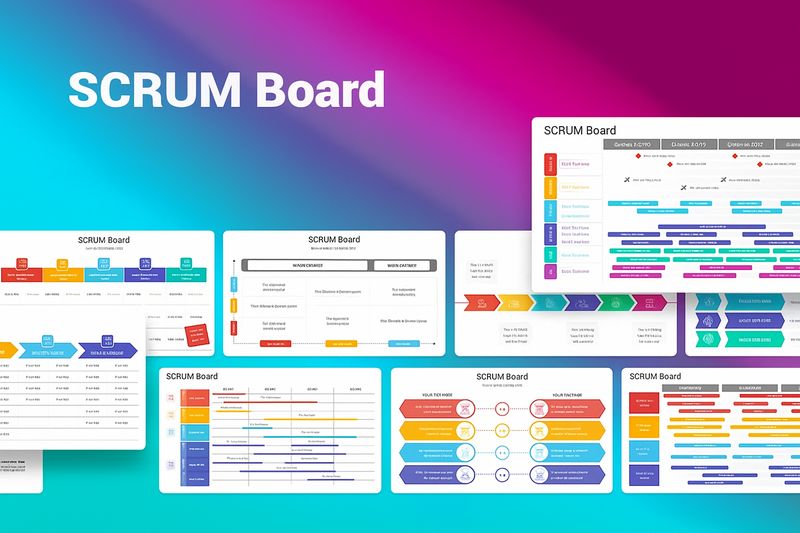
SCRUM Board Templates – Template Application Scope
These professionally designed templates excel in multiple remote team management scenarios:
- Digital Scrum board displays for “To Do,” “In Progress,” and “Done” columns
- User story tracking with visual card movements across board sections
- Sprint board reviews showing task progression through workflow stages
- Team capacity visualization on interactive board layouts
- Backlog-to-board migration presentations for sprint kickoffs
Template Description
This 16-slide set offers kanban-style layouts with columns for To Do, In Progress, Testing, and Done, featuring color-coded priorities and assignee tags. Variations include swimlanes for team roles, epic-level tracking, and detailed story cards with acceptance criteria and story points. Clear visual hierarchies and drag-and-drop aesthetics replicate the feel of live board management in virtual meetings.
Transform screen-shared sessions into dynamic Scrum board experiences that keep remote planning collaborative and engaging.
6. Three SCRUM Timeline Presentation Templates – Visualize Sprints, Align Remote Teams
Transform your remote team management with this comprehensive SCRUM Timeline presentation template collection. This creative work delivers three format options in one package – PowerPoint, Google Slides, and Keynote – ensuring seamless compatibility across all presentation platforms your distributed team uses. The structured timeline layouts make complex sprint planning accessible and visually engaging for stakeholders at every level.

SCRUM Timeline Templates – Template Application Scope
This SCRUM timeline template collection serves multiple critical functions in remote team environments:
- Sprint Planning Sessions: Structure your team’s upcoming work cycles with clear milestone markers and deliverable tracking
- Stakeholder Reporting: Present project progress to executives and clients with professional timeline visualizations
- Retrospective Meetings: Document completed sprints and identify improvement opportunities across distributed teams
- Release Planning: Map long-term product roadmaps with interconnected sprint dependencies and team capacity considerations
Template Description
This 16-slide collection offers timeline layouts ranging from linear progressions to circular sprint cycles, with consistent Scrum terminology and flexible customization. Color-coded phases help remote teams track sprint status, upcoming deadlines, and completed milestones in virtual stand-ups.
Perfect for project managers to communicate goals, monitor velocity, and update distributed stakeholders – ensuring teams stay synchronized and focused throughout each sprint.
How to Customize Your Downloaded SCRUM Presentation Templates
After downloading your SCRUM presentation template, unzip the file to a convenient location on your computer to access all included resources and customization materials.
Customizing Free Templates
Your free SCRUM presentation templates come equipped with built-in customization guidance through instructional slides that are automatically included with each template package. These tutorial slides provide step-by-step visual instructions to help you modify colors, shapes, and design elements to match your team’s branding requirements.
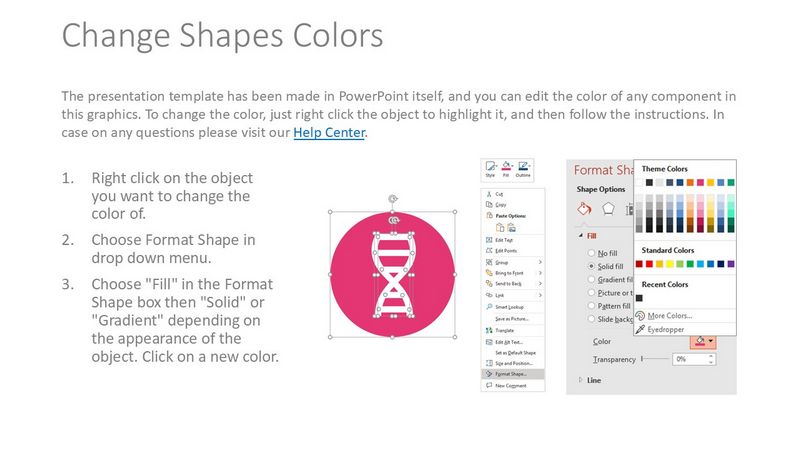
The free templates feature fully editable PowerPoint graphics that allow complete color customization for any visual component. To modify colors in your SCRUM presentation:
- Select the target element – Right-click on any object you want to customize (charts, diagrams, icons, or text boxes)
- Access formatting options – Choose “Format Shape” from the dropdown menu to open the customization panel
- Apply new colors – Navigate to the “Fill” section in the Format Shape dialog, then select either “Solid” fill for uniform colors or “Gradient” for blended effects. Click on your preferred color from the palette or use “More Colors” for custom brand matching
Advanced Customization for Premium Templates
Premium template packages include extensive customization resources within your downloaded zip file. Beyond the main template file, you’ll find two additional folders: Help and Source. The Help folder contains a comprehensive Readme.pdf file, while the Source folder includes an ‘ICON PACK’ featuring 3000+ professional icons and 90 pre-designed color schemes saved as XML files named Theme 01 through Theme 90. Follow the detailed instructions in the Readme.pdf file to seamlessly integrate these custom icons into your SCRUM presentations and apply professional color themes that instantly transform your slides’ visual impact while maintaining consistency across your entire presentation deck.
You May Also Find These Resources Helpful
Complement your Scrum workflows with these professional guides that address broader strategic planning and process optimization needs:
- Agile Project Planning Presentation Templates for Remote Development Teams – Streamline agile planning and stakeholder communication.
- Lean Management Presentation Templates for Process Optimization – Optimize processes with proven Lean and Six Sigma methodologies.
- OKR Presentation Templates for Strategic Planning in Remote Organizations – Connect strategic objectives with actionable execution plans.
-
 Agile Project Planning Presentation Templates for Remote Development Teams
Agile Project Planning Presentation Templates for Remote Development Teams -
 Lean Management Presentation Templates for Process Optimization
Lean Management Presentation Templates for Process Optimization -
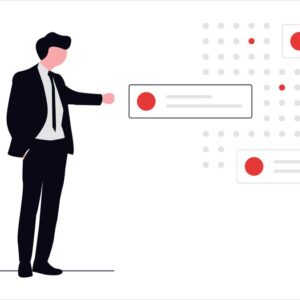 OKR Presentation Templates for Strategic Planning in Remote Organizations
OKR Presentation Templates for Strategic Planning in Remote Organizations
Conclusion
These six SCRUM presentation templates provide remote teams with the visual frameworks necessary to maintain effective agile communications across distributed environments. From process visualization to role definition, each template addresses specific challenges that modern Scrum Masters and project managers face when coordinating virtual teams and stakeholder presentations.
The combination of free and premium options ensures accessibility for teams at every budget level, while the multi-format compatibility guarantees seamless integration with your existing presentation workflow. By leveraging these professionally designed templates, you can transform routine sprint planning sessions, stakeholder updates, and team alignment meetings into engaging collaborative experiences that drive results.
Download your preferred SCRUM presentation templates from the PoweredTemplate platform today and elevate your remote team management to new levels of clarity and effectiveness!