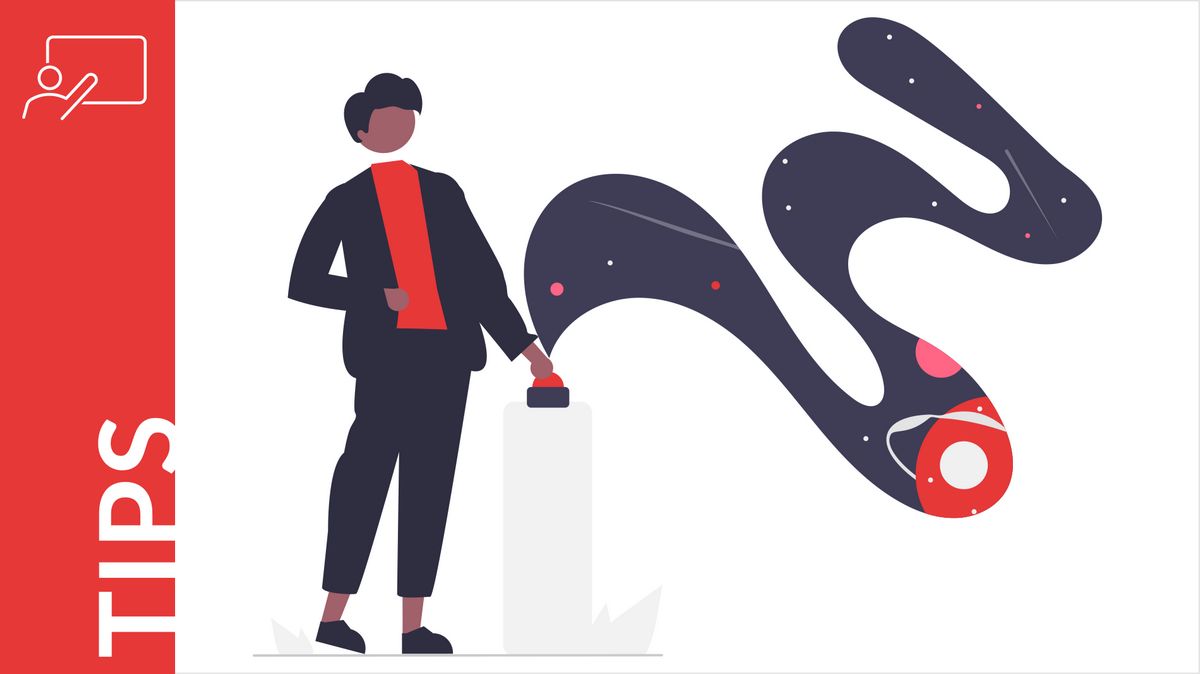The PPTStar website is a comprehensive platform offering a vast library of professional templates, charts, and diagrams designed to enhance presentations. Compatible with PowerPoint, Google Slides, and Keynote, PPTStar simplifies the process of creating impactful slides with its user-friendly customization features, stunning visuals, and professionally curated designs. Whether you’re preparing a business report, an educational lecture, or a creative project, PPTStar provides the tools to make your ideas stand out.
With affordable subscription options and regular updates to its library, PPTStar caters to a wide range of users, from occasional presenters to professionals requiring lifetime access. Its intuitive design and responsive customer support ensure a seamless experience, while the diversity of templates makes it easy to find the perfect fit for any presentation topic or industry.
Table of Contents
Introduction
Creating professional presentations can be a daunting task, especially when you want to balance visual appeal with clear communication. Whether you’re preparing for a business meeting, a lecture, or a marketing pitch, your slides play a crucial role in capturing attention and leaving a lasting impression. This is where PPTStar comes in—a comprehensive platform designed to simplify the process of designing impactful presentations.
PPTStar offers a vast collection of presentation templates, shapes, charts, and diagrams compatible with PowerPoint, Google Slides, and Keynote. With its user-friendly tools and stunning designs, it caters to professionals, educators, and creatives alike. In this review, we’ll dive deep into what makes PPTStar a standout choice, explore its features, subscription options, and highlight the pros and cons of the service.
If you’re looking for a way to create polished presentations without spending countless hours on design, PPTStar might just be the solution you need.
PPTStar: A One-Stop Solution for Presentation Templates
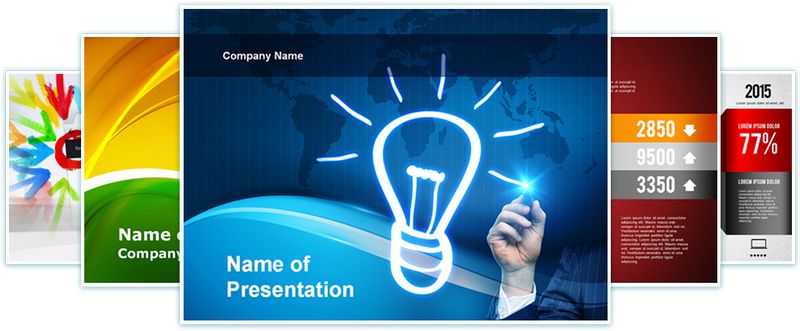
What is PPTStar?
PPTStar is a comprehensive resource for anyone looking to create professional, visually engaging presentations quickly and efficiently. Whether you’re preparing for a corporate meeting, an educational seminar, or a creative pitch, PPTStar provides a vast array of presentation templates, charts, shapes, and diagrams tailored to meet your needs.
With a library of over 21,000 templates, the platform covers an extensive range of themes and industries, ensuring there’s something for every presenter. From sleek, modern business layouts to creative designs for educational and artistic purposes, PPTStar offers versatility without compromising on quality.
Why Choose PPTStar?
Designing a presentation from scratch can be time-consuming and challenging, especially if you’re not a graphic designer. PPTStar eliminates the hassle by providing ready-to-use, professionally designed templates that are fully customizable.
The platform’s templates are compatible with PowerPoint, Google Slides, and Keynote, giving users flexibility across different software tools. Whether you’re a seasoned presenter or a novice, PPTStar simplifies the process with pre-made designs that allow you to focus on your message rather than the layout.
Key advantages of PPTStar include:
- Time-saving templates: Pre-designed layouts that significantly reduce preparation time.
- Creative freedom: Fully editable elements for personalization.
- Professional visuals: High-quality designs that enhance audience engagement.
PPTStar stands out as a reliable solution for crafting presentations that look professional, convey your ideas effectively, and leave a memorable impression. Whether you need a polished business deck or a vibrant educational slideshow, PPTStar delivers tools to make your vision a reality.
Exploring the PPTStar Template Library
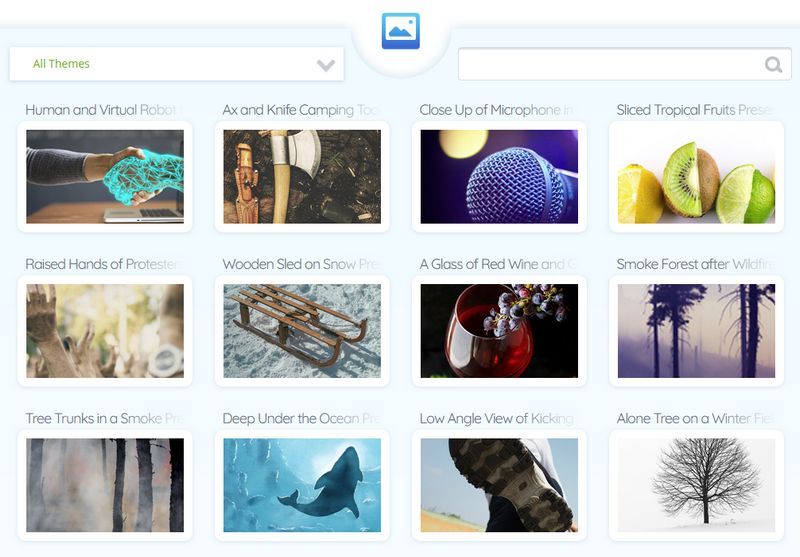
Diverse Categories of Presentation Templates
PPTStar boasts an extensive collection of over 21,000 templates, neatly organized into categories that cater to a wide range of needs. Whether you’re preparing a corporate pitch, an educational lecture, or a creative portfolio, you’ll find templates tailored to your specific industry or topic.
The platform includes designs for business concepts, education and training, technology, health, and more, covering everything from sleek, minimalistic layouts to visually dynamic templates for creative projects. This diversity ensures that users can easily find a design that aligns with their presentation goals, regardless of their field or audience.
Shapes, Charts, and Diagrams for Every Need
In addition to its presentation templates, PPTStar offers a rich selection of charts, diagrams, and shapes designed to bring your data to life. These tools are ideal for creating visually appealing representations of complex information, making them indispensable for business reports, academic research, and marketing strategies.
From infographics and timelines to organizational charts and puzzle diagrams, the variety of available formats helps users transform numbers and ideas into compelling visuals. Whether you’re showcasing trends, explaining processes, or presenting strategic models, PPTStar’s charts and diagrams make it easy to captivate your audience.
Customizable Features
One of PPTStar’s standout features is its emphasis on customization. Each template, chart, or diagram is fully editable, giving you the creative freedom to adapt designs to your needs.
Key customization options include:
- Adjustable colors: Match the template to your brand or preferred color scheme.
- Editable shapes and sizes: Modify graphic elements to better fit your content.
- Flexible backgrounds: Switch between light and dark themes for better readability.
- Text placeholders: Easily insert headlines and descriptions without disrupting the layout.
This level of flexibility ensures that even pre-designed templates can be personalized to feel unique and perfectly suited to your presentation’s purpose.
With its comprehensive library and user-friendly tools, PPTStar offers a seamless way to elevate your presentations. Whether you need a straightforward business template or a detailed diagram for data visualization, the platform’s vast resources have you covered.
Subscription Plans: Options for Every User
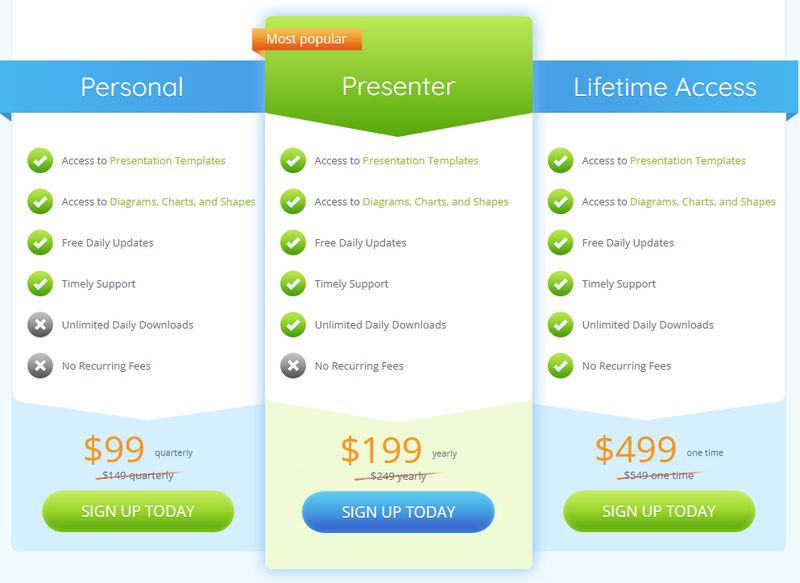
PPTStar offers a flexible range of subscription plans to cater to various user needs, whether you’re an occasional presenter, a frequent user, or someone seeking lifetime access to its extensive library. Each plan includes essential features such as access to presentation templates, charts, shapes, and diagrams, along with timely updates and responsive customer support. Let’s take a closer look at the available options.
Personal Plan
The Personal Plan is designed for users who need regular access to PPTStar’s resources without a long-term commitment. Priced at $99 per quarter, this plan provides:
- Full access to the template library.
- Free daily updates with new templates and designs.
- Responsive customer support for technical assistance.
This option is ideal for professionals or students working on short-term projects or presentations.
Presenter Plan
For frequent users, the Presenter Plan offers enhanced benefits with an annual subscription priced at $199 per year. This plan includes everything in the Personal Plan, plus:
- Unlimited daily downloads to maximize productivity.
The Presenter Plan is perfect for business professionals, educators, or consultants who need consistent access to premium-quality designs throughout the year.
Lifetime Access Plan
The Lifetime Access Plan is the ultimate choice for users who prefer a one-time payment over recurring fees. For $499, you receive:
- Unlimited access to all templates, charts, and diagrams.
- Free updates to the library for life.
- Timely support whenever needed.
This plan is ideal for organizations, educators, or individuals looking for a cost-effective, long-term solution to their presentation needs.
Comparing Plans: Which One is Right for You?
Choosing the best plan depends on your usage and requirements:
- If you need occasional access or want to test the platform, the Personal Plan is a low-commitment option.
- For users with frequent or high-volume presentation needs, the Presenter Plan provides excellent value with its unlimited download feature.
- If you want lifetime access without worrying about renewals, the Lifetime Access Plan offers unmatched convenience and savings over time.
PPTStar’s subscription options are designed to meet the diverse needs of its users. Whether you’re working on a one-time project or need a long-term presentation solution, there’s a plan tailored for you. With competitive pricing and a rich library of professional resources, PPTStar ensures that creating stunning presentations is accessible to everyone.
Pros and Cons of Using PPTStar
No service is perfect, and while PPTStar offers a wide range of tools and resources to enhance your presentations, there are advantages and drawbacks to consider. Here’s a balanced look at the platform’s strengths and areas for improvement.
Pros of PPTStar
- Extensive Template Library
PPTStar provides access to over 21,000 professionally designed presentation templates, charts, shapes, and diagrams. This vast collection caters to a variety of industries and themes, making it easy to find the perfect design for any occasion. - Compatibility Across Platforms
Templates are fully compatible with PowerPoint, Google Slides, and Keynote, ensuring flexibility regardless of your preferred software. - User-Friendly Customization
All templates and graphics are highly customizable. Users can adjust colors, shapes, and sizes, switch between light and dark backgrounds, and easily add or edit text to personalize their presentations. - Time-Saving Features
Pre-made templates and charts eliminate the need to start from scratch, saving significant time for users while maintaining a professional look. - Affordable Subscription Plans
With options ranging from quarterly to lifetime plans, PPTStar offers flexible pricing for different user needs. The Lifetime Access Plan is particularly attractive for those seeking a one-time investment. - Regular Updates
The platform frequently updates its library with fresh designs, ensuring users always have access to modern and relevant templates. - Responsive Customer Support
PPTStar’s dedicated support team is available to help with technical issues or questions, ensuring a smooth user experience. - Perpetual Access for Lifetime Users
The lifetime plan offers access to all current and future templates, making it a cost-effective solution for long-term users.
Cons of PPTStar
- Limited Free Access
Unlike some competitors, PPTStar does not offer a free trial or free templates for users to test the platform before committing to a subscription. - Quarterly Plan Costs
While the Personal Plan offers short-term access, its quarterly fee of $99 might feel steep for occasional users. - Overwhelming Library for Beginners
The sheer volume of templates and categories can be overwhelming for new users. While the search and filtering tools help, it might take some time to navigate the extensive library effectively. - Internet Dependency
PPTStar is an online platform, so a stable internet connection is necessary to browse and download templates. This may be a limitation for users in areas with unreliable connectivity. - No Mobile App
The platform does not currently offer a mobile app, which could be a drawback for users who want to browse or download templates on the go. - Focus on PowerPoint and Keynote
While PPTStar supports Google Slides, it is primarily designed with PowerPoint and Keynote users in mind. Some advanced Google Slides users might find certain features less tailored to their needs.
Is PPTStar Right for You?
Despite a few limitations, PPTStar shines as a reliable resource for creating professional, impactful presentations. Its extensive library, ease of customization, and versatile compatibility make it a valuable tool for professionals, educators, and creatives.
For users seeking high-quality templates with a time-saving design process, PPTStar is well worth considering. However, those looking for free access or offline functionality might need to weigh these limitations against the platform’s significant benefits.
Conclusion
PPTStar is a powerful resource for anyone looking to create polished and impactful presentations. With its extensive library of over 21,000 templates, charts, and diagrams, the platform offers solutions for a diverse range of needs, from corporate presentations to educational materials. The templates are compatible with PowerPoint, Google Slides, and Keynote, making it a versatile choice for users across platforms.
The standout features of PPTStar include its user-friendly customization options, professional design standards, and a subscription model that caters to occasional users, frequent presenters, and lifetime subscribers alike. Whether you’re preparing a business pitch, a classroom lecture, or a creative project, PPTStar ensures your presentations are not only visually appealing but also easy to assemble.
Of course, no platform is without its drawbacks. The absence of a free trial, reliance on an internet connection, and lack of a mobile app are minor limitations to consider. However, the sheer quality and variety of resources, coupled with responsive customer support and regular updates, more than compensate for these shortcomings.
For professionals, educators, and students seeking to elevate their presentations with minimal effort, PPTStar is an excellent investment. With affordable plans and a commitment to quality, it’s a platform that can help you stand out and communicate your ideas effectively.
In short, if you’re ready to simplify the process of creating stunning presentations without compromising on quality, PPTStar is well worth exploring.