Lean presentation templates offer a fast, reliable way to communicate process improvement strategies across teams and stakeholders. In this article, we explore six professionally designed templates tailored for PowerPoint and Google Slides—ideal for operations managers, Lean practitioners, and Six Sigma professionals.
From strategic planning to DMAIC workflows and Lean Startup models, each template is crafted to support clarity, speed, and consistency in internal and external communications. Discover how these tools can streamline your next improvement initiative without the need for custom design work.
Table of Contents
- TL;DR
- Introduction
- 1. Free Lean Canvas Model Presentation Template – Strategic Business Planning
- 2. The 5 Principles of Lean Management Presentation Template – Comprehensive Methodology Framework
- 3. Free Lean Six Sigma DMAIC Presentation Template – Structured Problem Solving
- 4. Free 3 Pillars of Lean Management Presentation Template – Foundational Framework
- 5. Free Lean Startup Method Presentation Template – Accelerated Process Optimization
- 6. The Lean Startup Process Diagram Presentation Template – Strategic Workflow Optimization
- Why Ready-Made Lean Templates Make Business Sense
- How to Customize the Presentation Template You Download
- Related Guides for Remote Project Excellence
- Conclusion
TL;DR
For B2B organizations focused on process optimization, these six Lean management presentation templates provide ready-to-use visual frameworks for training, planning, and execution.
- Free Lean Canvas Model Presentation Template – Strategic Business Planning
Structure and present your business model with clarity using all nine Lean Canvas elements. - The 5 Principles of Lean Management Presentation Template – Comprehensive Methodology Framework
Visualize the core principles of Lean for leadership alignment and structured implementation. - Free Lean Six Sigma DMAIC Presentation Template – Structured Problem Solving
Guide teams through the full DMAIC cycle with professional, phase-based visuals. - Free 3 Pillars of Lean Management Presentation Template – Foundational Framework
Communicate essential Lean concepts—value, waste elimination, and continuous improvement. - Free Lean Startup Method Presentation Template – Accelerated Process Optimization
Present iterative development and rapid learning cycles in a clear, actionable format. - The Lean Startup Process Diagram Presentation Template – Strategic Workflow Optimization
Map out the full customer development lifecycle and support innovation management initiatives.
Introduction
In competitive B2B environments, effective Lean management relies on more than just methodology – it demands clear, structured communication that drives alignment across teams and departments. For operations managers, continuous improvement leaders, and Lean practitioners, presenting complex strategies with clarity is critical to gaining stakeholder buy-in and ensuring smooth execution.
This article introduces a selection of professional Lean management presentation templates designed to help you communicate process logic, performance metrics, and strategic intent with precision. Whether you are leading a Six Sigma project, facilitating cross-departmental training, or mapping out a Lean startup initiative, these templates provide a consistent visual framework to keep teams focused, informed, and aligned on process improvement goals.
1. Free Lean Canvas Model Presentation Template – Strategic Business Planning
The Free Lean Canvas Model Presentation Template for PowerPoint and Google Slides delivers a comprehensive framework for strategic business model visualization. It provides all nine essential Lean Canvas elements in a visually engaging format that transforms abstract business concepts into actionable insights.
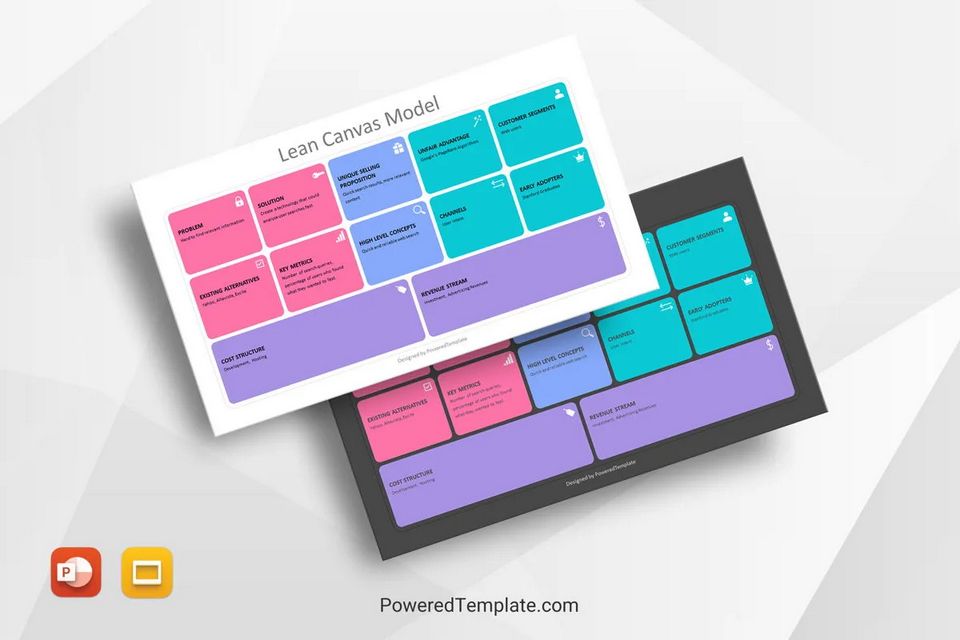
Lean Canvas Model Template Application Scope
This template serves multiple strategic applications across various business contexts:
- Startup pitch presentations – Present business models to investors and stakeholders with professional clarity
- Process optimization workshops – Facilitate team discussions around value proposition and customer problem identification
- Strategic planning sessions – Map out business model components during quarterly reviews and planning cycles
- Lean methodology training – Educate teams on systematic business model thinking and validation processes
Template Description
This ready-to-use template helps you build professional Lean Canvas presentations without the cost of custom design. It features a nine-block layout covering key elements like problem, customer segments, value proposition, solution, channels, revenue, costs, metrics, and unfair advantage. Benefit from intuitive color coding, clear typography, dual themes for online or in-person use, and guided placeholders to streamline content creation.
Use this template to present your Lean business model with clarity and confidence.
2. The 5 Principles of Lean Management Presentation Template – Comprehensive Methodology Framework
The 5 Principles of Lean Management Presentation Template for PowerPoint and Google Slides provides operations managers with a sophisticated visual framework for implementing systematic process improvements. This premium template transforms complex Lean methodology concepts into digestible presentations that drive organizational change.
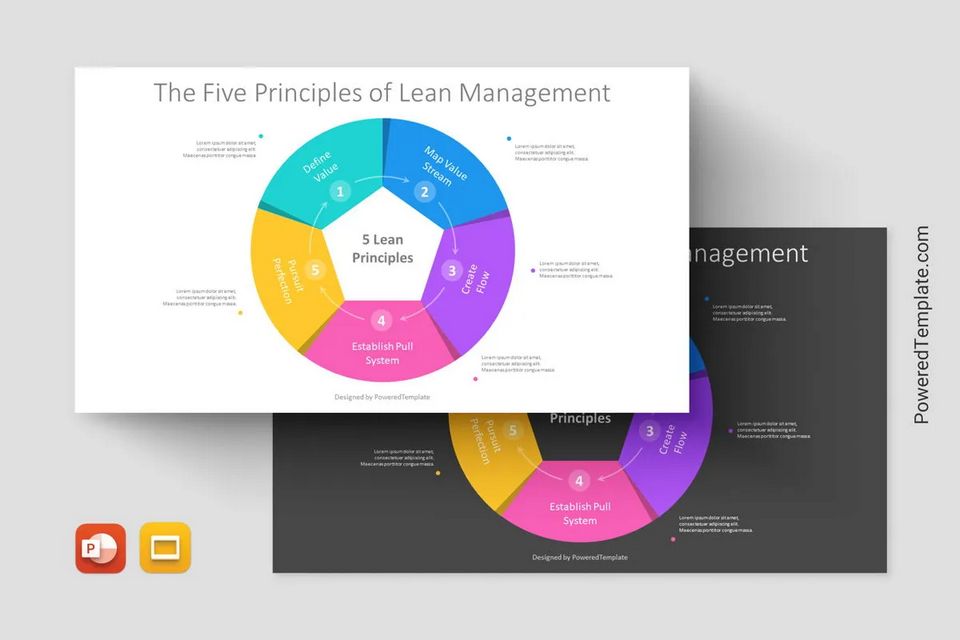
Principles of Lean Management Template Application Scope
This template excels in strategic implementation scenarios:
- Leadership training – Educate senior management on systematic Lean implementation
- Process improvement workshops – Guide teams through structured methodology adoption
- Change management initiatives – Present transformation roadmaps to stakeholders
- Six Sigma integration – Demonstrate how Lean principles complement quality frameworks
Template Description
This professional template simplifies Lean methodology presentations with a clear five-principle layout, each with dedicated space for custom content, examples, and metrics. Its circular design emphasizes continuous improvement, while light and dark themes ensure strong visual impact in any setting. Ideal for Kaizen workshops, gemba walk documentation, and value stream mapping sessions.
Elevate your Lean strategy with structured presentations that drive real results.
3. Free Lean Six Sigma DMAIC Presentation Template – Structured Problem Solving
The Free Lean Six Sigma DMAIC Presentation Template for PowerPoint and Google Slides delivers a comprehensive framework for systematic process improvement initiatives. This professionally designed template enables Six Sigma practitioners and operations managers to present the Define, Measure, Analyze, Improve, and Control methodology with visual clarity and structured flow. The interconnected arch design effectively illustrates the sequential nature of DMAIC phases while emphasizing their collaborative relationship.

Lean Six Sigma DMAIC Template Application Scope
This template serves multiple quality improvement applications:
- Project kickoff meetings – Establish clear DMAIC roadmaps for cross-functional improvement teams
- Tollgate reviews – Present phase completion status and deliverables to steering committees
- Training workshops – Educate team members on systematic problem-solving methodologies
- Process improvement documentation – Create standardized templates for ongoing quality initiatives
Template Description
This free template supports high-impact Six Sigma presentations with a clean, professional DMAIC phase layout, including color-coded sections, light and dark themes, and structured placeholders for consistent messaging. Use it to present voice of customer insights, statistical findings, root cause analysis, and control plans — all without the need for custom design work.
Present your Six Sigma projects with clarity and confidence — no design team required.
4. Free 3 Pillars of Lean Management Presentation Template – Foundational Framework
The Free 3 Pillars of Lean Management Presentation Template for PowerPoint and Google Slides provides operations managers with a clear visual framework for communicating core Lean principles. This professionally designed template presents the three fundamental pillars – Delivering Value, Eliminating Waste, and Continuous Improvement – through elegant column graphics that reinforce the structural foundation concept.

Pillars of Lean Management Template Application Scope
This template serves multiple organizational development applications:
- Leadership onboarding – Introduce new managers to fundamental Lean thinking principles
- Team alignment sessions – Establish shared understanding of operational priorities
- Process improvement kickoffs – Frame improvement initiatives within core Lean philosophy
- Training workshops – Educate employees on systematic approach to operational excellence
Template Description
This free template uses a classic three-pillar design to convey the core principles of Lean with color-coded sections, clean typography, and light/dark themes for versatile use. Each pillar offers space for key content like value stream analysis, waste identification, and continuous improvement metrics, making it ideal for strategic reviews and planning sessions.
Communicate Lean fundamentals with clarity — no design resources needed.
5. Free Lean Startup Method Presentation Template – Accelerated Process Optimization
The Free Lean Startup Method Presentation Template for PowerPoint and Google Slides delivers a comprehensive framework for operations managers and process improvement specialists implementing lean methodologies. This professionally designed template transforms complex startup principles into actionable process optimization strategies, enabling teams to visualize the Build-Measure-Learn cycle effectively.

Lean Startup Method Template Application Scope
This template serves multiple operational contexts for process optimization professionals:
- Six Sigma Integration: Combine lean startup principles with DMAIC methodology for enhanced process improvement
- Operational Efficiency Training: Educate teams on rapid prototyping and iterative improvement cycles
- Strategic Planning Sessions: Facilitate executive discussions on lean transformation initiatives
- Performance Management: Track and measure continuous improvement metrics across departments
Template Description
This free template visualizes the Ideas → Build → Code → Data → Measure → Learn cycle through a clear circular flow diagram, making Lean Startup concepts easy to present. It includes space for split testing, customer development, and real-time monitoring, with light and dark themes for maximum flexibility. Designed for quick customization, it ensures consistent branding and a polished look — no design agency required.
Deliver compelling Lean Startup presentations with speed and precision.
6. The Lean Startup Process Diagram Presentation Template – Strategic Workflow Optimization
The Lean Startup Process Diagram Presentation Template for PowerPoint and Google Slides provides operations managers with a comprehensive visual framework for implementing systematic process improvement initiatives. This premium template transforms Eric Ries’s methodology into actionable workflow diagrams, featuring the complete customer development lifecycle from discovery through company scaling. The dual-theme design accommodates various corporate presentation environments while maintaining professional consistency across all stakeholder communications.
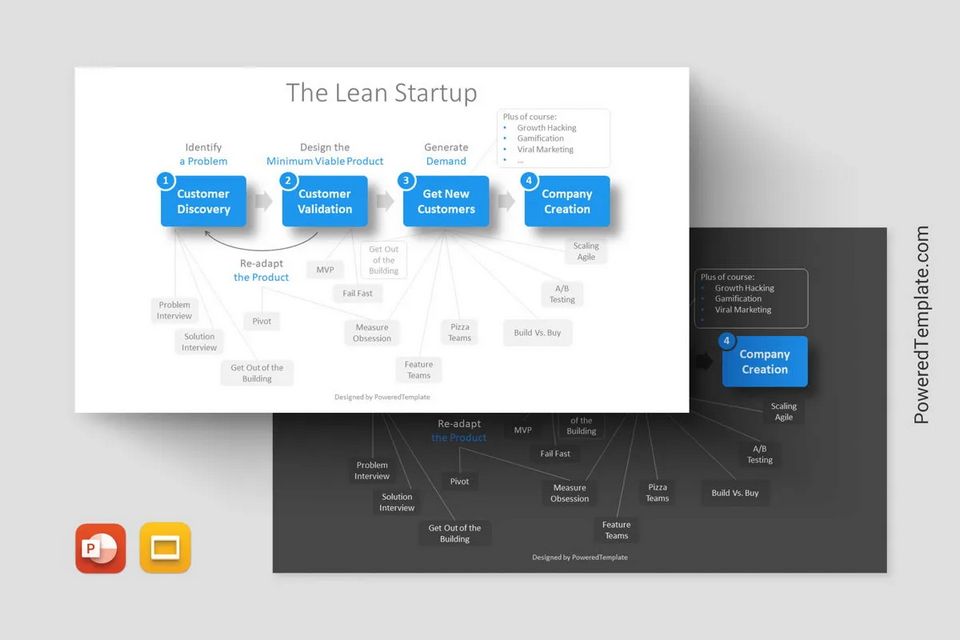
Lean Startup Process Diagram Template Application Scope
This template serves as a strategic tool for multiple operational excellence initiatives:
- Customer Development Programs: Guide teams through systematic customer discovery and validation phases
- MVP Implementation: Structure minimum viable product development with clear decision points and feedback loops
- Process Reengineering: Apply lean principles to existing workflows using the Build-Measure-Learn framework
- Agile Transformation: Integrate lean startup methodologies with existing Six Sigma and process improvement initiatives
- Innovation Management: Establish repeatable processes for A/B testing, pivot decisions, and scaling strategies
Template Description
This professional template maps out the four-stage Lean Startup process — Customer Discovery, Validation, Acquisition, and Company Creation — with built-in tools like problem/solution interviews, MVPs, pivot tactics, and Build vs. Buy frameworks. It also features advanced elements like Pizza Teams, Feature Teams, and feedback loops for scalable, data-driven decisions. Perfect for aligning teams without the need for in-house diagram development.
Streamline your growth strategy with a proven Lean framework, ready to present.
Why Ready-Made Lean Templates Make Business Sense
In operational roles where time, accuracy, and clarity are essential, ready-made templates offer a practical and cost-efficient solution. Whether you’re preparing for an impromptu stakeholder meeting, aligning teams around a new initiative, or documenting process improvements, these tools help you move quickly without compromising on quality.
For many organizations – especially startups and mid-sized teams—there’s little value in allocating design budgets for every internal presentation. When a professional template is already available, the smart choice is to leverage it. The cost of team time far exceeds the cost of a good template, and free options are even more compelling.
Consistency is another key factor. Standardized templates promote visual alignment across departments, ensuring that internal presentations maintain the same level of professionalism as external ones. In many corporate environments, structured content and design clarity matter far more than visual novelty.
These templates are built to meet real-world demands. But while they’re ready to use out of the box, they also offer flexibility for customization – ensuring your message fits your specific audience and context. Let’s look at how to tailor them effectively.
How to Customize the Presentation Template You Download
After downloading your template, start by unzipping the file to a convenient location on your device. Each archive – whether free or premium – includes everything you need to begin customizing the presentation to suit your specific project.
For free templates, customization guidance is embedded directly within the presentation itself. Instructional slides are automatically added to the beginning of the template before download. These slides explain how to update colors, replace icons, edit text, and adjust layouts using either PowerPoint or Google Slides.
For premium templates, all customization instructions are included in a dedicated Help folder inside the ZIP archive. This folder may contain a .txt or .pdf file with step-by-step directions tailored to the design. In addition to the Help documentation, you may also find extra assets – such as icon sets, color palettes, or mockup elements – depending on what the designer has included to support template personalization.
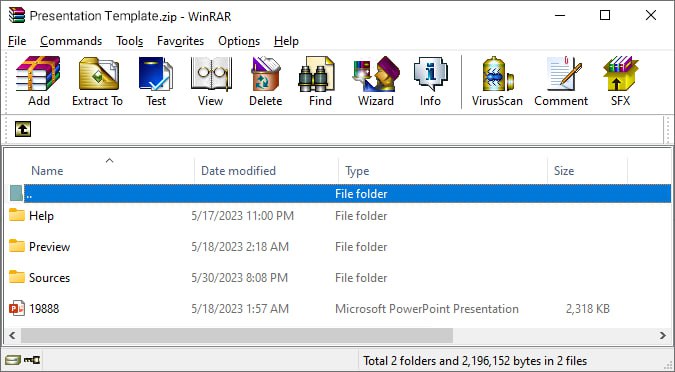
Follow the provided instructions to quickly adapt the template’s visual structure, maintain brand consistency, and deliver a presentation that aligns with your audience and organizational goals.
Related Guides for Remote Project Excellence
To strengthen your strategic planning and agile execution capabilities, explore these additional resources designed for distributed teams and B2B environments:
- Agile Project Planning Presentation Templates for Remote Development Teams – Plan, communicate, and execute agile projects with clarity and precision.
- Scrum Presentation Templates for Remote Agile Team Management – Enhance collaboration and transparency in agile environments.
- OKR Presentation Templates for Strategic Planning in Remote Organizations – Drive organizational alignment through effective OKR presentations.
-
 Agile Project Planning Presentation Templates for Remote Development Teams
Agile Project Planning Presentation Templates for Remote Development Teams -
 Scrum Presentation Templates for Remote Agile Team Management
Scrum Presentation Templates for Remote Agile Team Management -
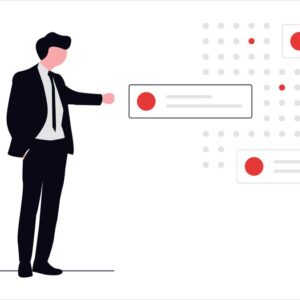 OKR Presentation Templates for Strategic Planning in Remote Organizations
OKR Presentation Templates for Strategic Planning in Remote Organizations
Conclusion
These Lean Management PowerPoint and Google Slides presentation templates provide practical, ready-to-use solutions for structuring and delivering process optimization content. Whether you’re leading a DMAIC project, facilitating a Lean workshop, or outlining a strategic initiative, these templates help communicate complex ideas with clarity and professionalism.
With a mix of free and premium options, you can choose the solution that best fits your needs – whether you’re working within tight timelines or require advanced customization features. Each template is designed to save time, promote consistency, and support informed decision-making across operational teams.
All templates featured in this guide are available for download on the PoweredTemplate platform – trusted by professionals worldwide for high-quality, presentation-ready design assets.

