Free AI Presentation Maker by PoweredTemplate is a powerful software package that seamlessly integrates three core technologies: ChatGPT for presentations, advanced data processing, and an innovative image selection algorithm for presentation slides from PoweredTemplate. The synergy of these technologies, along with the user-friendly interface of the AI presentation generator, allows users to generate high-quality presentations tailored to their needs effortlessly.
AI Presentation Maker by PoweredTemplate is designed for all types of users: from students looking to leverage a free AI Presentation Maker to enhance their presentation skills, to professionals seeking a fast and efficient solution for creating polished, professional presentations.
Table of Contents
- Introduction
- What is AI-powered Presentation Maker by PoweredTemplate?
- Distinguishing Free and Premium AI Presentation Maker Functionality
- Registration and Login
- Getting Started with AI Presentation Maker
- How to Respond to AI Presentation Maker’s Questions
- 5 Questions AI Presentation Maker Will Ask
- Post-Generation Options: What You Can Do Next
- Conclusion
Introduction
This article serves as a comprehensive guide for users eager to explore the capabilities of the AI Presentation Maker by PoweredTemplate, helping them master the process of fast and efficient presentation creation using artificial intelligence.
In the following sections, we’ll briefly explain what the AI presentation generator is and highlight the differences between its free and premium features. We’ll also guide users through the simple interface of the free AI Presentation Maker, enabling them to quickly get started and generate a presentation with AI with minimal effort.
What is AI-powered Presentation Maker by PoweredTemplate?
AI-powered Presentation Maker by PoweredTemplate is a comprehensive software suite, that harnesses the capabilities of three fundamental technologies to redefine the landscape of presentation creation:
- ChatGPT Language Model: At the core of this innovative tool lies the powerful ChatGPT language model, an artificial intelligence system designed for natural language understanding and generation.
- PoweredTemplate Information Processing Technology: Leveraging cutting-edge information processing technology from PoweredTemplate, the AI Presentation Maker ensures efficient data handling and extraction, enhancing the overall user experience.
- Image Selection Technology for Presentation Slides: A sophisticated image selection algorithm is integrated to curate visually compelling slides, elevating the visual appeal of presentations.
These three technologies work in tandem, facilitating seamless communication between the user and the generator. The synergy of ChatGPT for presentations, PoweredTemplate’s information processing, and image selection technology empowers users to create engaging presentations tailored to their specific needs. The result is a dynamic and user-friendly platform that redefines the presentation creation process.
Distinguishing Free and Premium AI Presentation Maker Functionality
At PoweredTemplate, we value the creative efforts of every user, which is why all users have access to the full functionality of our platform. The distinction between free and premium generation results lies in the following:
- Premium Generation Results: Premium-generated presentations contain up to 30 slides, complete with speaker notes, and consist of fully editable PowerPoint objects—shapes and images—which allows users to customize the slides later using MS PowerPoint. Additionally, the generated presentation can be downloaded as a PPTX file, Google Slides, or PDF.
- Free Generation Results: Free-generated presentations are delivered in PDF format with up to 10 slides. While visually appealing, the content of these slides cannot be modified using MS PowerPoint tools. Furthermore, presentations generated through the free AI Presentation Maker require attribution, indicating that they were created by the free AI Presentation Maker at AI.PoweredTemplate using a PoweredTemplate design.
By offering these options, AI.PoweredTemplate meets the diverse needs of our users, providing access to powerful AI presentation maker capabilities, while offering flexibility based on individual preferences and requirements.
Registration and Login
Welcome to AI Presentation Maker by PoweredTemplate! To unlock the full potential of our presentation generator, follow these simple steps:
- Register a New Account:
- Visit the PoweredTemplate homepage.
- Click on Register button and fill in the required fields: email, password, and other necessary details.
- Confirm your account by following the instructions sent to your email.
- Choose a subscription plan that suits your needs. Opting for the Premium plan ensures access to advanced features and premium generation results.
- Login to Your Account:
- Return to the PoweredTemplate homepage.
- Click the Sign In button and enter your email address and password in the respective fields.
- Presentation Generation:
- Head to the AI.PoweredTemplate domain to access the intuitive interface of AI Presentation Maker.
- All your information will be automatically retrieved, ensuring a seamless and personalized user experience.
For our free users
We’re delighted to have you here! Join in and create outstanding presentations. Feel free to reach out to our support with any questions — we’re here to assist you!
Getting Started with AI Presentation Maker
Embarking on your presentation creation journey with AI Presentation Maker is straightforward.
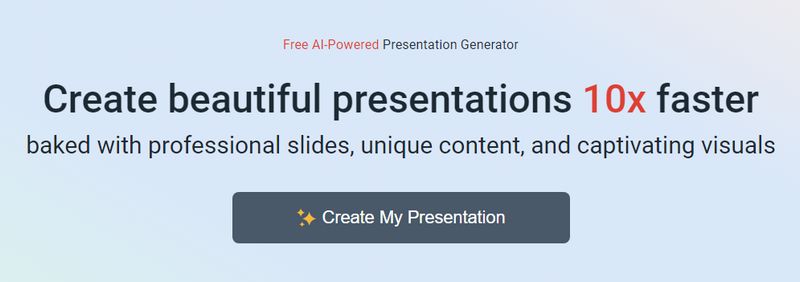
Once on the platform, respond to the generator’s prompts regarding the characteristics of the presentation you wish to generate. Provide insightful answers to tailor the generated presentation to your specific requirements.
How to Respond to AI Presentation Maker’s Questions
Responding to AI Presentation Maker’s questions, keep in mind that you are essentially communicating with ChatGPT, a “genie” trained to generate presentations tailored exclusively to your requests. Be aware that the outcome of its work will precisely align with what you have asked for.
ChatGPT is an advanced AI model capable of conversing on a myriad of topics. Therefore, when responding, refrain from vague formulations, hints, or metaphors to ensure you do not distract ChatGPT. Instead, provide concise and clear instructions. The more precise you are in “focusing the lens,” the better ChatGPT will perform, resulting in a high-quality, generated presentation that precisely meets your expectations.
5 Questions AI Presentation Maker Will Ask
The AI Presentation Maker interface will guide you through five questions, each requiring precise responses based on the instructions provided in the previous section. Accurate answers to these questions will enable the generator to determine the structure of your future presentation, including its textual content and relevant images for your AI slides.
Below is a list of these questions, accompanied by a screenshot of the interface and a description of what the generator expects from you. Once you’ve answered the final question, simply press the Generate Presentation button.
1. What’s your presentation about?
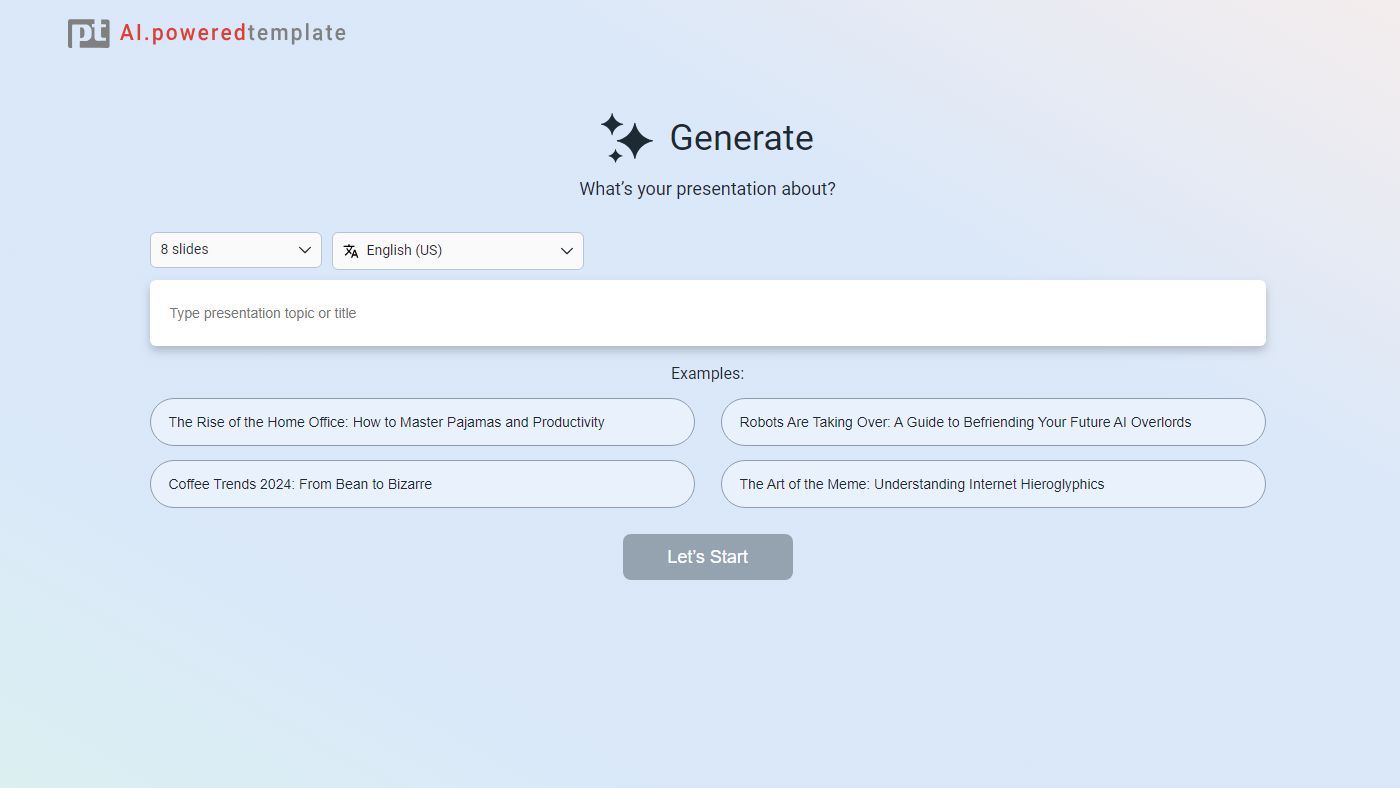
Select the number of slides and the presentation language from the provided lists. Then, specify the topic and, if desired, include a brief description of the content. Below are some examples of how you can do this:
- Presentation Topic: Future Energy – Opportunities and Challenges. This presentation will focus on analyzing the current state of the energy industry, exploring the potential of new technologies, and addressing the challenges in ensuring sustainable energy supply in the future.
- Future Energy: Opportunities and Challenges. This presentation aims to analyze the current state of the energy industry, explore the potential of new technologies, and address the challenges in ensuring sustainable energy supply in the future.
- This presentation will delve into the analysis of the current state of the energy industry, exploring the potential of new technologies and addressing the challenges in ensuring sustainable energy supply in the future.
- Future Energy: Opportunities and Challenges.
If you don’t specify a topic, ChatGPT will formulate one based on the provided description.
2. What’s your job title, role, or occupation?
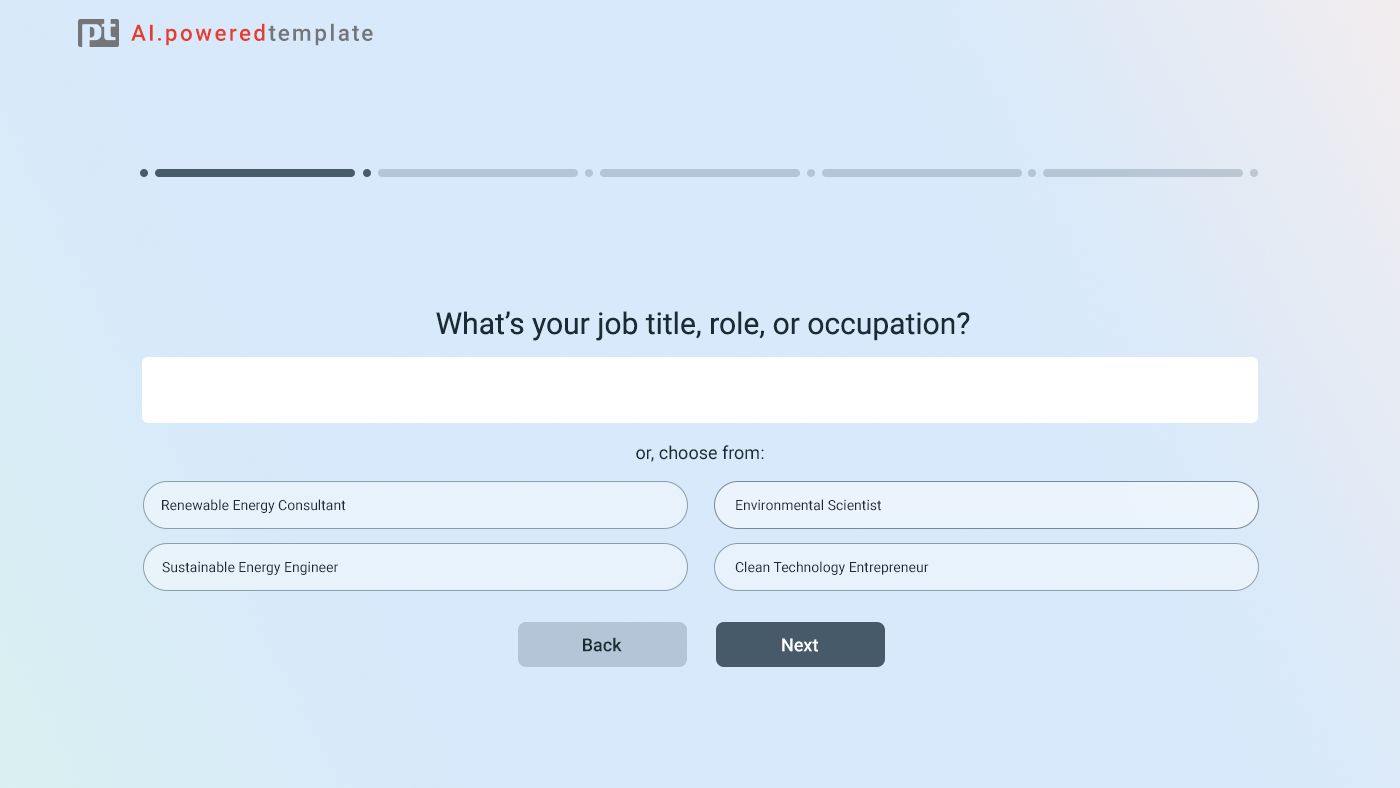
Apologies for ChatGPT’s curiosity, but it’s a must-have answer! It wants to know who it’s dealing with.
Please honestly state your occupation, whether you’re a teacher, startup entrepreneur, university student, or high school student, etc.
3. Who is your audience?
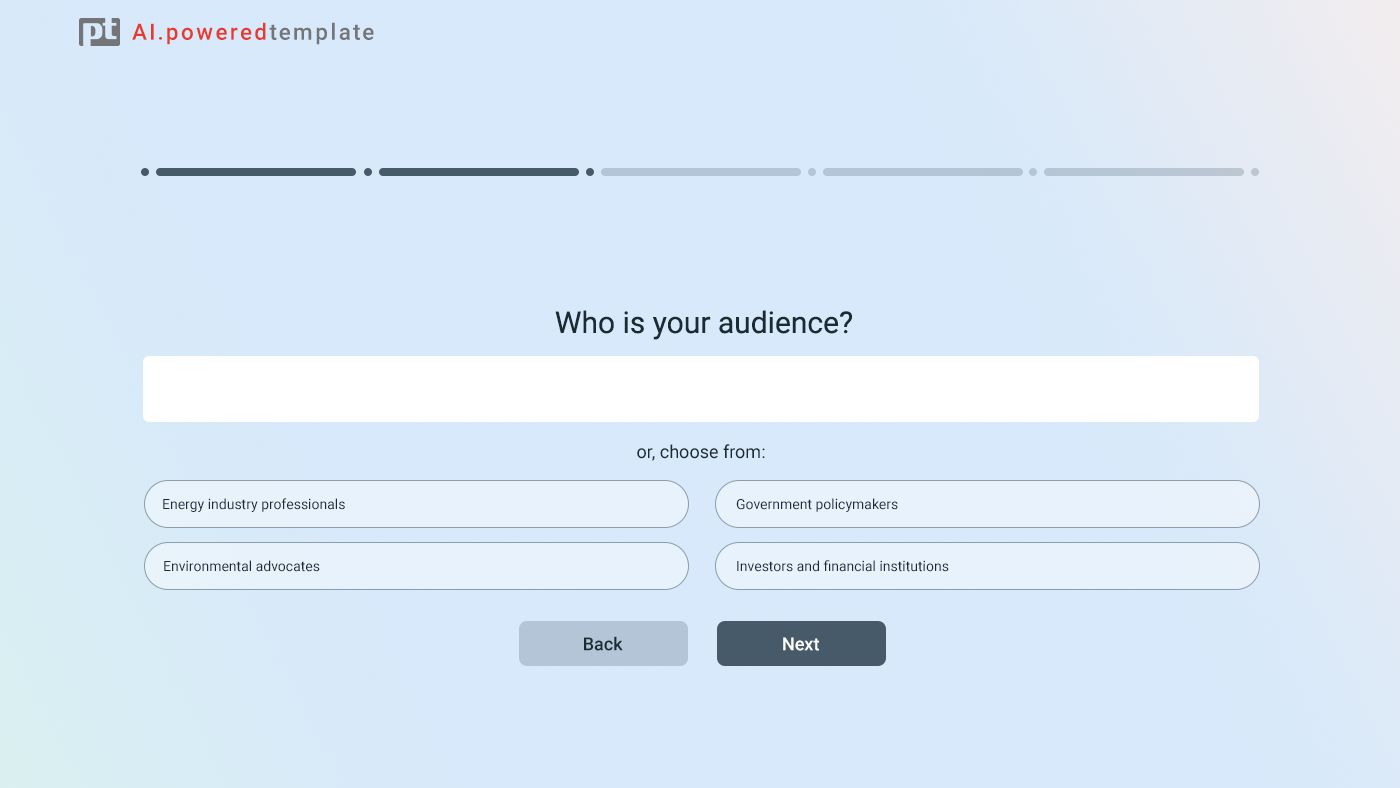
Now, this isn’t just curiosity. Try to describe your audience more precisely. You know how important that is, don’t you?
4. What’s the aim of the presentation?
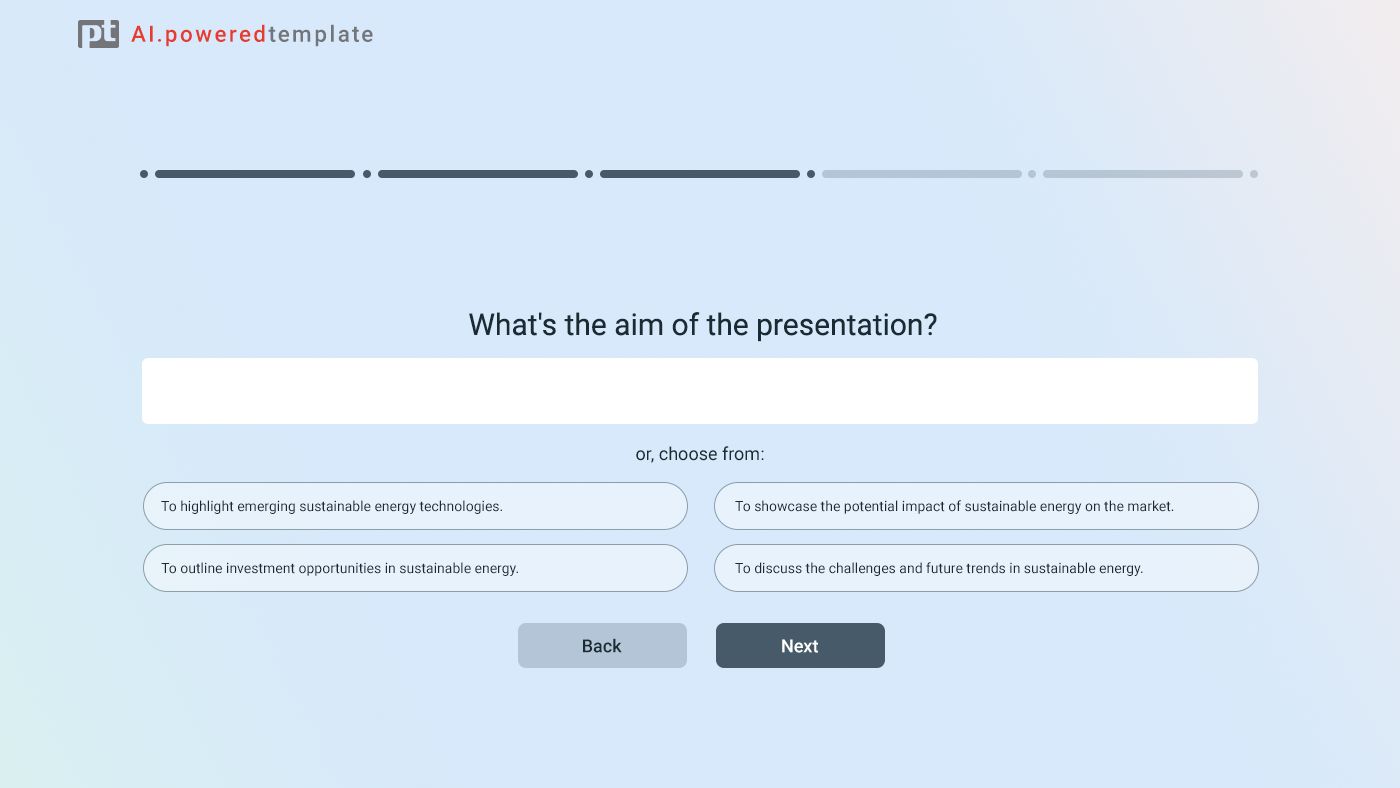
Write a brief summary of the purpose of your presentation here. For example, something like this:
- Present to the class to fulfill the teacher’s assignment.
- Persuade the audience about the importance of implementing a new project management strategy in our company. Provide a detailed overview of the benefits of the new approach, showcase successful cases, and highlight advantages for the business.
- Inform investors about the company’s financial results for the past year. Emphasize financial stability, profit growth, and strategic directions for future development.
5. Which template would you like to use?
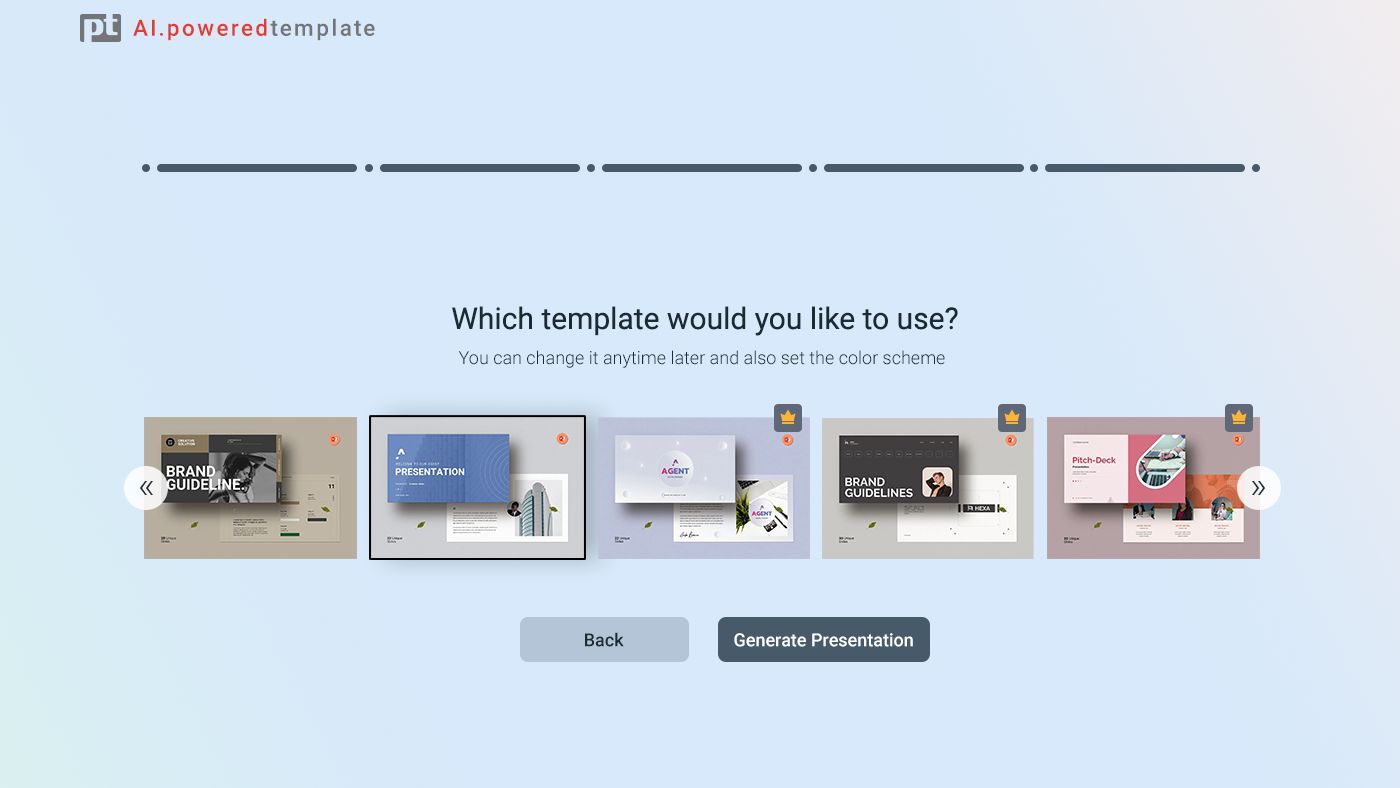
Based on your previous answers, the generator will suggest several presentation templates most relevant to your goals. Choose one and click the Generate Presentation button to let the AI-powered Presentation Maker begin generating the presentation.
Post-Generation Options: What You Can Do Next
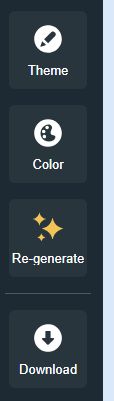
After the AI Presentation Maker completes the generation process, it will show you the result along with a menu of options containing various alternatives for your next steps. This stage allows you to carefully review the created presentation and decide what to do next. Let’s take a closer look at these alternatives:
- Click the Theme button to change the template of your presentation. Choose a suitable template from the provided list and click the Apply button.
- Click the Color button to change the color scheme of your presentation. Select the appropriate color scheme from the available options and click the Apply button.
- Click the Re-generate button to generate the presentation again. The AI Presentation Maker will prompt you to answer the questions once more.
- Click the Download button to download the generated presentation. Choose the desired file format from the list provided to start the download process.
Conclusion
In conclusion, free AI Presentation Maker by PoweredTemplate offers a powerful and intuitive solution for creating professional presentations with ease. By harnessing the capabilities of ChatGPT’s language model and PoweredTemplate’s advanced information processing, this presentation generator ensures efficiency and accuracy in meeting user expectations.
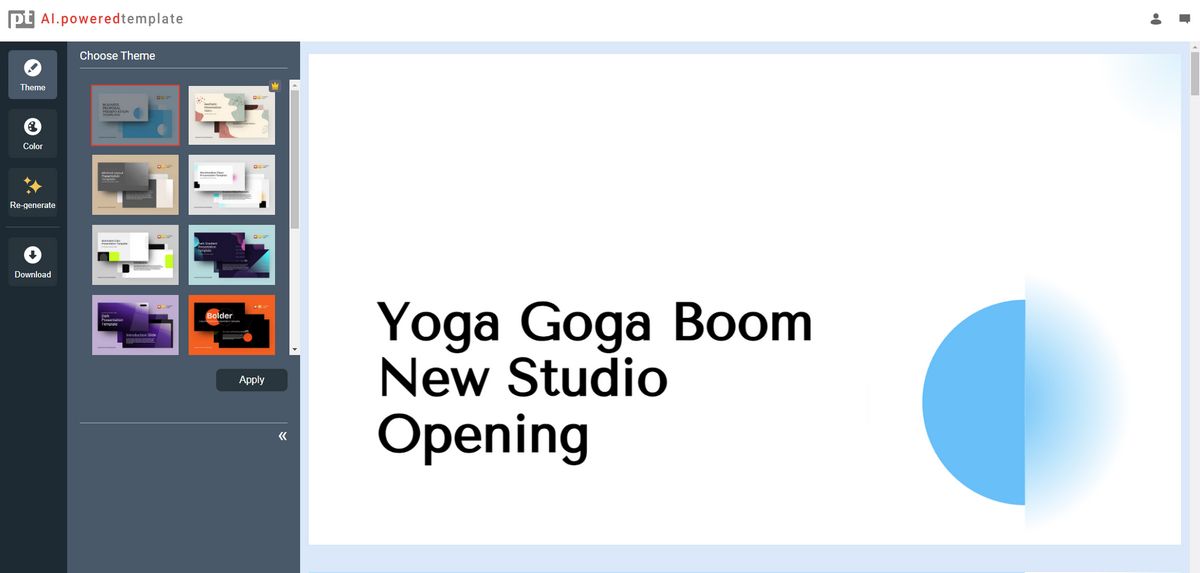
In summary, this generator revolutionizes the presentation creation process, leveraging cutting-edge AI technology to empower users in crafting impactful and personalized presentations. Whether you are a seasoned professional or a student preparing for a class assignment, this tool adapts to your needs and streamlines the presentation design experience, unlocking creative possibilities and ensuring your message resonates effectively.

