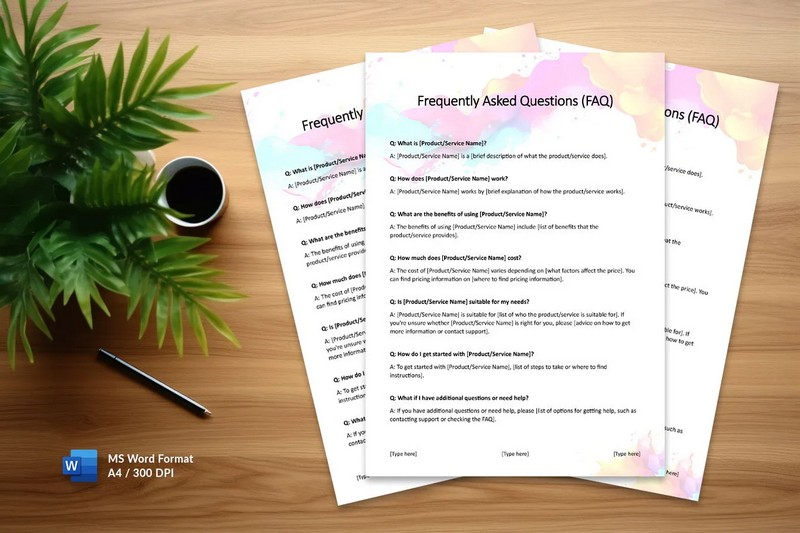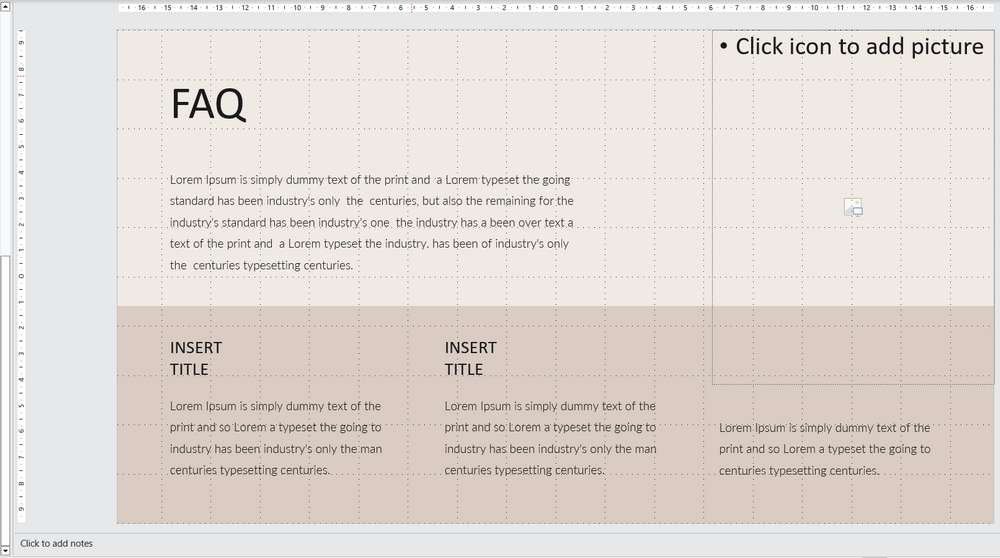Incorporating a FAQ template document can facilitate the creation of an impressive document within a matter of minutes. This article catalogs premium and free FAQ Word templates for 2023, available to download in Microsoft Word format.

FAQs about FAQ Word Templates
What is a FAQ Word Template?
A FAQ (Frequently Asked Questions) doc template is a pre-designed document that provides a structured format for answering common questions that people may have about a product, service, or topic. The template typically includes a list of questions and answers that are relevant to the subject matter and organized in a logical and easy-to-read manner.
The FAQ doc template may include sections for general information, technical specifications, pricing, support, and other important details related to the product, service, or topic. The document is often used by businesses, organizations, and individuals to provide customers or clients with quick and easy access to information that they may need to make a decision or resolve an issue.
What is a FAQ Document?
A FAQ (Frequently Asked Questions) document is a compilation of common questions and their corresponding answers that people may have about a particular subject, product, or service.
The purpose of a FAQ document is to provide a quick and easy reference for users seeking information on a specific topic. The document may include questions related to features, functionality, pricing, availability, technical specifications, troubleshooting, or any other relevant topics related to the subject matter.
FAQ documents are commonly used by businesses, organizations, and websites as a way to provide self-service support to their customers. By having an easily accessible FAQ document, customers can find answers to their questions without having to contact customer support, which can save time and improve overall customer satisfaction. Additionally, FAQ documents can also be used as a marketing tool to help potential customers better understand a product or service.
Why is Having FAQs Important for Business?
Having a FAQ (Frequently Asked Questions) document is important for businesses for several reasons:
- Provides easy access to information
By having a well-organized and comprehensive FAQ document, businesses can provide their customers with quick and easy access to information about their products or services. This can save time and improve customer satisfaction, as customers can find answers to their questions without having to contact customer support. - Improves customer experience
A well-crafted FAQ document can help businesses improve their customer experience by providing answers to common questions and addressing concerns before they become major issues. This can help reduce customer frustration and increase trust in the brand. - Saves time and resources
By providing a comprehensive FAQ document, businesses can reduce the number of inquiries that need to be handled by customer support staff. This can save time and resources, allowing customer support staff to focus on more complex issues that require their expertise. - Enhances brand image
A well-written and informative FAQ document can help enhance a business’s brand image by demonstrating that they are knowledgeable, professional, and dedicated to providing excellent customer service. - Helps increase sales
A comprehensive FAQ document can help potential customers better understand a product or service, which can help increase sales. By providing clear and concise answers to common questions, businesses can address concerns and help customers feel more confident about their purchase decisions.
In today’s fast-paced business world, customers expect quick and accurate answers to their questions. With so many channels available for customers to reach out to, businesses must ensure that they are providing consistent and reliable information. In this context, FAQ Word templates have become increasingly important for effective communication with customers.
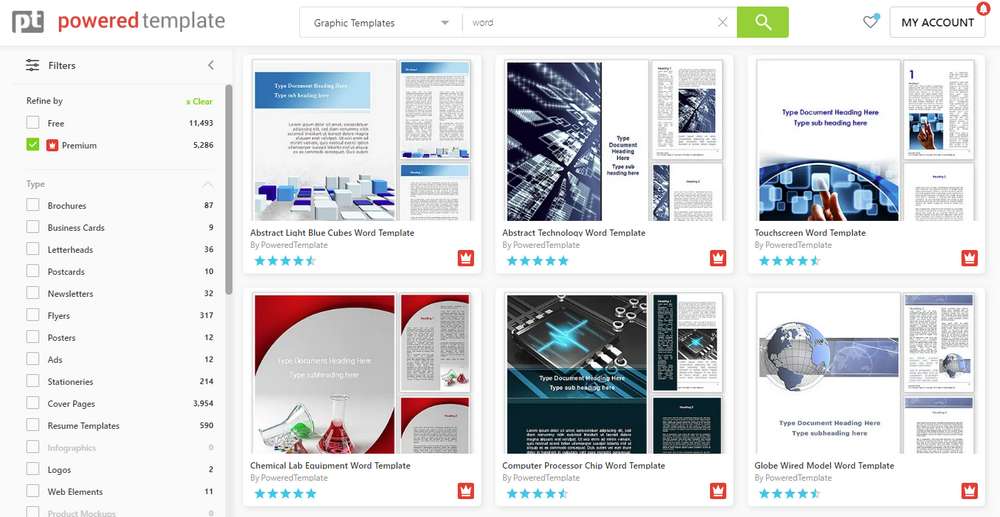
The best PowerdTemplate template library contains tons of ready-to-use document templates. Among them, you can easily select FAQ Word templates.
Download 87 Best Free FAQ Word Templates Online!

You may need a subscription for this, which you can sign up for on this page. Subscribe as a free user and voila! 87 Best Free FAQ Word Templates are waiting for you to download from PoweredTemplate!
Let’s take a closer look at some of them.
-
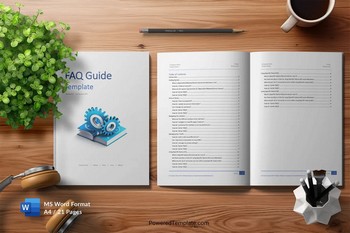 This free MS Word template provides a comprehensive and user-friendly Frequently Asked Questions (FAQ) guide for your application, website, or service.
This free MS Word template provides a comprehensive and user-friendly Frequently Asked Questions (FAQ) guide for your application, website, or service. -
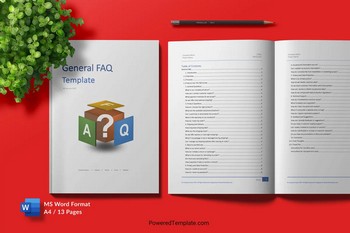 Unlock the power of effective communication and streamline your customer support with our General FAQ MS Word Template
Unlock the power of effective communication and streamline your customer support with our General FAQ MS Word Template -
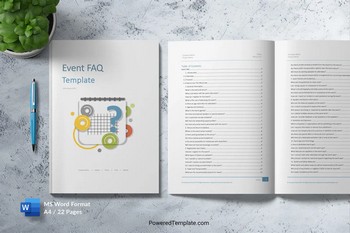 Experience the convenience and efficiency of organizing your next event with our free Event FAQ MS Word template, available for instant download.
Experience the convenience and efficiency of organizing your next event with our free Event FAQ MS Word template, available for instant download.
Download 22 Best Premium FAQ Word Templates Online!
Get access to 75,000+ presentation templates, graphics, photos, and of course, FAQ Word templates by subscribing to the premium plan in the PowerdTemplate template library.
-
 A FAQ is a compilation of information in question-and-answer form, which comes from monitoring technical/customer support channels
A FAQ is a compilation of information in question-and-answer form, which comes from monitoring technical/customer support channels -
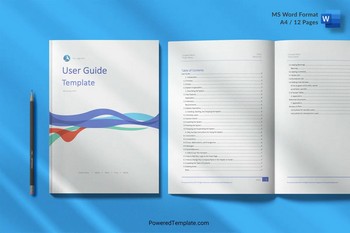 Our User Guide Word Template is a versatile resource available in both Microsoft Word and Adobe Acrobat formats, empowering you to create professional user guides.
Our User Guide Word Template is a versatile resource available in both Microsoft Word and Adobe Acrobat formats, empowering you to create professional user guides. -
 FAQs should be relevant, concise, accurate, and customer-focused. Develop your questions and answers keeping your users in mind.
FAQs should be relevant, concise, accurate, and customer-focused. Develop your questions and answers keeping your users in mind.
Ready-made templates may not always meet your specific needs and may require minor adjustments to fit the properties of your business. How can you make such adjustments?
How to Create a FAQ Document Using the FAQ Word Template?
Creating an FAQ document using an FAQ Word Template is a simple process that can save you time and effort. Here are the steps to create an FAQ document using an FAQ Word Template:
- Open the FAQ Word Template
Open the FAQ Word Template that you want to use as the basis for your FAQ document. - Edit the content
Edit the existing questions and answers in the template to fit your specific needs. Remove any questions that are not relevant and add any new questions that you want to include. - Customize the design
Customize the design of the template to match your branding or preferences. You can change the font, colors, and add graphics or images to make the document visually appealing. - Add your branding elements
Add any necessary branding elements such as logos or company colors to make the document consistent with your organization’s branding. - Review and finalize
Review the FAQ document to ensure that the content is accurate, the design is consistent and visually appealing, and all branding elements are included. - Save and distribute
Once you are satisfied with the FAQ document, save it as a PDF or Word document and distribute it to your audience.
By following these steps, you can swiftly and effortlessly create an FAQ document using an FAQ Word Template and give it a polished look using graphic templates, photos, and backgrounds from the PoweredTemplate library. This will enable you to present the information your audience requires in a structured and professional manner.
Overview of Types of Available FAQ Word Templates You Can Find Online
Here are some examples of FAQ document templates you can find online:
- Simple FAQ
This is a simple and clean FAQ document template that can be used for various products and services. This template contains the main sections such as “About the product”, “Purchase and payment”, “Shipping and returns”, etc. - Technical Support FAQ Document
This FAQ document template can be used to create a document that will be useful to users in need of technical support. The template contains sections such as “General Questions”, “Installation and Setup”, “System Requirements”, etc. - Website FAQ Document
This FAQ document template can be used to create a document to help users understand how to use your website. The template contains sections such as “Getting Started”, “Payment and Delivery”, “Registration and Login”, etc. - Mobile Application FAQ Document
This FAQ document template can be used to create a document that will help users understand how to use your mobile application. The template contains sections such as “Installation and configuration”, “Main functions”, “Payment and purchases”, etc. - Business FAQ Document
This FAQ document template can be used to create a document to help businesses understand your products or services. The template contains sections such as “Products and Services”, “Purchase and Payment”, “Shipping and Returns”, etc.
These are just a few examples of available FAQ document templates in Word. You can find many more templates online to help you create a professional FAQ document.
How to Choose the Right Template
Choosing the right FAQ document template can be the key to creating a professional document. Although there are many templates available on the Internet, there are a few important points to consider in order to choose the most suitable one:
- The subject of your FAQ document.
If you’re creating an FAQ document for a mobile app, then a business template won’t be the best choice. Make sure the template you choose matches the theme of your document. - The size of your FAQ document.
If you want to create a document with multiple sections and subsections, then choose a template that supports the structure of the questions and answers according to your needs. - Design.
Choose a template that suits your style and design. If you want to use your own colors and fonts, select a template that allows you to customize these settings. - Availability.
Make sure the template you choose is available for your version of Word. Some templates may not work with older versions of Word. - Reviews.
View other users’ reviews of the selected template. This can help you understand how well the template works and how it fits your needs. - Setting.
Some templates can be customized to suit your needs. Make sure the template you choose can be customized exactly the way you want.
It should be remembered that choosing a template is not the end point in creating a FAQ document. The selected template can be edited and customized to your needs to create a document that best suits your theme and goals.
Alternatively, if you can’t find a suitable FAQ document template in Word, you can create your own template using Word’s formatting and formatting tools.
Choosing the right template for your FAQ document can take some time, but it’s an important step that can help you create a professional document that will help your users find answers to their questions quickly.
Description of the Main Components of the FAQ Word Template
A FAQ document template in Word usually consists of several main components. Knowing these components can help you create a professional and effective FAQ document. Let’s take a closer look at these components.
- Title and logo
The document title and logo can be placed at the top of the page. The title usually contains the name of the product or service for which the FAQ document was created. The logo can be used to recognize your brand. - Introduction
The introduction is a brief description of the product or service for which the FAQ document was created. This section can describe the main characteristics of the product or service, and explain why this document may be useful to users. - Main sections
The main sections of an FAQ document usually contain a list of questions and answers related to the product or service. Questions and answers can be broken down into different categories or topics. Each section can have its own heading to help users navigate the document better. - Additional materials
Some FAQ documents include additional material such as video tutorials, documentation, instructions, and so on. These materials can help users better understand a product or service. - Contact Information
Contact information may contain information on how to contact support or customer support. This may include an email address, a phone number, or a link to a contact page on your site. - Design and decoration
FAQ document templates in Word usually include designs and layouts that you can customize to suit your needs. You can change the color scheme, use your own fonts, or add images.
FAQ Word templates have become an essential tool for businesses and organizations to provide answers to commonly asked questions about their products or services. Creating a well-structured and informative FAQ document can save time and effort by providing customers with easy access to information, reducing the need for customer support, and improving customer satisfaction.
How to Create an FAQ Word Template Using the Pre-made FAQ Word Document?
Creating an FAQ Word Template using an existing FAQ Word document can be a quick and easy process. Here are the steps to create an FAQ Word Template using an existing FAQ Word document:
- Open the FAQ Word document
Open the FAQ Word document that you want to use as the basis for your template. - Review and organize the content
Review the content of the FAQ document and organize the questions and answers into categories or sections. - Copy and paste the content
Once you have organized the content, copy and paste it into a new Word document that will serve as your FAQ Word Template. Be sure to format the content in a way that is easy to read and understand. - Customize the design
Customize the design of the template to match your branding or preferences. You can change the font, colors, and add graphics or images to make the template visually appealing. - Add your branding elements
Add any necessary branding elements such as logos or company colors to make the template consistent with your organization’s branding. - Review and finalize
Review the FAQ Word Template to ensure that the content is accurate, the design is consistent and visually appealing, and all branding elements are included. - Save and distribute
Once you are satisfied with the FAQ Word Template, save it as a PDF or Word document and distribute it to your audience.
By following these steps, you can quickly and easily create an FAQ Word Template using an existing FAQ Word document.
How to Create an FAQ Word Template Using the Pre-made FAQ Webpage?
Creating an FAQ Word Template using the FAQ webpage is a great way to organize and present information that your audience might be interested in. Here are the steps to create an FAQ Word Template using the FAQ webpage:
- Gather all the information
Start by visiting the FAQ webpage and gathering all the questions and answers you want to include in your Word Template. Copy and paste the text into a separate document or a text editor. - Organize the content
Review the content you have gathered and organize it into categories or sections. This will help your audience quickly find the information they are looking for. - Create the Word Template
Open Microsoft Word and create a new document. Choose a template that suits your needs or start with a blank document. Add a title and any necessary branding elements such as logos or colors. - Add the content
Copy and paste the content you have organized into the Word Template. Make sure to format the content in a way that is easy to read, with clear headings and subheadings. You can also add images or graphics to make the template more visually appealing. - Customize the design
Once you have added the content, you can customize the design to make the template look more professional and visually appealing. You can change the font, add color, and adjust the spacing to make the template more visually appealing. - Save and distribute
Once you are happy with the design and content, save the Word Template as a PDF or Word document and distribute it to your audience.
By following these steps, you can create an FAQ Word Template using the FAQ webpage that is organized, easy to read, and visually appealing.
How to Find Sample FAQ Documents Online?
Finding sample FAQ (Frequently Asked Questions) documents online is easy, as there are many resources available. Here are some ways to find sample FAQ documents online:
- Search Engines
Use search engines like Google, Bing, or Yahoo to search for sample FAQ documents. Try using search terms such as “sample FAQ Word document,” “example FAQ Word document,” or “FAQ Word template.” - Industry associations and organizations
Many industry associations and organizations have sample FAQ documents available on their websites. These documents can be a great resource for specific industries and can provide insight into common questions asked by consumers. - Online templates and resources
There are many online resources and templates available that offer pre-made FAQ documents. These templates can be customized to fit your specific needs and can save you time and effort in creating your own document. - Social media platforms
Check social media platforms like LinkedIn, Facebook, or Twitter for groups related to your industry or topic. Many groups may have shared sample FAQ documents or discussions on how to create an effective FAQ document.
By utilizing these resources, you can find sample FAQ documents online to use as a reference when creating your own document. However, be sure to review and customize the content to fit your specific needs and audience.
Top 7 Free Resources to Download FAQ Template in Word Online
1. TECH Whirl – Free FAQ Document Template Word
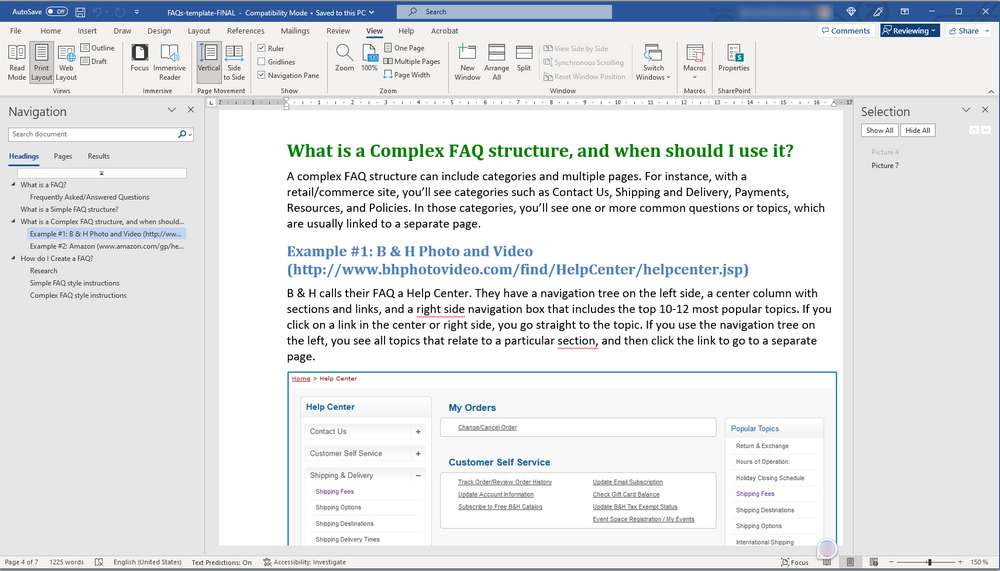
2. Sample Templates – Free FAQ Document Template Word
3. Sample Net – Free FAQ Document Template Word
4. TidyForm – Free FAQ Document Template Word
5. TPT – Free FAQ Document Template Word
6. Template LAB – Free FAQ Document Template Word
7. Word MS Templates – Free FAQ Document Template Word

Top 15 Web Resources to Create FAQ Word Templates
Welcome to the FAQ pages of the best of the best which contain information about everything under the sun. Here, women’s products coexist with super-modern cars, and bank safes with airliners and spacecraft. This is a world of organized, structured information, a world of questions and answers. If you pay attention, you will not only see what its developers thought about but also how they thought. Here, all the answers to your questions about creating your own FAQ Word Templates are gathered.
1. Wikipedia
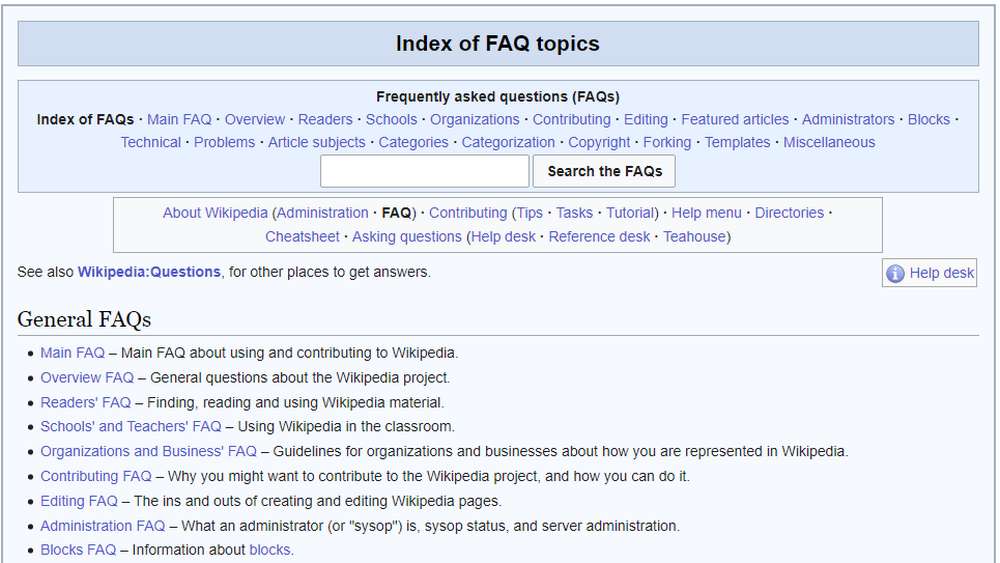
Wikipedia is very ambitious, but its FAQ page is extremely simple. Here, you can search for all FAQs at the top or browse general topics in the “General” and “Specific” categories. Each topic leads to a separate page where all the questions and their corresponding answers are listed. This is a great example of how you can create FAQ Word Templates.
2. Boeing
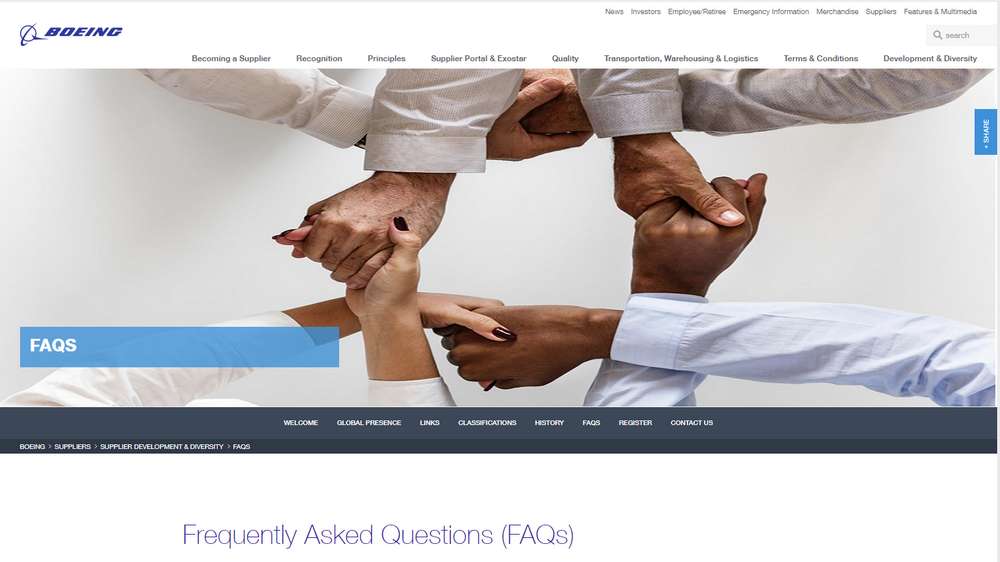
Looking at the straightforward frequently asked questions page about Boeing, one might think that building airplanes is an easy task. This page is a shining example that genius often appears simple. Turning the complex into the simple is one of the tasks of developing the best FAQ Word templates.
3. Tesla
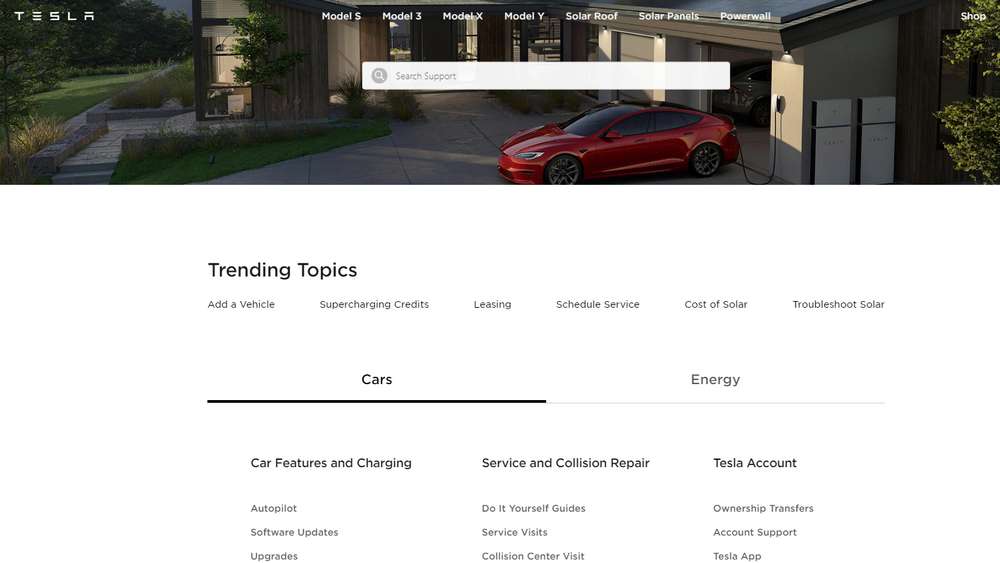
The FAQ page about Tesla electric vehicles is impressive with its concise simplicity. Be like Tesla and make use of the PoweredTemplate FAQ Word templates library!
4. Zappos
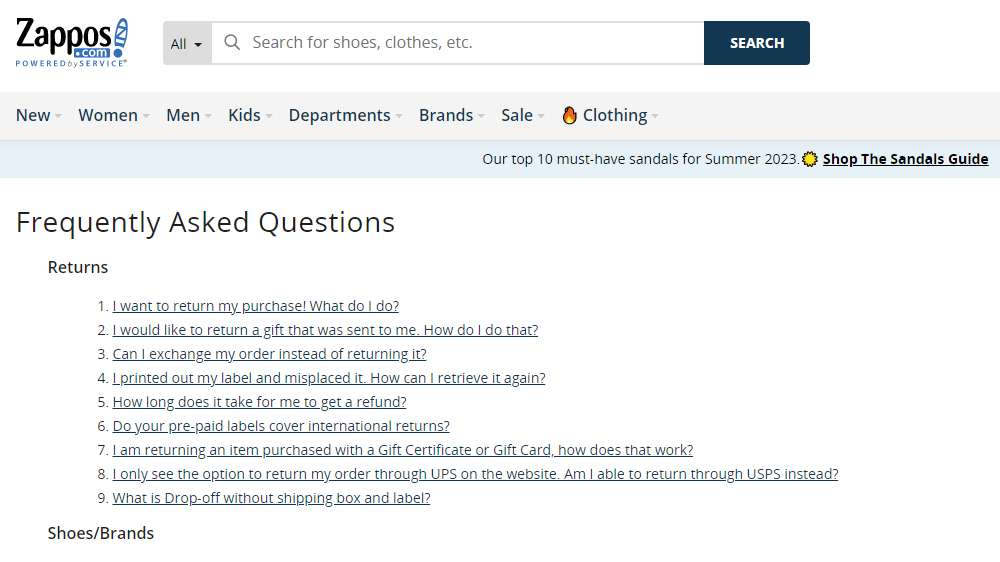
The world of women’s shopping is barely comprehensible! But organizing online commerce is a whole different story! If your business involves trading, then on this FAQ page, you’ll find plenty of useful information to create your own FAQ Word Templates.
5. Google Chrome
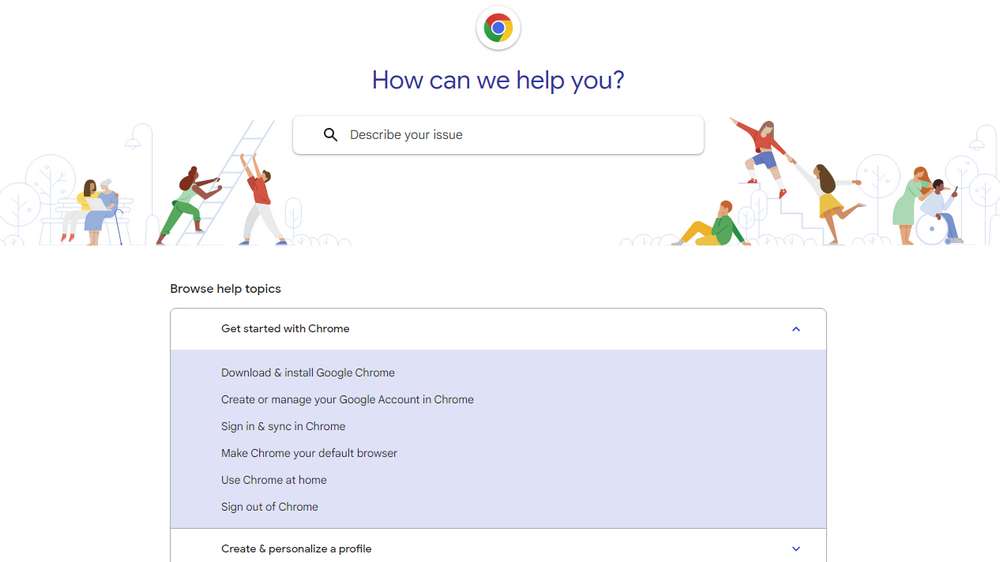
Stop reading and press the F1 key right now! See that? You’re looking at the Google Chrome FAQ page! If you want to structure information about your business just like this in Microsoft Word format, then download the FAQ Word Templates from the PoweredTemplate template library!
6. Etsy
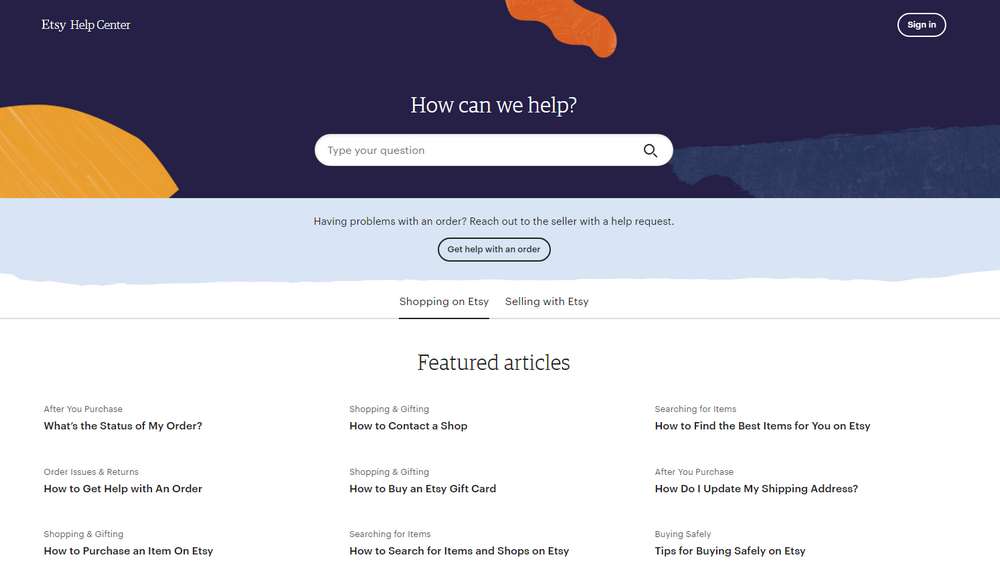
The world of women’s shopping is barely comprehensible! But organizing online commerce is a whole different story! If your business involves trading, then on this FAQ page, you’ll find plenty of useful information to create your own FAQ Word Templates.
7. Adobe Creative Cloud
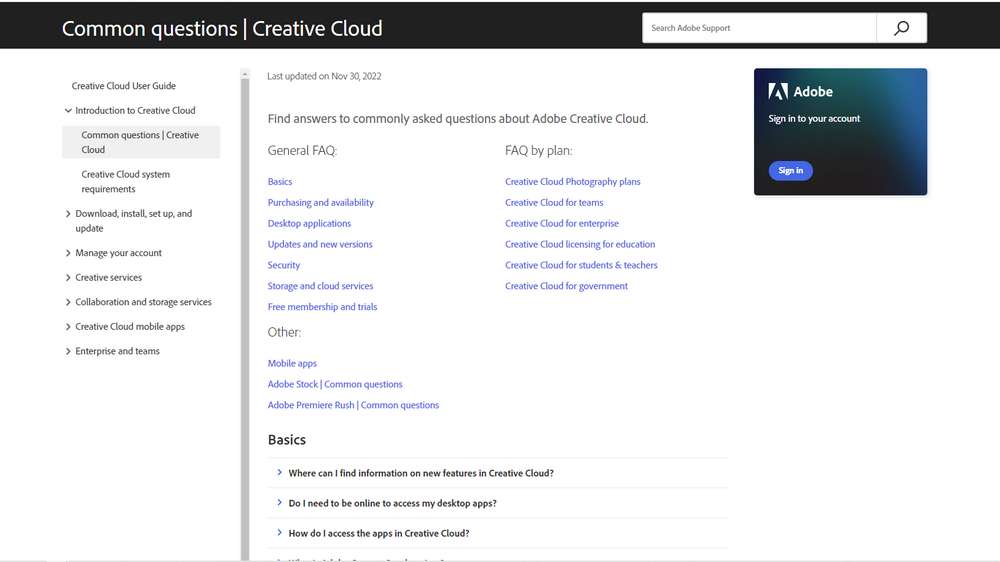
8. McDonald’s
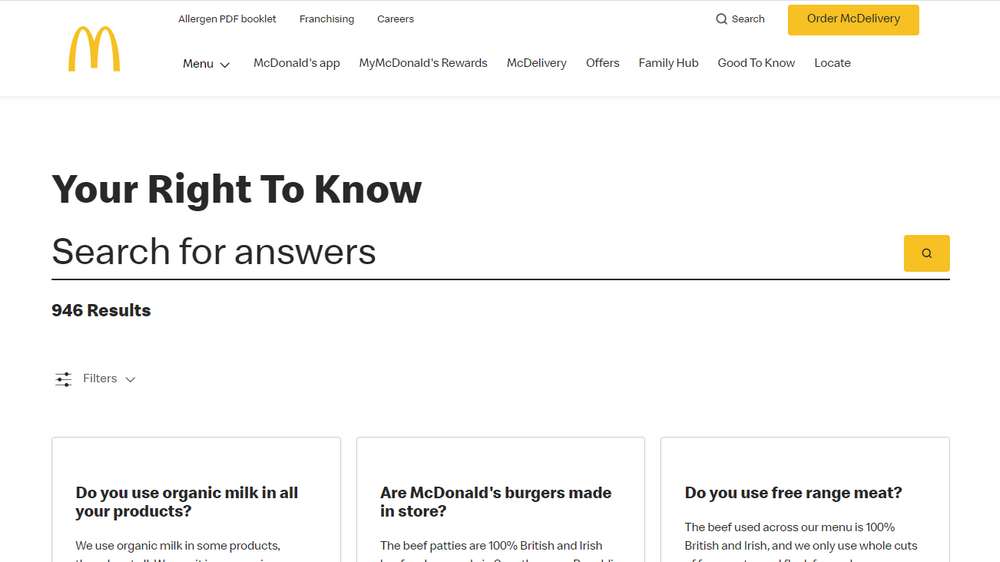
McDonald’s is fantastic! If you agree that “Your Right To Know,” then you’ll strive to create FAQ Word Templates just like they’ve done on this splendid FAQ page!
9. WhatsApp
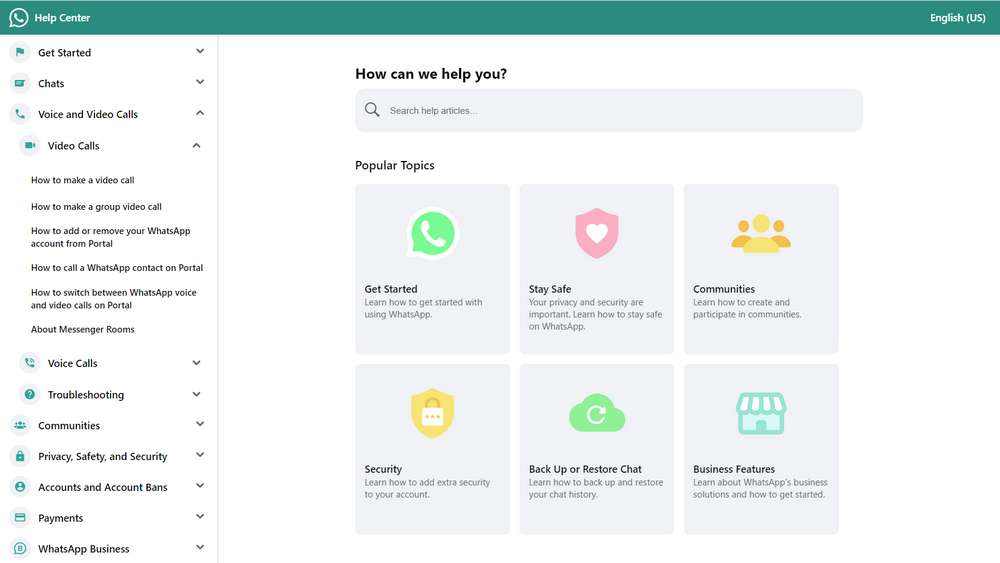
The WhatsApp FAQ Page is an online service. Take a look at their left sidebar. That’s precisely what you need to create your own FAQ Word Templates!
10. Shopify
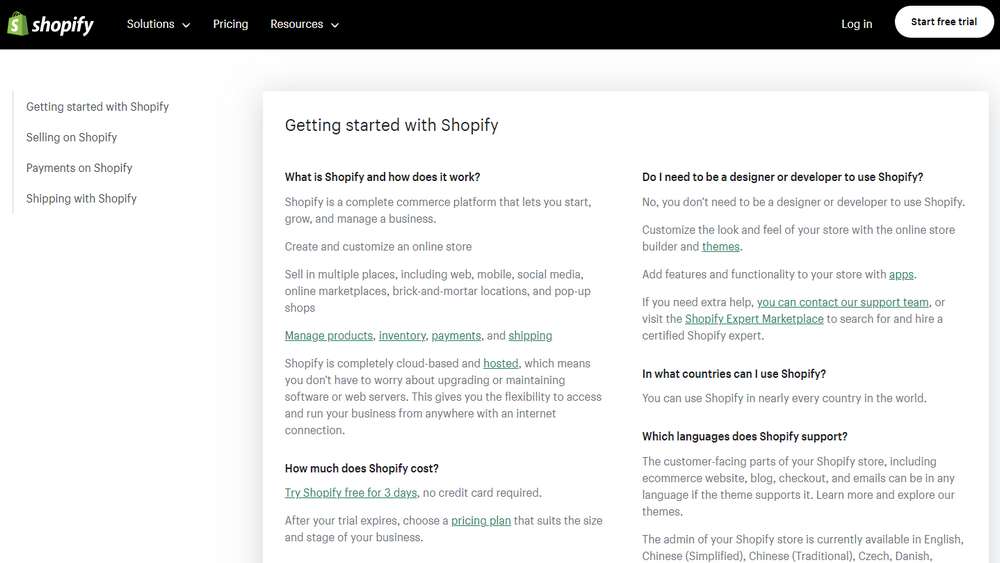
The Shopify FAQ Page is a wonderful example of how to structure information in Microsoft Word to create magnificent FAQ Word Templates!
11. Microsoft
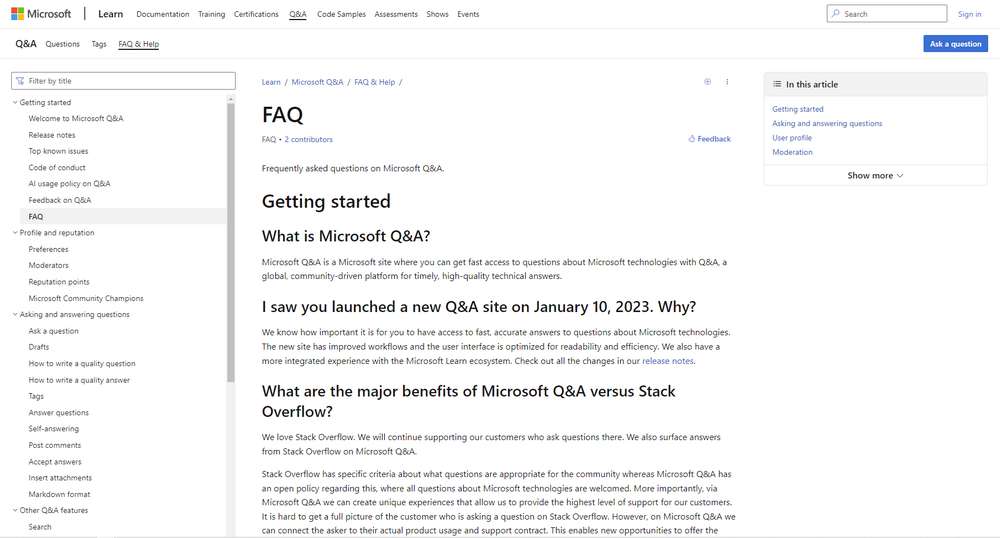
Rest assured that Microsoft has answers to all your questions. Can you imagine the number of attacks their support service handles every day? They’re the ones to learn from when it comes to creating FAQ Word Templates using their very own MS Word!
12. eBay
If you think eBay is just a global flea market, you’re gravely mistaken. Perhaps, this business more than others demands answers to tons of questions. That’s why their FAQ page is no worse than that of Google Chrome, and why it can serve as a great example for you to create FAQ Word Templates.
13. Bank of America
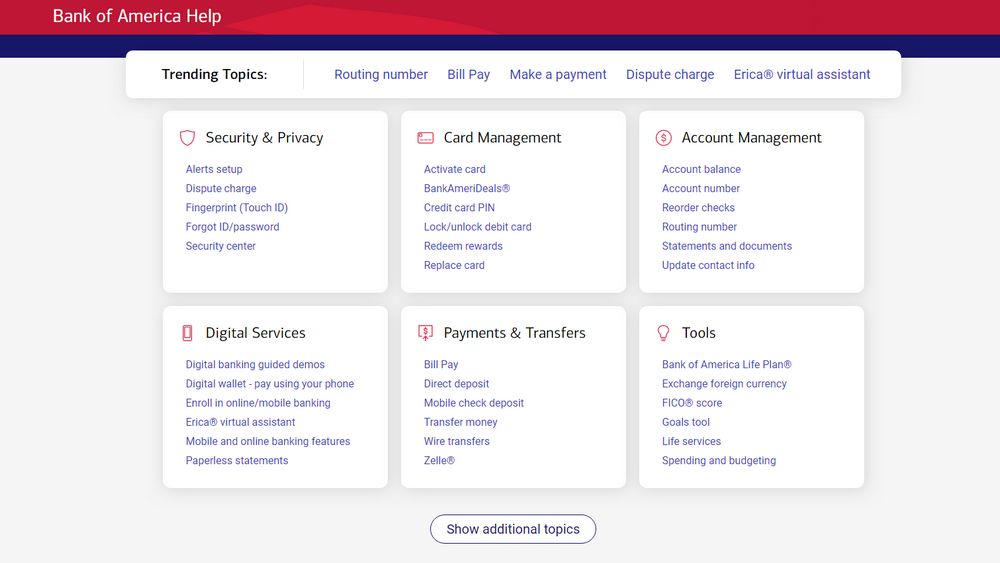
What can be more reliable than a bank vault? Only the Bank of America! Here, to access the FAQ page, you’ll first have to state which state you reside in! But believe me, your efforts will be rewarded. The finest American minds have labored over organizing this information. All that’s left for you is to make use of their work and create your own FAQ Word Templates.
14. NASA
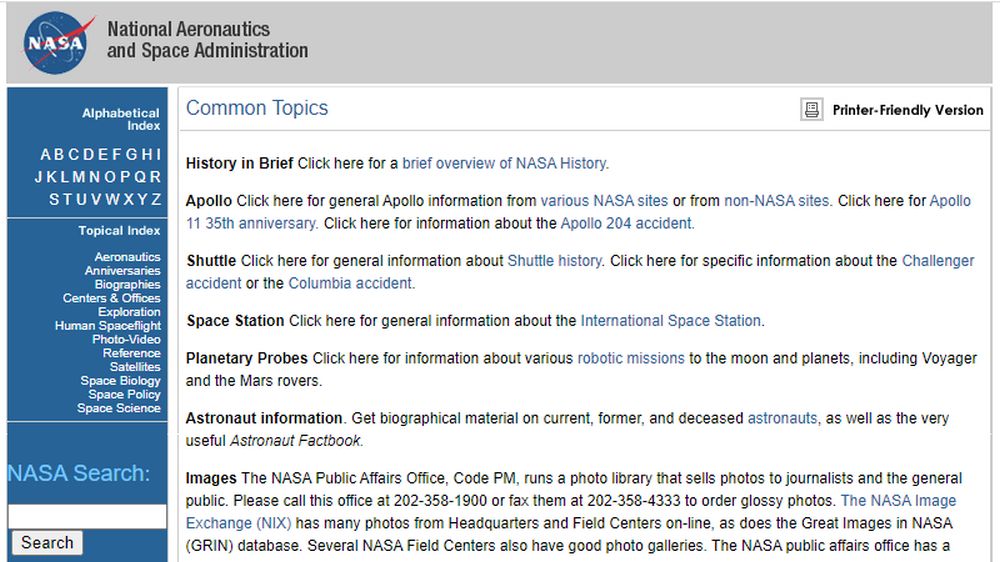
NASA doesn’t strive to be trendy in web design. Their FAQ page may even seem a bit plain. But take a closer look, and you’ll see on the left sidebar all the letters of the alphabet. NASA has so much information that they have to organize it in alphabetical order!
If you have a lot of information like NASA, use their experience to create your FAQ Word Templates, and download graphic templates, photos, and backgrounds from PoweredTemplate to give them a polished look.
15. PoweredTemplate Support
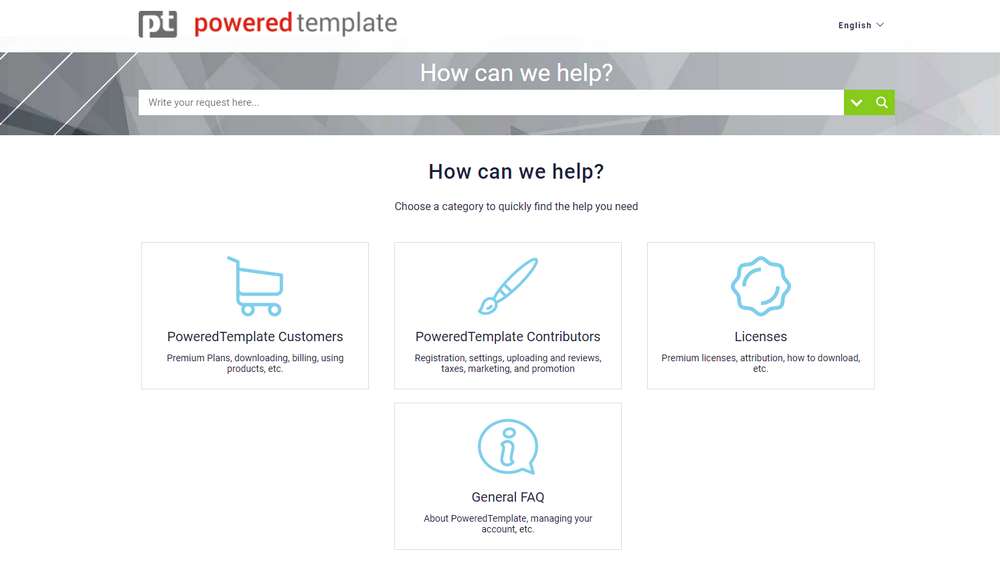
The PoweredTemplate Support FAQ page now caters to the questions of English and Spanish-speaking users. Here, the questions and answers are organized into four main categories: Customers, Contributors, Licenses, and General FAQ. It’s a great example to follow! Take a look at how PoweredTemplate Support has implemented it, and your excellent FAQ Word Templates will be easily understood by users from different countries.
Download a Premium FAQ Word Templates from PoweredTemplate Now!
Looking to create an impressive and professional FAQ (Frequently Asked Questions) document quickly and easily? Look no further than PoweredTemplate!
Our premium FAQ Word Templates offers a clean and modern design, with customizable fonts, colors, and formatting options. With these templates, you can organize your questions and answers into categories or sections and add your own branding elements to make them consistent with your organization’s branding.
So why wait? Visit PoweredTemplate now to download our premium FAQ Word Templates and create an effective FAQ document that will impress your audience and provide them with the information they need.