
Using Peek In Animation with Mask
Peek In animation with mask creates a neat, smoothly moving object with perfect clean, sharp edges


Peek In animation with mask creates a neat, smoothly moving object with perfect clean, sharp edges

We’ll show you how to use PowerPoint shapes as stencils to cut out shapes and images to make great professionally designed slides that look perfect
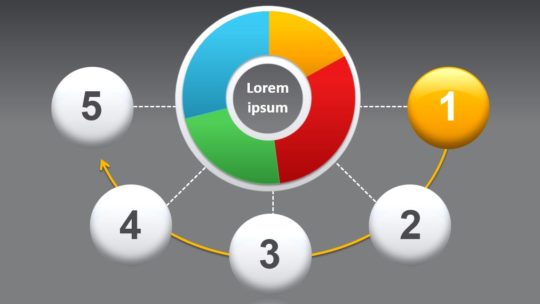
Graphs and Charts in PowerPoint are very good descriptive objects for display numbers and statistics in your diagrams in an interesting and informative way
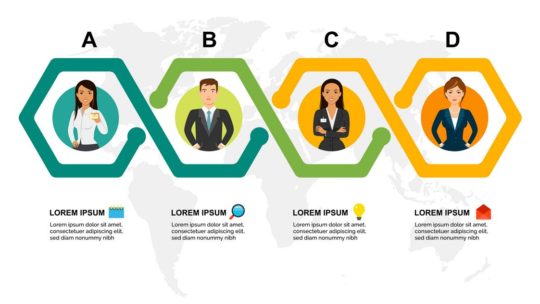
PowerPoint Themes and SmartArt are some of the best tools to use when you want to create a captivating and instructional presentation

There are two features in PowerPoint that are there solely for to attract the attention during a presentation: Animations and Transitions

We'll briefly go through 3 Master Views tools that will help you quickly become a master in PowerPoint: Slide Master, Handout Master, Notes Master

If you’ve ever used a video clip in a PowerPoint presentation, only to have it vanish when you’ve tried to run the presentation on someone else’s computer, you’ll appreciate PowerPoint…

A guide for creating a quality, engaging video from PowerPoint for use on YouTube or other video services

This tutorial will show you how to use PowerPoint's Slide Master to create your own custom design templates
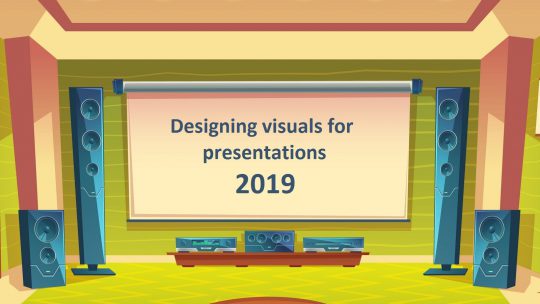
We'll help you designing visuals for presentations and create a visual plan that will make the information you have easier for the audience to understand

What is PowerPoint animation? PowerPoint Animation allows for the movement of text, graphics, pictures, and other objects on the slide.

Most of the changes I make to the presentation templates are usually subtle in visual terms, but can save major headaches during the creation and presentation phases