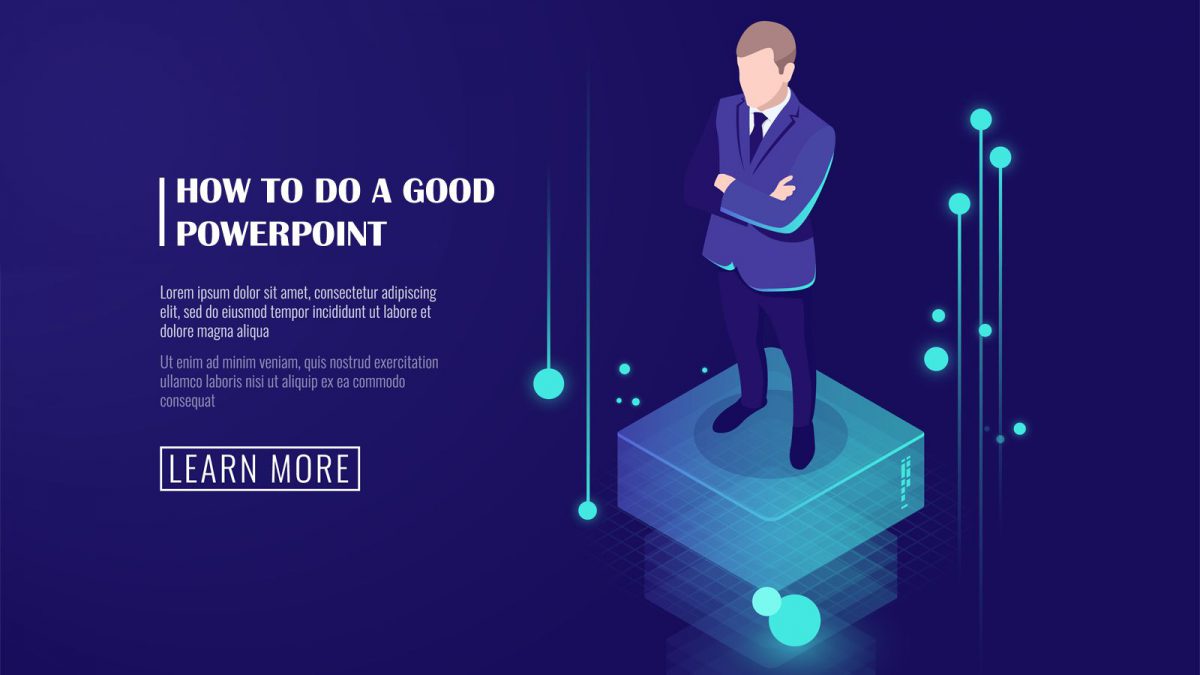This article will help you to create an awesome PowerPoint presentation.
Few tips on how to do a good PowerPoint
PowerPoint contains features which can enthrall the viewing audience and generate a lot of enthusiasm. Therefore, understanding how to do a good PowerPoint presentation is paramount for people who are involved with frequently need to public speaking and present information.
Before starting the slides

- Give thought to the information you want to present and how your audience can benefit from what you have to say. Ask probing questions and explore the subject from different perspectives.
- Make a rough draft of what your slides should look like, i.e. background theme. This will help you to find the right background style when you start using the PowerPoint application.
Working on the slides

Think over the slide design
- Enter the information on the slides from west to east as individuals usually read from left to right.
Using another format, such as top to bottom, will make it difficult for the audience to follow along with the text. - Use titles or headings that the audience can easily read.
Try to use the same font style on all of the slides to maintain consistency throughout the presentation. - The background of the slides should complement the color of the text.
If you intend to use a projector, then you should use light text against a dark background. This is very important as you learn how to do a good PowerPoint presentation.

You are the speaker, not your slides
- Do not use too many slides but ensure that there is an adequate number which can cover each important point or thought.
- Do not try to put all of the information on the slides.
Instead, just stick to the main ideas. You may elaborate on the ideas during the oral part of your presentation. - Present information in a logical sequence.

Less text, more visuality and communication
- Utilize appropriate graphics, pictures, screen shots, charts, and graphs.
These add-ons can be used instead of text on some of your slides.
Inform your audience about their relevance to the presentation. This is an integral aspect of how to do a good PowerPoint presentation.
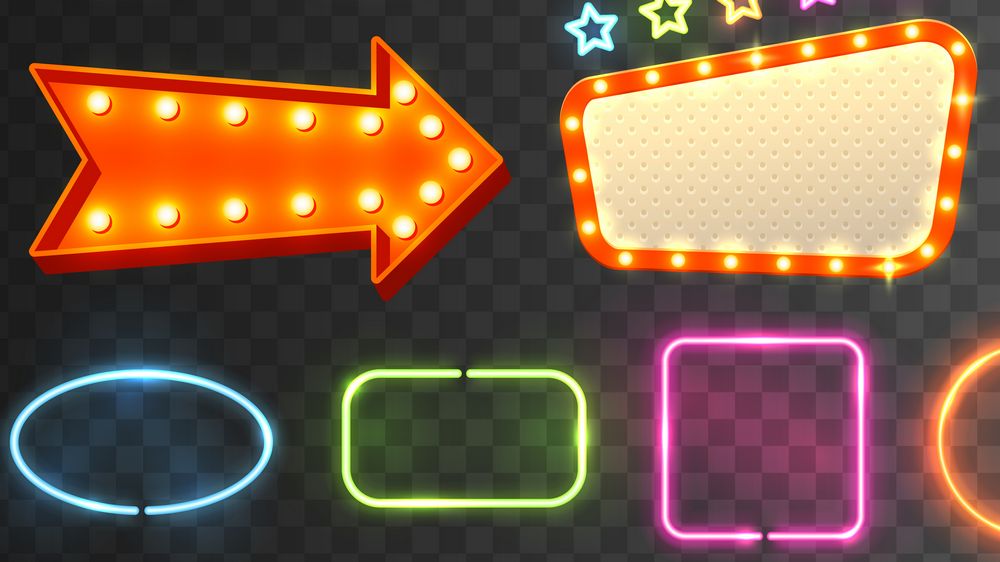
Be careful with animation and special effects
- Apply animation to grab your audience’s attention.
The presentation should not be overpowered by animation so that the audience becomes distracted from the real message.
Teaching others, learn yourself
- Review you slides for any errors relating to spelling or grammar.
- Watch the slideshow with a critical eye and determine if any adjustments are needed.
- Get feedback from other people who are involved with making PowerPoint presentations. Be willing to listen and act on comments and/or suggestions on how to do a good PowerPoint.
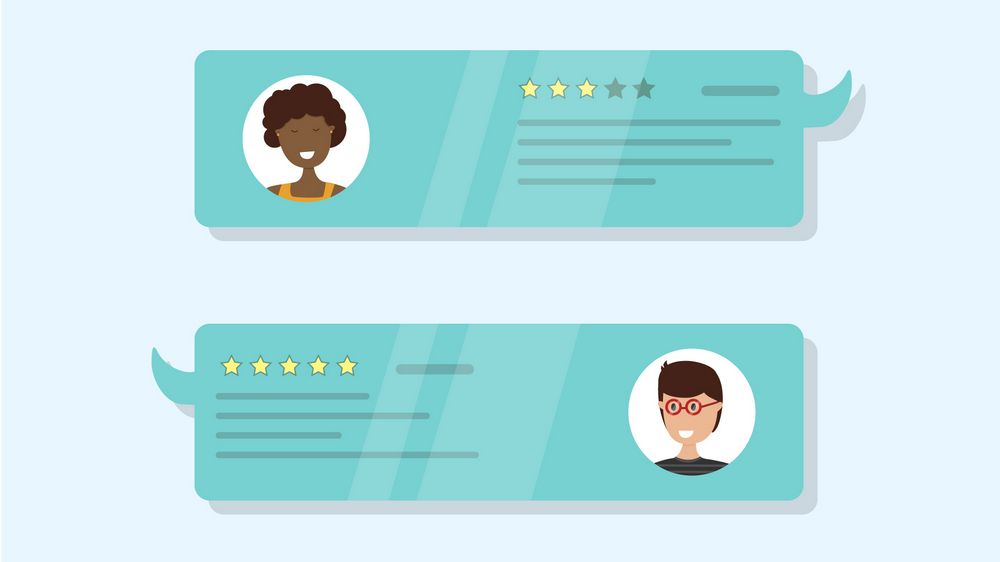
As you can see, the tips for how to do a good PowerPoint are quite straightforward. You can now start this exciting endeavor as you are armed with all of the information that you will need for how to do a good PowerPoint presentation.
Therefore, begin to explore the boundaries of your creativity and the innovativeness of PowerPoint.
Images by macrovector, freepik