PowerPoint can be a tremendous waste of time.
Thinking how each slide should look like, designing it, and formatting it takes countless hours.
In some jobs like consulting or marketing, people actually spend more time creating slides than anything else.
Most of the time, those users are skilled workers, whose time is both valuable for themselves and expensive for their companies.
This is where the Power-user add-in can be a life-saviors.
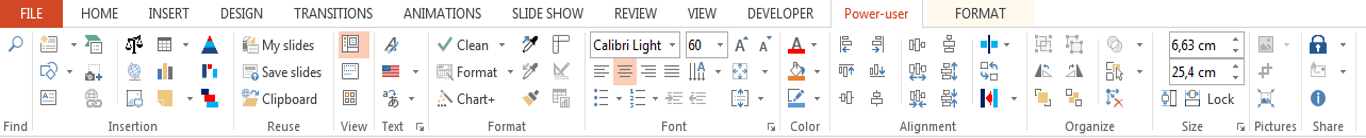
Power-user gathers on a single tab everything you need

Power-user provides you with all the content you need to create appealing presentations.
You can start picking up one of the 140 PowerPoint templates and just customize it to match your needs. Instead of starting from scratch.
For example…
Save here your personal favorite slides or your templates from poweredtemplates.com. You will be able to access them anytime, from any presentation!
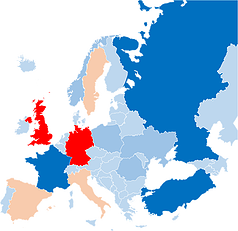
You can also access:
- all the visual resources you need to make your slides look nice;
- a library of royalty-free pictures, and create custom diagrams such as value chains or relationship diagrams.
There is a library of icons which you can browse, type keywords and use to enhance your slide messages.
Use editable maps to display geographical information.
Just a couple clicks and your slide looks much nicer!

Power-user provides a great number of tools that will save you hours in manipulating shapes and formatting your presentation.
Harmonizing
- fonts,
- bullets,
- colors or
- titles style
in an entire pre Power-user may very well be one of the best product for heavy PowerPoint users.
It can be tried for free for a generous 3 months. And it has a free version for students as well.
But be careful, once you have tried it, it’s really hard to go back to making slides without it!

